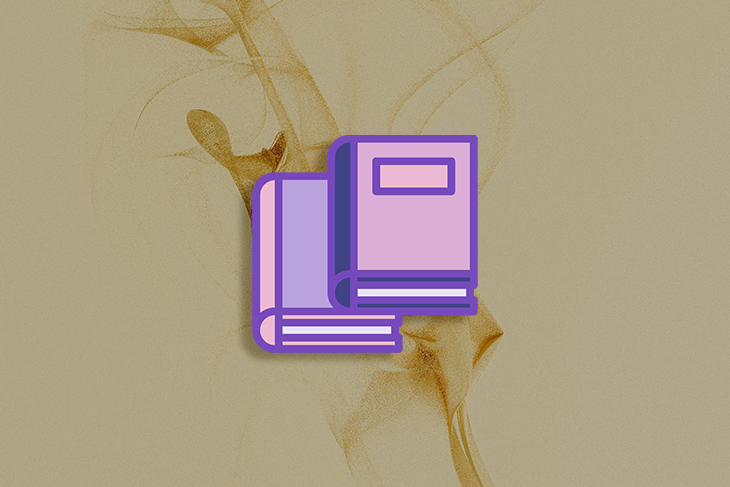UX isn’t complete without content design — here’s why
Content design is more than just writing. It’s about guiding users through a digital product by delivering clear, relevant content at every stage of their journey.
But what does “relevant content” actually mean?
In this article, we’ll unpack that by exploring the role of content design in the product design process. We’ll look at what content design is, why it matters, the role of content designers, and how they blend UX thinking with storytelling to create user-first experiences across platforms.
Editor’s note — This post was extensively updated on May 16, 2025, to provide clearer definitions, answer common reader questions, and better reflect how content design fits into modern UX and product development workflows. We’ve refreshed key sections, added a new FAQ section, and sharpened comparisons between content design, UX writing, and content strategy.
What is content design?
Content design is a user-centered approach to planning, creating, and structuring content (words, visuals, and flows) in digital products. It uses research and data to give users the information they need, when they need it.
Coined by Sarah Winters (formerly Richards), founder of Content Design London, the term emphasizes designing with words as a key part of user experience, beyond just writing copy.
But why does content design even matter? Let’s break it down:
Why content design matters
- Ensures task completion — Content design provides timely, helpful information throughout a user’s journey, guiding them from start to finish
- Improves user experience — Content design makes navigating a product easier by focusing on what users need. For example, a timely and helpful error message can turn a frustrating dead end into a useful, guiding moment. This enhances user experience and builds trust
- Improves accessibility and inclusion — By prioritizing clear language, structured format, and usability, content design ensures everyone can engage with the product, regardless of their abilities
Ultimately, effective content design is key to creating an exceptional digital experience. And a content designer is responsible for making this happen. Now, let’s zoom in on their role in the product design process.
What does a content designer do?
Content designers craft clear, helpful digital content that balances what users need and what the business wants to achieve. That balance matters because content isn’t just there to sell; it exists to help users get things done.
To make that happen, content designers are typically responsible for the following in the design process:
Writing and testing UI copy and microcopy
Content designers write clear, purposeful digital copy such as error messages, onboarding content, button copy, navigation labels, placeholder texts, etc.
They also conduct usability testing on the content to assess its effectiveness and make iterations based on user insights, to ensure every word guides the users toward their goal.
Structuring content for clarity and task completion
Content designers organize information in a way that makes it easy for users to understand and act on. They break complex content into digestible bits, using clear headings, labels, and ample white space to guide the user’s attention. This thoughtful structure helps users navigate a product and achieve their goals.
Contributing to voice, tone, and branding guidelines
Your company’s tone of voice and branding are the biggest differentiators in content design. When used effectively in content design, tone of voice and branding help to:
- Establish a brand identity — This helps differentiate the brand from competitors and creates a unique voice that resonates with the target audience. Duolingo, a language learning app, is a great example of using tone and voice to establish a brand identity. They use a playful tone and funny characters to encourage people to learn languages
- Build consistency — A consistent tone of voice across all content channels creates a cohesive and recognizable brand image, fostering trust among users. Google maintains a consistent and authoritative voice across all its products and services. The consistent use of colors also makes the brand easily recognizable
- Evoke emotions — An engaging and well-defined tone of voice can evoke emotions and create a deeper connection with the audience. The right style can leave a lasting impression on readers, whether humor, empathy, or inspiration. Airbnb uses content to tell stories of unique travel experiences, creating an emotional connection with its audience
- Improve user experience — A consistent and relatable tone of voice makes content more approachable, easy to understand, and enjoyable. Slack’s interface uses a friendly and approachable tone, making the platform user-friendly and intuitive
- Support content goals — The content designer can tailor the tone of the content to suit different content goals, from building brand awareness to driving conversions or providing customer support. It helps shape the narrative and influence the audience’s actions
HubSpot, a marketing software company, is a good example of this. Their blog posts are informative and educational, while their social media posts are often conversational and engaging, each corresponding to the platform’s goals.
Supporting accessibility, localization, and inclusive language
Accessibility and inclusion are non-negotiables when it comes to digital content. They do more than just ensure a product meets legal and ethical standards; they also guarantee equal access and usability for all users:
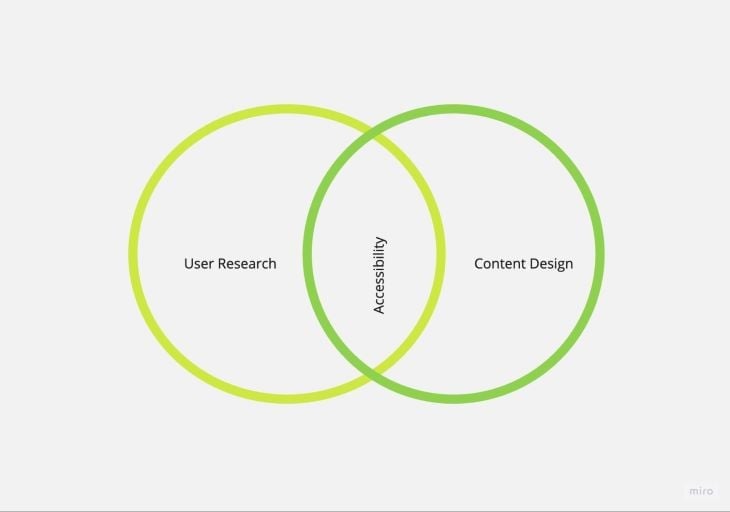
Collaborating with other product team members
Content designers are a key part of cross-functional product teams. They work closely with UX designers, researchers, product managers, and developers throughout the product’s lifecycle.
Tools content designers use
Some common tools you’ll find in a content designer’s tool stack include:
- Design tools (e.g., Figma) — For collaborating with designers and prototyping content in context
- Writing and editing tools (e.g., Grammarly, Notion, Google Docs) — To draft and refine content
- Analytical tools (e.g., LogRocket, Hotjar, Google Analytics) — To track user behavior and measure content effectiveness
- Content management systems (e.g. WordPress, Trello, Dropbox) — To organize and publish content
Now that we’ve covered what content designers do and the tools they use, let’s look at the key principles behind creating relevant content.
Core principles of user-centered content creation
How are UX design and content design intertwined? They’re both user-centered at their core.
User-centered content creation focuses on putting the target audience’s needs and goals at the forefront of the content development process. Content designers keep these principles in mind while developing (or refining) their content strategy. Here’s how to do it:
Conduct user research before writing
Conduct thorough audience research to understand the target users’ characteristics, preferences, and pain points. Use surveys, interviews, analytics data, and other forms of research to gain insights into user behavior. Content designers may partner with research teams to accomplish this. Some helpful UX artifacts from user research could include user empathy maps, user personas, and user flow diagrams.
Set clear objectives
Define clear content objectives aligned with user needs and business goals. Content designers should understand which actions they want users to take after engaging with the content and tailor it to support those objectives.
Based on the results of their user research, they can analyze and generate objectives. For instance, those objectives can be:
- To educate — Content, such as blog posts, articles, and so on can be created to help users learn more about a product and its features
- To support the customer journey — You can do this by creating detailed user guides, FAQs, and how-to videos that address frequently asked questions and issues
- To drive traffic and SEO — Include relevant keywords and phrases in your content to make it more search engine friendly
Structure content for scannability and clarity
Effective information architecture is a cornerstone of user-centered content. Content designers work closely with the whole UX team to plan how information is structured and organized. A clear and intuitive content structure enhances UX, supports accessibility, improves discoverability, and makes content more scannable.
Even though information architecture is a discipline on its own, it’s something content designers must understand. To create effective structures that support users, take note of the following strategies:
- Hierarchy and categorization — Organize content into a clear hierarchy with main categories and subcategories. Use cues like font size, colors, and spacing to create a visual hierarchy that guides users’ attention to the most critical elements. This logical structure helps users find what they need efficiently
- User flow — Consider the user’s journey and how they navigate through the content. Ensure the content flow aligns with the user’s mental model, leading them seamlessly through the information
- Search functionality — Implement a practical search feature that allows users to find specific content quickly. Make sure the search results are relevant and well-organized
- Progressive disclosure — For content-heavy pages, use progressive disclosure to reveal information gradually, showing only essential details upfront and offering more in-depth knowledge upon user request
- Content grouping — Group related content to provide users with a cohesive and contextually relevant experience. For more advanced products, allow users to create their own content groupings, like how Pinterest users can create boards
- Consistent navigation — Maintain consistent navigation elements throughout the range to help users quickly move between sections and pages
Check out our guide to organizing and categorizing content in information architecture to learn more.
Design for accessibility and inclusion
Designing accessible and inclusive content ensures that everyone, regardless of ability or background, can understand and use your product. Content designers can support this by:
- Writing in plain language — Keep ideas concise and avoid jargon or complex language. Simple language makes your content easier for all users to understand
- Adding alt text for images — Write alternative text for all non-decorative images to convey their purpose or content. Keep it concise but descriptive, e.g., “A young woman using a laptop in a home office”
- Structuring content for screen readers — Use appropriate heading levels (H1-H6), descriptive link text (e.g., “Read our privacy policy” instead of “Read more”), and avoid relying solely on images to convey key information
- Avoiding bias and stereotype — Create inclusive copy that respects gender, cultural, and social diversity
Use data and feedback to iterate
Content testing and iteration are key parts of content design that help content stay relevant, meet user needs, and deliver its intended goals effectively.
By testing regularly, you can validate your assumptions with real users, ensuring the content is user-focused and aligns with the audience’s needs and expectations. Testing helps you identify what works and what areas need improvement or refinement.
Iterating content based on user feedback is more cost-effective than starting from scratch and ensures that the content evolves with changing user behavior, trends, and technology.
We’ve discussed the principles behind great content, but when exactly does all this come into play? Let’s look at how content design fits into the bigger picture of product development.
How content design fits into product development
Content design is crucial to the product development process, not an afterthought. And as such, it needs to be integrated early on and across all key phases of the process:
- Discovery phase — This is where the foundation for relevant content is laid. Content designers participate in user research to identify user pain points, goals, and motivations, then define content needs based on them
- Planning and design phase — Here, content designers work with UX teams to align content with wireframes and prototypes. They develop content strategy, craft initial UI text, structure navigation, and contribute to information architecture decisions. This early involvement helps ensure that content supports the user flows
- Development and testing — In this phase, content designers work with developers to implement content accurately. They also participate in user testing to understand how users interact with the content, gather feedback, and make necessary refinements
- Launch and iteration phase — After the product launch, content designers monitor analytics, maintain consistency, and adapt content to evolving user needs and product updates
Now let’s look at how they collaborate with various UX team members to make this happen.
How content designers collaborate with cross-functional team members
As we established earlier, content designers work alongside product team members — UX designers, product managers, developers, and researchers — throughout the product life cycle. Let’s dive deeper into how they work with each of these team members:
Collaboration with researchers
Content designers work with researchers by participating in usability tests, interviews, and other forms of research to understand user behaviors and how they interact with content. This collaboration helps identify areas for improvement and provides valuable insights into the effectiveness and usefulness of content.
Collaboration with UX designers
Content designers work with UX designers from the start, contributing to wireframes and information architecture. This helps ensure content aligns with the user flow and supports easy navigation and task completion.
Collaboration with product managers
Content designers partner with product managers to align content with user needs and business goals. They identify the key tasks users need to complete and prioritize content accordingly. Additionally, they craft effective content for feature flows to guide users through the product.
Collaboration with developers
Content designers work with developers to ensure content is technically feasible and implemented correctly. They provide clear guidelines, manage content strings, and help structure content for consistency, accessibility, and adaptability across platforms.
Now that we’ve seen how content design fits into the product development process, let’s explore how it differs from similar roles, like UX writing and content strategy.
Content design vs. UX writing vs. content strategy
You’ve probably seen terms like content design, UX writing, and content strategy thrown around, sometimes used like they mean the same thing. So, are they interchangeable? Not quite.
While all three disciplines prioritize user outcomes and task completion, each has a distinct role:
UX writing vs content design
UX writers focus on microcopy, i.e., the words users encounter in interfaces, such as error messages, button text, and instructions. Their main goal is to guide users seamlessly through a product by providing clear, concise, and helpful text.
Content design, on the other hand, goes beyond words alone. Content designers take a holistic view of the user experience, considering how the text, images, video, structure, hierarchy, messaging, voice, tone, etc, work together to guide users through the product.
Content strategy vs content design
Content strategy sets the foundation by defining what content is needed, who it’s for, and how it’ll be managed over time. Content strategists don’t typically write or design content, but are responsible for planning the content ecosystem, e.g., style guides and editorial calendars.
Content designers take the roadmap laid out by the content strategist and bring it to life. They transform the strategic vision into clear, concise, and user-friendly content that aligns with the overall goals and enhances user experience.
But what does this look like in practice?
Say a company is launching a new mobile banking app. Here’s how the content strategist, content designer, and UX writer work together on the project:
- The content strategist lays the foundation for the app’s content. They plan what content is needed and ensure it aligns with the app’s business goals and user needs.
- The content designer implements the already defined content strategy. They map out the content, such as onboarding text, navigational instructions, etc, ensuring they align with the user flow and integrate with other design elements. They’ll also work on the structure to ensure users can easily find and understand information.
- The UX writer crafts specific copy that supports users in completing tasks. They write text such as error messages, button labels, tooltips, etc, to help users navigate the app seamlessly.
| Role | Focus | Key activities | Deliverables |
| Content strategist | Long-term content planning | Defining goals, audience, and governance | Style guides, content plan, audits |
| Content designer | Holistic user experience | Research, strategy, writing, structuring, testing | UI copy, flows, microcopy |
| UX writer | Microcopy for product interface | Crafting concise UI text | Button text, labels, interface messaging |
You made it this far, well done! We’re about to wrap things up. But before we do that, let’s address some commonly asked questions about content design.
FAQs about content design
What is content design?
Content design is the process of planning, creating, and structuring content to help users achieve their goals within a digital product. It’s more than just writing; it’s about understanding the users and designing relevant content (text, visuals, structure) for every stage of their journey.
What do content designers do?
Content designers research user needs, design user-centric content, and collaborate with UX teams to ensure the content supports the user journey. They aim to make it easy for users to understand information at every step of their experience.
Is content design the same as UX design?
Not exactly. Content design is a discipline within the broader field of UX (user experience). While UX designers focus on the overall experience, i.e., the look, feel, and functionality of a product, content designers focus specifically on the information that guides users through the experience.
What’s the difference between UX writing and content design?
UX writing is a subset of content design that focuses on microcopy, i.e., the words users encounter in interfaces, such as error messages, button text, and instructions. Content design takes a holistic view of the user experience, considering how the text, images, video, structure, hierarchy, messaging, voice, tone, etc, work together to guide users through the product.
When should content design start in a project?
Right from the start! Content design should begin in the discovery phase and continue through planning, development, launch, and beyond. Bringing content designers in early helps them understand user needs and craft clear and helpful content aligned with the overall experience from the start.
How is content design different from copywriting?
Copywriting focuses on persuading users to take a specific action, like signing up or buying something. Content design, on the other hand, focuses on helping users complete tasks and navigate products smoothly.
To put it simply, copywriting sells while content design guides.
What skills are required to become a content designer?
Strong writing skills are a must, since you’ll be working with words a lot. But content design goes beyond writing. You’ll also need to be good at structuring information, thinking strategically, and collaborating with cross-functional teams. A solid grasp of UX and accessibility standards is essential, too. And if you can use design tools like Figma, that’s a plus.
Conclusion
Content design is more than just writing the words in an interface. It’s about solving problems, guiding users, and creating seamless digital experiences. By combining UX thinking with storytelling, content designers ensure they craft relevant content that helps users achieve their goals.
But remember, content design isn’t a band-aid that can be slapped on to fix usability issues in a product. Rather, it’s a core part of the product development process. As such, content designers must be involved from project kick-off to launch and beyond. That way, the content can evolve alongside the user and business needs.
In the end, great content isn’t just a nice-to-have; it’s essential for retaining users and, ultimately, achieving business goals.
The post UX isn’t complete without content design — here’s why appeared first on LogRocket Blog.
This post first appeared on Read More