Mastering Git: Commit with Clarity, Branch with Strategy (QA & Test Automation Focus)

🚀 Why Git Matters in Test Automation
In the fast-paced world of software testing, keeping track of what’s been tested, updated, or fixed is crucial. Git makes that possible. It’s not just a tool for developers — it’s the backbone of modern collaboration for everyone working with code, including QA engineers.
Think of Git like a time machine for your codebase: it lets you snapshot your work, roll back when needed, and collaborate safely with your team.
🔍 What Git Lets You Do
Here’s why QA teams should love Git:
- Save Snapshots (Commits): Store bite-sized, descriptive changes that tell the story of your work.
- Create Safe Sandboxes (Branches): Work on new test cases or fixes without disrupting the main test suite.
- Track Changes: Easily see who changed what, when, and why — super helpful when tracking flaky tests or investigating bugs.
- Collaborate Smoothly: Multiple team members can work in parallel without overwriting each other.
🛠️ Git 101: How It All Works
Git works in stages, and knowing the basic flow helps you avoid confusion:
The Key Components:
- Repository (Repo): Your project folder, where all the version history lives.
- Working Directory: The actual files you’re editing on your machine.
- Staging Area: A buffer zone where you queue up changes before committing.
- Commit History: A log of all saved changes, forming a tree-like timeline.
- Remote Repo: The shared version of your repo (on GitHub, GitLab, Bitbucket, etc.).
The Basic Flow:
- Edit: You make changes in your working directory.
- Stage: You run git add to select the changes you want to include.
- Commit: You run git commit to save a snapshot, complete with a helpful message.

✍️ Writing Great Git Commit Messages
Clear commit messages = better teamwork. They help you (and your team) quickly understand what a change is about without digging into the code.
🟦 Option 1: Google-Style Commits
reference: Commit Message Guide🔗
Format:
<Subject line>
<Optional body explaining why>
Rules:
- Keep the subject line under 72 characters.
- Capitalize it.
- Use present tense: “Add test,” not “Added test.”
- Don’t end with a period.
Example:
Add login test case for invalid credentials
This ensures we handle negative login scenarios correctly.
🟨 Option 2: Conventional Commits (QA Favorite)
reference: conventional commits Guide🔗
These are perfect for automation and organizing large QA projects.
Format:
<type>(scope): short description
Common Types for QA:
- test: Adding or updating tests
- fix: Fixing a test bug or flakiness
- chore: Tooling or setup changes
- docs: Documentation updates
- refactor: Code cleanup with no behavior change
- Examples:
test(login): add negative tests for empty password field
fix(retry): update wait time for flaky API test
chore(ci): add nightly test pipeline to CI
🧭 QA Git Guidelines: What Your Team Should Standardize
If your QA team isn’t already following Git conventions, it’s time to set some. A little structure goes a long way in helping everyone stay in sync.
✅ 1. Branch Naming Conventions
Helps others understand what you’re working on at a glance.
Examples:
test/feature-login-validation
bugfix/signup-form-flake
chore/update-ci-scripts
✅ 2. Commit Message Format
Pick one style (Google or Conventional Commits) and stick to it.
Example:
test(api-auth): add test for invalid token handling
✅ 3. Pull Request Expectations
- Tests should pass before merging.
- At least one peer review is required.
- Use squash and merge to keep history clean and readable.
✅ 4. Test Folder Structure
Agree on where to put your tests to avoid confusion.
Example:
tests/ui/
tests/api/
tests/utils/
✅ 5. CI/CD Integration
- Only merge if all tests pass.
- Run linters or code-quality tools during PR checks.
🌱 A Simple Branching Strategy for QA Teams
Branching lets multiple people work on different tasks at the same time without stepping on each other’s toes. Here’s a straightforward strategy tailored for test automation teams:
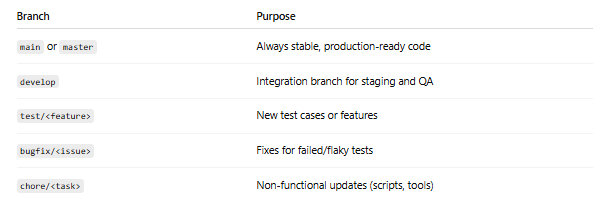
🧪 Example QA Workflow
Let’s say you’re writing a login validation test
git checkout -b test/login-validation
Write your tests, then commit like this:
git commit -m "test(login): add positive and negative login scenarios"
Push your branch, open a PR, get it reviewed, and merge once everything passes.
🔁 Recap: QA Git Habits That Build Trust

🎯 Final Thought
Mastering Git isn’t just for developers. As a QA engineer, knowing how to commit smartly and branch strategically means you can test faster, collaborate better, and help your team ship higher-quality software.
Git isn’t just a version control tool — it’s your safety net, your collaboration layer, and your project history. Learn it, use it, and shape it into your testing superpower. 🧪🚀
Social Media: LinkedIn, Twitter, Instagram, YouTube, GitHub.
🧠 Mastering Git: Commit with Clarity, Branch with Strategy (QA & Test Automation Focus) was originally published in Javarevisited on Medium, where people are continuing the conversation by highlighting and responding to this story.
This post first appeared on Read More

