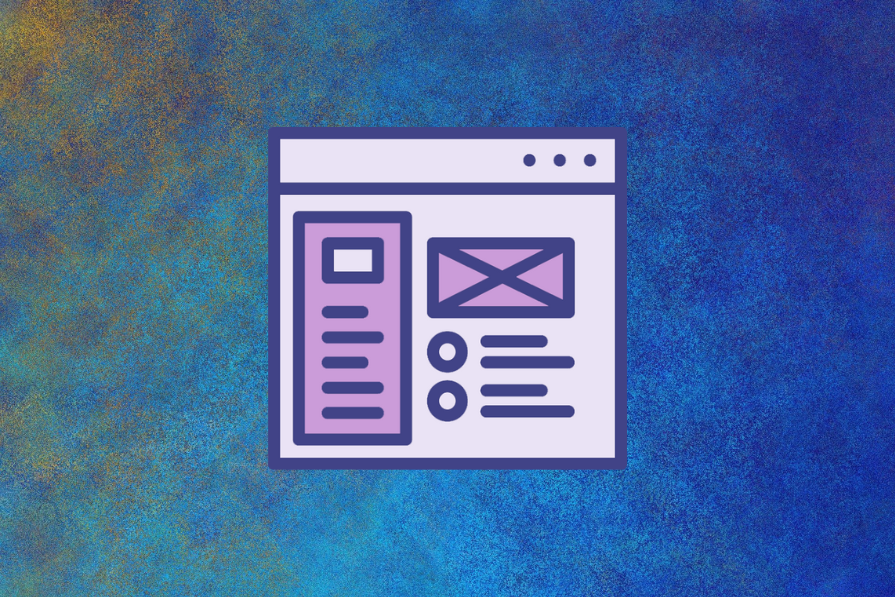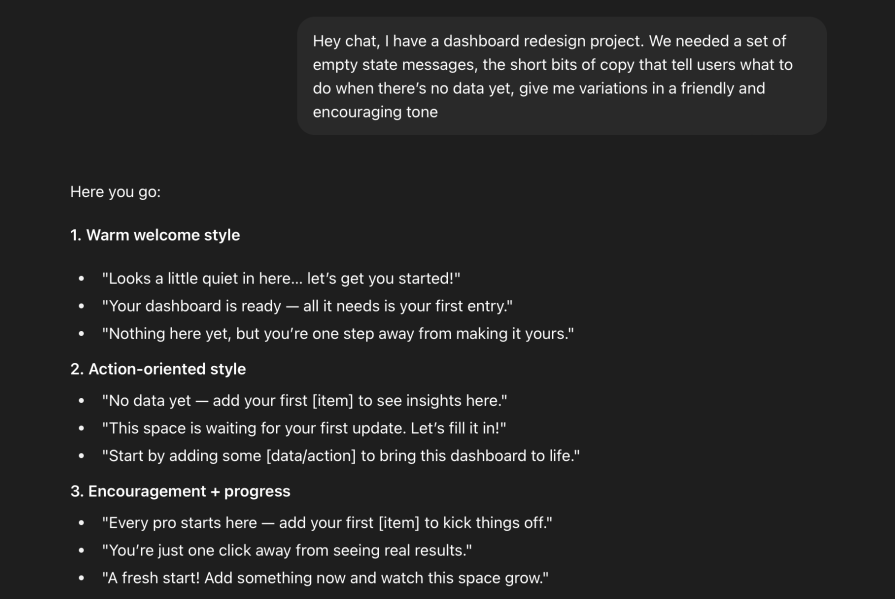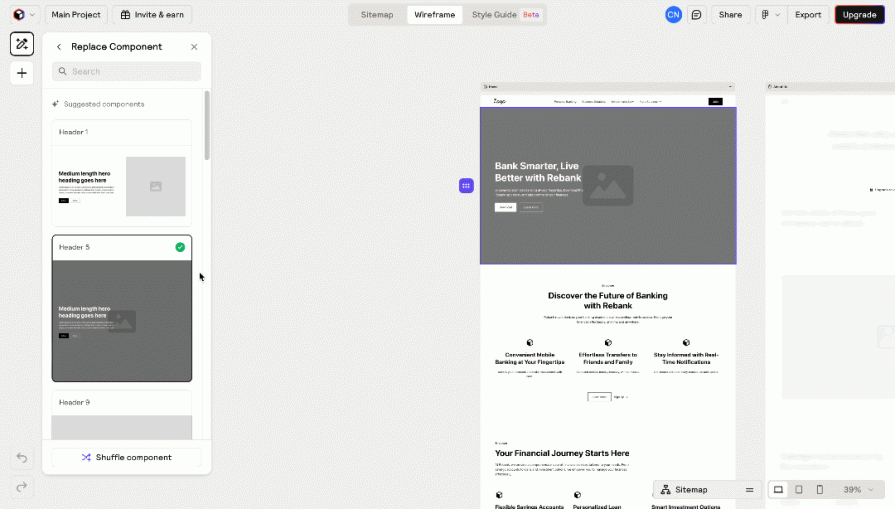How I learned to treat AI like a partner, not a threat
I can’t be the only designer who felt threatened when AI started making headlines. I mean, ChatGPT could generate a polished copy in less than a second.
AI tools like Relume and Uizard can produce full wireframes in under a minute. Midjourney can turn a short text prompt into a set of high-quality images in minutes. As someone who spends hours fine-tuning microcopy, crafting wireframes, and sourcing the right assets, seeing this new AI do it in an insane amount of time was not only crazy but unsettling.
If AI could do in seconds what I sometimes struggled with for an hour, what did that mean for me? Where did I fit in? These questions stuck with me in those early months.
And hearing podcasts or AI-sponsored influencers on Twitter casually predict, “AI will take your job in the next six months,” didn’t exactly calm my nerves.
Fast forward to the designer I am today, who sees any “AI will take your job” caption as clickbait. I’m confident in my craft, no matter what new wave comes along.
In this piece, I’ll share how I went from that initial panic to a productive, AI-powered workflow and how you can make the same shift, so that you treat AI as a partner, not a threat.
My early experiences with AI and UX design
Despite my concerns, I knew ignoring AI wasn’t an option. The tools weren’t going away, and the designers who refused to adapt would be the ones left behind. So, I gave myself one rule: Experiment without pressure.
I started with two tools:
Case study 1 – ChatGPT for UX writing
A few weeks after my “oh no” moment, I had a dashboard redesign project. We needed a set of empty state messages, the short bits of copy that tell users what to do when there’s no data yet. Normally, my process took about two days:
- Draft three to five versions
- Tweak for clarity and tone
- Send to stakeholders
- Wait for feedback
- Revise and finalize
This time, I tried something different. I asked ChatGPT for variations in a friendly, encouraging tone that matched our style, this was before I knew anything about the RCTT framework:
A few minutes later, I ended up with multiple options to choose from. I shortlisted three, made minor edits for clarity, and sent them to the team that same afternoon.
The result?
- The iteration cycle dropped from two days to a few hours
- Stakeholders approved the copy in one round
- I had more time to focus on testing the copy with users instead of just creating it
Case study 2 – Relume AI for layout generation
Another test came when we needed a landing page wireframe and we only had one day to prepare options for review. Normally, this would be a six to eight hour job just to get a basic structure in place:
I opened Relume AI and gave it a detailed prompt: our audience, brand tone, and the type of content we wanted to highlight. In under 10 minutes, it produced a clear and well-structured wireframe. But it wasn’t perfect, the hierarchy in the sections was off.
Instead of starting from scratch, I spent two hours refining by:
- Adjusting the hierarchy to highlight the main value proposition first
- Replacing the image placeholders with ones that fit our brand tone
- Consolidating redundant sections to improve flow
The result?
- I delivered the final wireframe ahead of schedule
- Developers got an early start
- I had extra time to work on interaction details, something I usually rushed
Where AI fell short and how I fixed it
Working with AI quickly showed me its blind spots. It could move fast, but it didn’t understand context, tone, or brand in the way a human does. And sometimes, it created problems I didn’t expect.
Tone mismatch
One of my early mistakes was letting ChatGPT write a tooltip for a new feature without checking it against our voice guidelines. It looked polished, so I approved it. During QA, a teammate flagged it:
“It sounds like a bank statement.”
They were right. Our brand voice is conversational and friendly, but the tooltip read like it came from a corporate insurance form. I rewrote it, tested it, and fixed the tone before release.
Lesson: AI can get the words right, but miss the feel entirely.
Accessibility miss
Another time, I accepted an AI-generated layout without reviewing the color contrast. On mobile, the text was barely readable against the background. We caught it late, and fixing it delayed the sprint.
Lesson: AI doesn’t think about accessibility unless you tell it to and even then, you have to double-check.
The “hallucination” problem
In one Relume layout, AI added a testimonial section with quotes from “real users” except those people didn’t exist. I nearly missed it. If that had gone live, we could’ve had a serious credibility issue.
Lesson: Always verify anything AI generates that looks factual or user-related.
The human skills that still matter
If AI is the speed, human skills are the steering wheel. Below you’ll find the most important ones to keep in mind while using AI agents.
Empathy — Connecting to real user needs
While refining an AI-generated onboarding message, I changed “Complete your profile to unlock features” to “Help people find you faster by completing your profile.”
That subtle shift focusing on the user’s benefit, not the product actually led to an 18 percent increase in profile completions within a week of launch.
Taste — Knowing when “good enough” isn’t
ChatGPT once suggested a color palette for a call-to-action button in a shade of red that technically fit our brand palette. But on review, it felt too aggressive for the context.
I switched it to a softer color that still stood out but didn’t overwhelm. Stakeholders later commented that the new color “felt more welcoming.”
Strategy — Designing with business goals in mind
AI once generated a blog layout with four equal feature blocks. From a pure layout perspective, it looked fine. But I knew from analytics that engagement dropped sharply after the second block.
I cut it to two key features, which improved click-through rates in our next content push.
Communication — Building trust around AI
In a design review, I walked stakeholders through my AI-assisted workflow by:
- Showing the AI’s raw first draft
- Highlighting what I kept
- Explaining what I changed and why
That transparency shifted the conversation from “AI is replacing design” to “AI is making design faster, with the same quality.” It increased buy-in for future AI-assisted work.
Changes to my process and my team’s
Over time, these experiments turned into a repeatable workflow for my team:
- AI draft phase – Use AI to create multiple variations quickly
- Human review phase – Check for brand, accessibility, and strategic alignment
- Refinement phase – Iterate with AI as needed, but keep final decision-making human
- Validation phase – Test outputs with stakeholders or users before final delivery
What was the impact on our workflow? We were able to:
- Reduce iteration cycles from an average of three days to one day
- Free up more time for user testing and strategy
- Increase stakeholder confidence in design timelines
Final reflection
I started this journey thinking AI might replace me. I ended it realizing it can’t replace what makes my work valuable: empathy, taste, strategy, and communication.
AI is fast, but it’s not human. It’s simply a tool that you guide. That’s the part where designers like us still hold the advantage. Today, I think of AI as a junior teammate: eager, fast, and tireless, but one that needs direction, feedback, and human oversight to produce its best work.
The post How I learned to treat AI like a partner, not a threat appeared first on LogRocket Blog.
This post first appeared on Read More