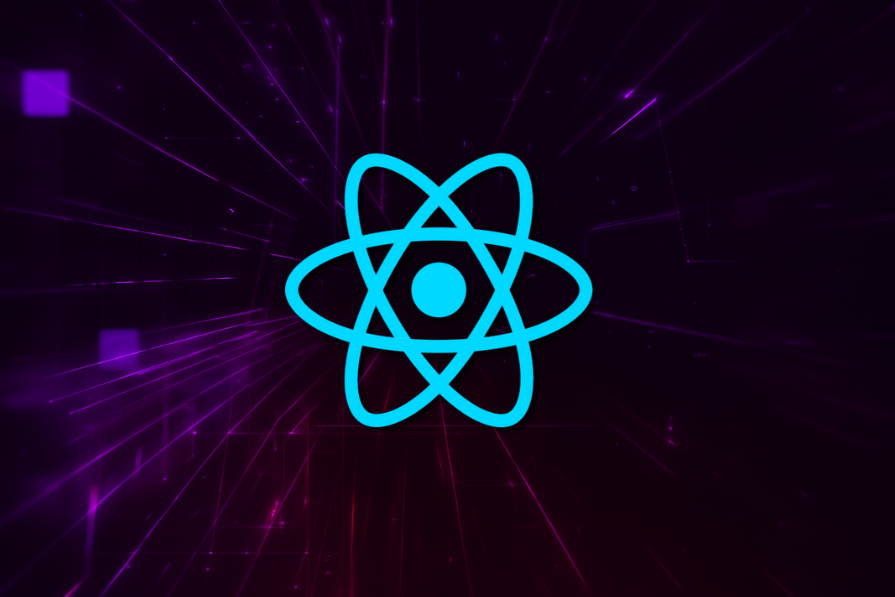React Server Components broke my app and I still don’t know why
The hype around the introduction of React Server Components (RSC) was undeniable. For the uninitiated, RSCs are a new way to build React apps that render components on the server, keeping code and data-fetching logic away from the client. The promise was appealing: a unified approach to server and client rendering, unmatched performance, and simpler data fetching, enough to convince many of us that this was the next best thing after cheese.
It’s been months since React 19 officially stabilized RSC, and I’ve had time to experiment with it in real-world projects. In this post, I’ll share some of the complexities I’ve run into, from confusing loading states to a multi-layered caching system that can turn even simple apps into a debugging maze.
Keep in mind that RSC is still evolving. While React 19 has stabilized the feature, the ecosystem around it, tooling, documentation, and third-party library support, is still catching up. That means many of the rough edges you’ll see here aren’t permanent, but they’re worth understanding before you commit.
In this article, we’ll walk through some of the unexpected challenges you might face when adopting React Server Components, along with the trade-offs to keep in mind before deciding if they’re right for your project.
The problems you didn’t see coming
React Server Components come with their fair share of surprises. This section covers some of the pain points, sources of confusion, and real-world bugs you may encounter when working with RSC.
The server waterfall problem
The “server waterfall” occurs when sibling components each rely on data fetched from the server. This creates a chain of sequential requests, which slows down performance and increases loading times.
Let’s explain this further with some code examples. Now say you are building a hospital app and then in your Next.jsapp, you have something that kinda looks like the code below:
<HomePage> <PatientsRecordsSearch/> <PatientDetails/> </HomePage>
Being the astute developer you are, you realize these sibling components need to fetch data, so you decide to make them server components. Both components receive props from the home page and then use those props to fetch different sets of data. The <PatientsRecordsSearch/> component takes in a patientName string and uses that to query for patients’ names as shown below:
async function PatientsRecordsSearch({ patientName }) {
const patientsRecordsResults = await searchPatients({ patientName })
}
The <PatientDetails/> component takes in a patientId and uses it to display the details of a patient as shown below:
async function PatientDetails({ patientId }) {
const patientDetail = await getPatient({ patientId })
}
Since these components on the home page are siblings, they run at the same time. But what happens if the home page also needs to check whether the logged-in user is an admin, and therefore allowed to view the patient’s details?
In that case, the code for the HomePage component might look like this:
async function HomePage() {
const { isAdmin } = await getUser()
}
This is where we get the waterfall problem. The problem here is that the HomePage component will wait for the result of getUser() to resolve first before the sibling components can be executed.
One possible mitigation includes hoisting the data fetching from the sibling component to the HomePage component and then running them together using Promise.all.
While this solution works, it’s not a stretch to imagine a scenario where you might want the data fetching to live in the various components and run some logic around them, and it also doesn’t change the fact that these things add up over time.
In larger projects, deciding whether to hoist data fetching into parent components or keep it localized often becomes a trade-off between raw performance and code maintainability.
The Caching System
The caching system, while useful, is incredibly intricate and easy to get lost in. It consists of multiple layers, request memoization, data cache, full route cache, and router cache, each with its own set of rules.
By default, caching happens automatically when you make fetch() requests. But if a request includes cookies or headers, caching is skipped, which often leads to unexpected situations where you think your data should be cached but it isn’t.
On top of this, the cache() function, commonly used with ORMs and third-party libraries, introduces yet another layer of complexity to an already convoluted system.
The loading.tsx bug
The next issue is what I like to call the loading.tsx bug. The loading.tsx file was introduced to handle the delay that occurs between a user action (like a click) and the server returning data. It provides instant feedback, making apps feel fast and responsive.
So if the solution is this elegant, where’s the bug?
Imagine your blog application has a home page (/) and a nested posts page (/posts/[id]). Since both use React Server Components, you create two separate loading.tsx files: one for the home page and one for the posts page.
When you navigate to the home page, everything works as expected, you see the skeleton screen, then the content loads. But when you navigate to a post page, say /posts/3, you see a flash of the home page’s skeleton screen before the posts page’s skeleton appears. You reload, and the same thing happens.
This happens because the Next.js app has to fetch the loading.tsx file for the nested route. While that fetch is happening, it falls back to the nearest parent boundary, in this case, the home page’s loading.tsx.
The workaround is to use route groups to prevent the router from falling back to the parent loading.tsx. While effective, this approach is tedious and adds unnecessary mental overhead.
Deciding if RSC is right for you
Deciding whether React Server Components are right for your project isn’t a simple yes-or-no call. You’ll want to weigh the performance gains and streamlined data fetching against the real-world bugs and complexities we’ve discussed. To help, here’s a quick decision framework you can scan before committing to RSC:
| Go for RSC if… | Proceed with caution if… |
|---|---|
| Your top priority is SEO and fast initial page loads | You’re building a user-authenticated dashboard |
| Most of your content is static or publicly accessible | Your app mixes static and highly dynamic content |
| You want a clean separation between server-side data fetching and client-side rendering | You need low-latency navigation and minimal client-side work after the first load |
| You’re comfortable relying on Next.js’s automatic caching for static content | You require fine-grained control over data fetching and caching |
Conclusion
After spending significant time debugging, I’ve realized that while React Server Components (RSC) introduce an exciting paradigm shift in web development, they are far from a one-size-fits-all solution. Each problem still requires a tailored approach.
If your goal is to build SEO-friendly, public-facing sites with strong performance, RSC can be a solid choice. But if you’re building a complex, content-heavy application with user-specific data and nuanced caching needs, the drawbacks often outweigh the benefits, and another tool may serve you better.
The post React Server Components broke my app and I still don’t know why appeared first on LogRocket Blog.
This post first appeared on Read More