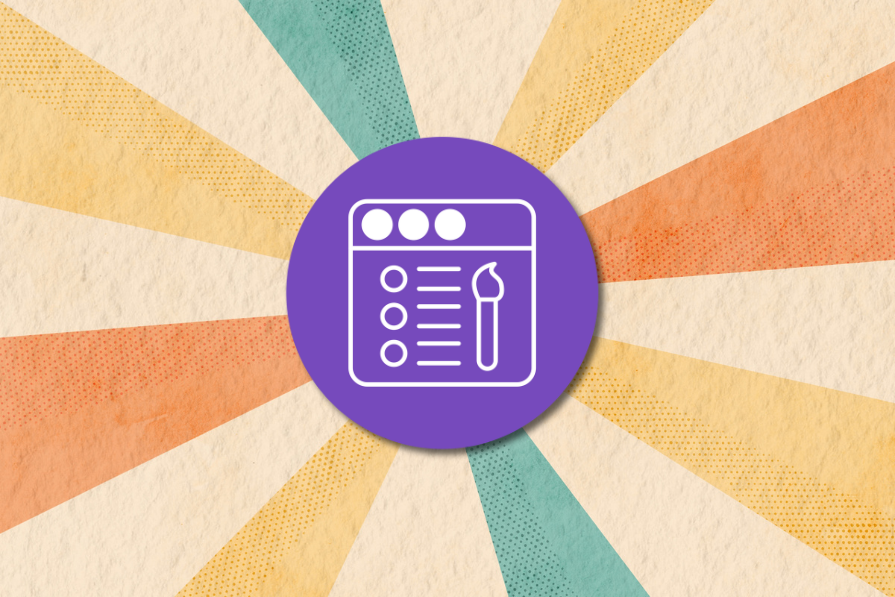How can designers use retro web aesthetics without hurting usability?
By deliberately injecting personality through vintage elements, designers can foster a unique brand identity and tap into the powerful, positive emotion of nostalgia. In the 2020s, this appeal is especially potent as brands aim to stand out in a sea of minimalist sameness. The vibrant energy of 90s maximalism — bright colors, pixel art, and playful layouts — can be tapped into while preserving usability through modern techniques.
By combining retro visuals with responsive grids, clear hierarchy, and accessibility standards, they create experiences that are both emotionally engaging and functionally sound.
Retro elements to reuse
Not every throwback trend needs to be loud to make an impact. Picking a few key retro elements, like pixel art or neon accents, can add personality and nostalgia while keeping the interface approachable and modern:
- Pixel art — Adds nostalgic charm and visual identity, especially in avatars, icons, or game-inspired interfaces
- Neon gradients — Evoke 90s vibrancy when used as backgrounds, hover states, or accent highlights
- Skeuomorphic icons — Enhance affordance and familiarity when subtly integrated into buttons or toggles
- Animated stickers/GIFs — Used sparingly, they inject personality and delight without overwhelming the interface
- Retro typefaces — Pixel fonts or techno styles can reinforce a theme when paired with modern readability
Common pitfalls
Retro style comes with risks. Without careful planning, clutter, low contrast, and excessive motion can turn playful nostalgia into frustrating user experiences:
- Cluttered layouts — Overusing retro visuals or text can overwhelm users and obscure key actions
- Low contrast — Bright color clashes or patterned backgrounds can reduce readability and harm accessibility
- Excessive motion — Too many animations or looping effects distract from content and slow performance
- Poor responsiveness — Retro designs that don’t adapt to modern screens feel outdated instead of nostalgic
Balance framework: Attract – Orient – Simplify
A thoughtful approach ensures retro elements delight rather than distract. By attracting attention, guiding users, and simplifying interactions, designers can preserve the charm of the 90s while keeping modern usability intact:
Attract
Use bold visuals like pixel art, neon gradients, or skeuomorphic icons to spark curiosity and grab attention. These elements create instant visual appeal and set a nostalgic tone that draws users in. Limit bright elements to focal points such as headers or buttons.
Orient
Guide users with clear hierarchy, consistent spacing, and intuitive navigation so the nostalgic style doesn’t disrupt usability. Use modern grids, spacing, and contrast to help users understand where to go and what to do.
Simplify
Retro flair should not compromise clarity. Strip away unnecessary motion or clutter. Keep color, texture, and animation purposeful, supporting the message, not competing with it.
Checklist summary: 5 do’s & don’ts
A simple checklist helps turn retro inspiration into practical design decisions. Following best practices and avoiding common 90s mistakes keeps interfaces fun, functional, and accessible:
| Category | Dos (best practices) | Don’ts (90s mistakes to avoid) |
|---|---|---|
| Structure and speed |  Test responsiveness across devices to preserve retro charm on modern screens. Test responsiveness across devices to preserve retro charm on modern screens. |
 Don’t use clunky HTML <table> tags for layout or navigation structure Don’t use clunky HTML <table> tags for layout or navigation structure |
| Aesthetic appeal |  Use retro elements (pixel art, neon colors) as subtle accents to highlight key areas. Use retro elements (pixel art, neon colors) as subtle accents to highlight key areas. |
 Overload pages with cluttered visuals or text. Overload pages with cluttered visuals or text. |
| Readability |  Ensure high contrast for accessibility and legibility. Ensure high contrast for accessibility and legibility. |
 Rely on flashy colors, novelty fonts or busy backgrounds that reduce readability. Rely on flashy colors, novelty fonts or busy backgrounds that reduce readability. |
| Interactivity |  Incorporate light-weight, subtle animations for engagement and user feedback. Incorporate light-weight, subtle animations for engagement and user feedback. |
 Don’t use excessive, fast-flashing or large, repeating animated GIFs that distract or slow performance Don’t use excessive, fast-flashing or large, repeating animated GIFs that distract or slow performance |
| Navigation |  Implement clear, consistent, and semantic navigation Implement clear, consistent, and semantic navigation |
 Rely on experimental or outdated proprietary elements (like Flash) for core site functionality Rely on experimental or outdated proprietary elements (like Flash) for core site functionality |
Bringing retro elements into modern design works best when personality meets purpose. Nostalgic visuals can grab attention and delight users as long as clarity, accessibility, and usability remain front and center.
The post How can designers use retro web aesthetics without hurting usability? appeared first on LogRocket Blog.
This post first appeared on Read More