The Magic Wand for React Developers: Automate Your App Creation using AI Agent!

Ever felt like you’re stuck in a loop — setting up the same React project structure over and over again? Configuring Webpack, tweaking Babel, writing boilerplate code for the hundredth time? What if I told you there’s a way to generate a fully functional React app with a single command — like waving a magic wand?
Meet the React App Generator — an AI-powered system that builds production-ready React applications in seconds. No more tedious setup. No more copy-pasting old configs. Just pure, instant React magic.
From Chaos to Code: The Pain of Manual Setup
Picture this:
You get a brilliant idea for a new React project — maybe a Todo app, a weather dashboard, or the next big social media platform. You’re excited! You rush to your terminal, type:
npx create-react-app my-app
But then…
- You realize you need custom Webpack configs.
- You spend hours tweaking Babel presets.
- You manually set up hot reloading, routing, and state management.
- By the time you’re done, half your energy is gone — before writing a single feature!
Sound familiar? unfortunately its deprecated now
Enter the React App Generator: Your AI-Powered Sidekick
What if, instead of wrestling with configurations, you could just describe what you want and get a complete, optimized React app instantly?
That’s exactly what this system does.
How It Works
- You Give a Prompt (Like a Wish to a Genie)
- “Create a Todo app with dark mode and drag-and-drop functionality.”
- “Build a weather app with real-time API integration.”
2. The AI Generates Everything
- ✅ package.json (with all dependencies)
- ✅ webpack.config.js (optimized for dev & prod)
- ✅ src/App.js (main component ready to extend)
- ✅ Hot reloading, Babel, production builds — all pre-configured!
🔥 Ready to automate your React workflow? Give this system a spin and code faster than ever! 🚀
🛠️ Prerequisites
Before we start, make sure you have:
- Python 3.8+ installed
- Node.js (v16+) and npm (for running React)
- An OpenAI API key (get it here)
- Basic familiarity with React and CLI tools
🔧 Step 1: Set Up the Project
Create a new folder and install dependencies:
mkdir react-generator && cd react-generator
python -m venv venv
source venv/bin/activate # (or `venvScriptsactivate` on Windows)
pip install openai python-dotenv
🔑 Step 2: Configure OpenAI API Key
Create a .env file:
OPENAI_API_KEY=your-api-key-here
🤖 Step 3: The Code — How It Works
Our system has 3 key files:
- client.py – Calls OpenAI’s API
- model.py – Defines the AI’s instructions
- utils.py – Saves files & runs the app
📁 File 1: client.py (API Caller)
import os
import openai
from dotenv import load_dotenv
load_dotenv()
openai.api_key = os.getenv("OPENAI_API_KEY")
def call_openai(messages, model="gpt-4", temperature=0.4):
client = openai.OpenAI()
response = client.chat.completions.create(
model=model,
messages=messages,
temperature=temperature
)
return response.choices[0].message.content
What it does:
- Loads your OpenAI key
- Sends prompts to GPT-4 and returns the response
📁 File 2: model.py (AI Instructions)
def build_messages(user_prompt: str) -> list:
system_prompt = """You are a React code generator assistant. You must return a complete, working React app that can be run immediately.
Required files (each must be wrapped in a code block with filename):
- package.json (include all necessary dependencies)
- webpack.config.js (proper configuration for development)
- .babelrc (proper React presets)
- public/index.html (with proper root div)
- src/index.js (React 18 setup)
- src/App.js (main component)
- Any additional components needed
IMPORTANT: Each file must be in this exact format:
```javascript filename=path/to/file.js
// file content here
```
For package.json, include these scripts:
{
"scripts": {
"start": "webpack serve --mode development --open",
"build": "webpack --mode production"
}
}
The webpack-dev-server must be configured with the modern 'static' option instead of the deprecated 'contentBase'. Configure webpack.config.js with:
devServer: {
static: {
directory: path.join(__dirname, 'public')
},
port: 3000,
hot: true
}
Include all necessary dependencies like react, react-dom, webpack, babel, etc.
The app must work immediately with `npm install` and `npm start`.
"""
return [
{"role": "system", "content": system_prompt},
{"role": "user", "content": user_prompt}
]
def build_messages_with_files(user_prompt: str, files: list) -> list:
system_prompt = """You are a React code generator assistant. You must return a complete, working React app that can be run immediately.
Required files (each must be wrapped in a code block with filename):
- package.json (include all necessary dependencies)
- webpack.config.js (proper configuration for development)
- .babelrc (proper React presets)
- public/index.html (with proper root div)
IMPORTANT: Each file must be in this exact format:
```javascript filename=path/to/file.js
// file content here
```
For package.json, include these scripts:
{
"scripts": {
"start": "webpack serve --mode development --open",
"build": "webpack --mode production"
}
}
The webpack-dev-server must be configured with the modern 'static' option instead of the deprecated 'contentBase'. Configure webpack.config.js with:
devServer: {
static: {
directory: path.join(__dirname, 'public')
},
port: 3000,
hot: true
}
Include all necessary dependencies like react, react-dom, webpack, babel, etc.
The app must work immediately with `npm install` and `npm start`.
"""
return [
{"role": "system", "content": system_prompt},
{"role": "user", "content": user_prompt},
{"role": "user", "content": files}
]
What it does
– Gives detailed instructions to GPT-4 on how to structure the React app
– Ensures Webpack, Babel, and scripts are properly configured
– Forces the AI to return ready-to-run code
📁 File 3: utils.py(File Saver & Runner)
import os
import re
def parse_code_blocks(response: str):
"""Extract (filename, content) pairs from GPT markdown blocks."""
pattern = r"```(?:w+)? filename=(.*?)n(.*?)```"
return re.findall(pattern, response, re.DOTALL)
def save_files(code_blocks, root_dir="generated-react-app"):
for filepath, content in code_blocks:
full_path = os.path.join(root_dir, filepath.strip())
os.makedirs(os.path.dirname(full_path), exist_ok=True)
with open(full_path, "w", encoding="utf-8") as f:
f.write(content.strip())
print(f"✅ Saved: {full_path}")
print(f"n🚀 All files saved in: {root_dir}")
def setup_and_run_app(app_dir="generated-react-app"):
"""Install dependencies and start the React app."""
import subprocess
import time
print("n📦 Installing dependencies...")
try:
subprocess.run(["npm", "install"], cwd=app_dir, check=True)
print("✅ Dependencies installed successfully")
print("n🚀 Starting the development server...")
subprocess.run(["npm", "start"], cwd=app_dir, check=True)
print("n🌐 Your app should be running at http://localhost:3000")
print("Press Ctrl+C to stop the server when you're done.")
except subprocess.CalledProcessError as e:
print(f"n❌ Error: {str(e)}")
print("Please make sure Node.js is properly installed.")
raise
except KeyboardInterrupt:
print("n🛑 Shutting down the server...")
What it does:
- Parses AI-generated code blocks
- Saves files in the correct structure
- Installs dependencies and runs the app automatically
🚀 Step 4: Generate & Run a React App
Now, let’s put it all together in a main.py:
from client import call_openai
from model import build_messages
from utils import parse_code_blocks, save_files, setup_and_run_app
def main():
prompt = "Create a Todo app with localStorage persistence"
messages = build_messages(prompt)
response = call_openai(messages)
code_blocks = parse_code_blocks(response)
save_files(code_blocks)
setup_and_run_app()
if __name__ == "__main__":
main()
Run it:
python main.py
What happens next?
- The AI generates all necessary files (package.json, webpack.config.js, etc.)
- The script saves them in generated-react-app/
- It installs dependencies (npm install)
- Finally, it starts the dev server (npm start)
🎉 Your React app is now running at http://localhost:3000!
💡 Advanced Usage
1. Customize the App
Just change the prompt:
prompt = """
Create a weather app with:
- OpenWeatherMap API integration
- Tailwind CSS styling
- A 5-day forecast
"""
2. Update Existing Projects
Use build_messages_with_files() to modify an existing React app.
🔮 Conclusion: No More Boilerplate!
With this tool, you can:
✔ Generate React apps in seconds
✔ Avoid manual Webpack/Babel configs
✔ Focus on features, not setup
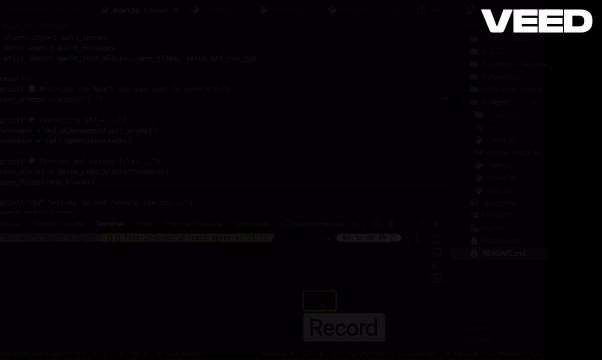
Try it out, tweak it, and let AI handle the boring parts!
What will you build? 🚀
🔗 Full code available on [GITHUB](https://github.com/ravichandola/GenAI/pull/7)
💬 Questions? Drop a comment below!
The Magic Wand for React Developers: Automate Your App Creation using AI Agent! was originally published in Javarevisited on Medium, where people are continuing the conversation by highlighting and responding to this story.
This post first appeared on Read More

