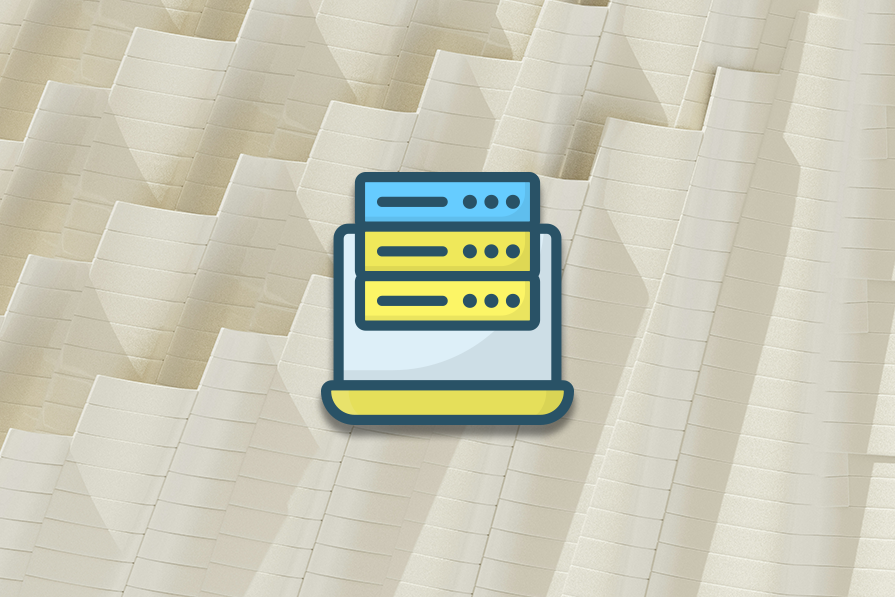Improving frontend workflows with in-browser database tools
In-browser database sandboxes help frontend developers manage data directly in their web browsers. This ability allows for dynamic user interfaces, offline applications, and quick testing without needing complex backend systems. These lightweight tools, which use APIs like IndexedDB, make it easier to store, search, and sync data. Some sandboxes also offer AI features, like natural language queries and automated data generation, making database tasks simpler for developers who may not have much experience.
This article discusses how in-browser database sandboxes improve frontend workflows. It highlights key tools such as RxDB, database.build, Neo4j Sandbox, and AskYourDatabase, and looks at their features, use cases, and AI capabilities to help you choose the best tool for your project.
What are in-browser database sandboxes?
In-browser database sandboxes are simple tools that let developers store, manage, and access data directly in the browser. They use APIs like IndexedDB or libraries built on them.
These sandboxes act as complete databases, so developers don’t need to set up a backend right away. They allow developers to create, change, and look up data in real time, all while working in the user’s browser.
Key features of these sandboxes include:
- Lightweight and run in the browser: Sandboxes work completely in your web browser and use tools like IndexedDB to store data permanently
- Ability to work offline: Because data is kept on your device, applications can run even without an internet connection
- AI features: Some tools use AI to help create data structures, write queries, or visualize data. This makes it easier for beginners to understand and use these features
Different tools offer a variety of AI features, but the main advantage of these sandboxes is that they can handle data on the user’s device.
Here’s how in-browser databases support key frontend tasks:
Dynamic UIs with real-time data
Modern web applications need user interfaces (UIs) that update automatically as data changes. In-browser databases provide this functionality through reactive data binding.
When data in the database changes, the UI updates right away. This means developers don’t have to manually change the interface or manage complex states. For example, in a task management app, when a new task is added to an RxDB collection, the UI updates instantly without needing to communicate with the server.
Quick prototyping with mock data
When creating prototypes, developers need realistic data to mimic user interactions. Setting up a server for this can take a long time. In-browser databases allow developers to quickly create mock datasets and run queries directly in the browser. They even help generate sample data or suggest queries, making the prototyping process faster.
Offline functionality
Progressive web apps (PWAs) need to work offline to provide a seamless experience. In-browser databases store data locally, so applications remain usable even without an internet connection. This helps sync local changes with a backend once the connection is restored, making them perfect for PWAs.
For example, a note-taking PWA built with an in-browser database allows users to create and edit notes without being online. When the user gets back online, the app syncs changes with a remote server automatically.
Simplified data management with AI assistance
AI tools in web-based databases make data management easier for frontend developers who may not have much database knowledge. AI-driven features let developers ask questions in natural language (e.g., “Show products priced below $50”), create data structures, and improve queries without needing to write complicated code.
This helps developers learn faster, speeds up their work, and allows them to focus on building user-friendly interfaces instead of struggling with database commands. AI can also help with data visualization by automatically creating charts or graphs from query results.
Key tools for frontend workflows
Frontend developers can use various in-browser database sandboxes, each with its own strengths and AI features. Here are some strong options:
RxDB
RxDB (Reactive Database) is a NoSQL database that works on the client side and is designed for real-time web applications. It operates entirely in the browser or Node.js, and uses storage options such as IndexedDB, WebSQL, or local storage to keep data locally.
RxDB is a great choice for single-page applications (SPAs) and PWAs. It offers features like reactive data binding, offline capabilities, AI support through external plugins, and smooth syncing with backend databases. It is schema-based, and its reactive design means that any changes in the database automatically update the user interface, making it easier for frontend developers to manage the state of their applications.
Some of RxDB’s strengths include:
- Reactive architecture that works well with modern frontend frameworks like React, Vue, and Angular
- Strong offline capabilities and synchronization features that make it ideal for PWAs
- A flexible plugin system that allows customization, such as adding encryption or syncing with GraphQL
- An active community and thorough documentation
database.build
database.build is an in-browser SQL-based database tool that helps you create and manage databases quickly. It uses IndexedDB for local storage, allowing frontend developers to make, search, and edit mock data without needing a backend server.
database.build is designed for building and testing data-driven websites, especially for dynamic UIs and PWAs. One of its key features is AI support, which helps simplify creating queries and generating datasets, making it easier for developers who may not have much database experience.
Additional features include an in-browser SQL environment, mock data generation, rapid prototyping, and a user-friendly interface. Other strengths include:
- AI-driven features that make it easier for people without database experience to be more productive
- The ability to work entirely in a web browser, which means no need for complicated server setups
- An SQL-like interface that is easy for developers who know relational databases
- Good for quick testing and building data-driven UIs without any infrastructure costs
Neo4j Sandbox
Neo4j Sandbox is a cloud-based platform where you can try out Neo4j, a top graph database. Unlike some fully in-browser databases like RxDB or database.build, Neo4j Sandbox operates on Neo4j’s cloud infrastructure but allows you to manage and query graph data through your browser.
Neo4j Sandbox is designed for developers creating apps with complex relationships, such as social networks, recommendation systems, or knowledge graphs, and data visualization UIs.
Neo4j Sandbox includes tools like Neo4j Bloom for exploring graphs and generating queries with AI help. It makes working with graph databases easier without needing a local setup. Its strengths include:
- Great for working with relational data and creating visualizations, making it perfect for applications that use a lot of graphs
- An easy-to-use tool for developing interactive UIs
- AI features, like query suggestions and predictive analytics
- Prebuilt datasets and sandboxes help with quick prototyping and learning
- Strong community and good documentation
AskYourDatabase
AskYourDatabase is a tool that uses AI to help users work with SQL and NoSQL databases using natural language queries. With this tool, you won’t need to write complicated SQL code or use APIs. It can be used as a desktop application or chatbot plugin, like ChatGPT. This lets developers query, visualize, and manage data straight from their browser or local setup.
AskYourDatabase is designed to be easy to use and supports tasks like data analysis, schema design, and mock data insertion. This makes it great for building data-driven UI components, prototyping, and getting quick insights without needing deep database knowledge. While it mainly connects to external databases, AskYourDatabase can also work with in-browser storage like IndexedDB for local prototyping.
Some of this tool’s strengths include:
- Easy for non-technical developers to use because it offers AI support and natural language processing
- Strong security features, like query sanitization and safe storage of credentials, that ensure your data is secure whether you are online or offline
- Works well with both SQL and NoSQL databases, making it suitable for many different frontend tasks
- Offers a desktop app that allows fast and secure querying on local networks, great for offline work or handling sensitive information
- Features for data visualization and integrates with Excel, making it easier to present data for UI development
How AI improves in-browser database sandboxes
As we mentioned in earlier sections, many in-browser database sandboxes offer AI functionality to simplify tasks for frontend developers. Neo4j Sandbox uses AI tools like Neo4j Bloom to recommend Cypher queries and visualize graph data, database.build’s AI functions help create mock databases and suggest queries, and AskYourDatabase allows developers to ask questions in natural language to get the data they need.
But not all tools use AI in the same way. For example, RxDB emphasizes reactive architecture and working offline, with AI support mostly for external connections.
Choosing the right in-browser database tool
To help developers choose the right tool, the table below compares the main features of the tools we explored above:
| Tool | Database type | Frontend benefits | AI features | In-browser vs. Cloud | Accessibility | Ease of use |
|---|---|---|---|---|---|---|
| RxDB | NoSQL (IndexedDB) | Reactive UIs, offline PWAs, sync capabilities | Limited (external AI integration) | In-browser | Open source, free | Moderate (NoSQL knowledge) |
| database.build | SQL | Rapid prototyping, mock data, simple queries | AI query suggestions, data generation | In-browser | Free tier, easy setup | High (visual, AI-driven) |
| Neo4j Sandbox | Graph | Data visualization, complex relationships | AI-powered Cypher query suggestions | Cloud-based | Free sandbox, signup needed | Moderate (Cypher learning) |
| AskYourDatabase | Multi-type | Natural language queries, data-driven components | Natural language to query conversion | In-browser/Cloud | Paid, beginner-friendly | High (NLP-based) |
What to consider when choosing your tool
Match the tool to your project goals
RxDB and database.build are great for offline storage and syncing. They work well for apps, like note-taking or task management apps, that need to operate without an internet connection.
database.build is good for quick prototyping. It lets you create mock datasets and test UI components without a backend. It’s ideal for dashboards or data-heavy interfaces.
Neo4j Sandbox is best for projects that need graph-based data modeling, such as social networks or recommendation systems, where visualizing connections is important.
Levaraging AI features
AI tools like database.build and AskYourDatabase help developers who may not know much about databases. For example, AskYourDatabase allows you to ask questions in plain language to get data without learning SQL. Likewise, database.build offers AI suggestions to make prototyping easier for beginners.
Neo4j Sandbox provides tools that use AI to help you see data more clearly and suggest queries. Tools like Bloom and its graph data science library work well for creating graph-based user interfaces.
In-browser vs. cloud options
- In-browser (RxDB, database.build): These tools run entirely in the browser, need no setup, and work offline. They are great for quick prototypes or fully client-side apps
- Cloud-based (Neo4j Sandbox): While these can be accessed through a browser, they need an internet connection and may require signing up or paying. They are better for projects that need advanced features like graph visualizations
Cost and accessibility
Open source tools like RxDB are free and customizable, but may need more setup work. database.build has a free tier and is easy to use, making it suitable for beginners. Neo4j Sandbox requires a signup, and AskYourDatabase has costs, so check its pricing for long-term use.
Conclusion
In-browser database sandboxes are changing how frontend development works by letting developers manage data directly in the browser, reducing the need to rely on backend systems.
Tools like RxDB, database.build, Neo4j Sandbox, and AskYourDatabase make it easier for developers to streamline their workflows and speed up development. They help build offline PWAs, create prototypes, and visualize complex data relationships. AI features in these tools simplify database management and make it accessible for developers of all skill levels.
If you are creating a reactive single-page application, simulating data for a prototype, or displaying a graph-based user interface, in-browser database sandboxes can greatly enhance your frontend projects. Select the right tool for your needs, use AI to simplify tasks, and optimize your client-side data management using what you learned in this article today!
The post Improving frontend workflows with in-browser database tools appeared first on LogRocket Blog.
This post first appeared on Read More