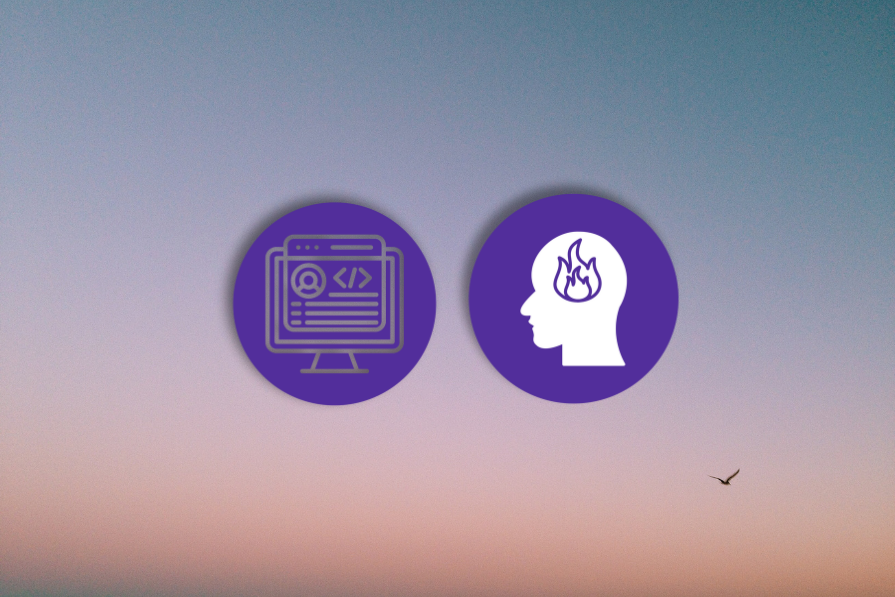Frontend developers are burned out, not lazy
Web development keeps racing forward. Static sites became rich web apps with modern UI patterns, fast tooling, and smart defaults. In theory, building should be easier. In practice, the pace of change adds invisible friction that slows shipping and quietly fuels burnout.
Early frontend work felt simple and transparent: built-in web APIs, a bit of JavaScript, maybe jQuery. No compile step. Straightforward deploys. Modern frameworks make large apps possible and productive, but they also layer on decisions, abstractions, and churn that can derail timelines and drain energy.
This article looks at why shipping feels harder even when teams work hard, and what you can do to protect your velocity and your sanity.
Why modern frontend developers struggle to ship
Across repos, chats, and community threads, a pattern shows up: many projects get 60–80% done, then stall. Interest is not the only culprit. Several forces compound and push first release further away:
- UI expectations keep rising. Users are trained by polished apps. Matching modern interactions and accessibility takes real time, which delays initial launches.
- Architecture is heavier. Dropping files on a server became microfrontends, CI, CD, and cloud. Abstraction helps scale, but it slows the first mile.
- Perfectionism creeps in. Teams keep polishing “one more thing” until the MVP window closes. The release slips, motivation slips with it.
- The hidden tax of modern stacks. Frequent framework shifts, config churn, boilerplate rewrites, and brittle pipelines eat time and attention.
How modern frontend affects fast shipping
Frameworks advertise productivity, and they deliver it in many ways. The tradeoffs are quieter. These are the friction points that compound over a project’s life.
Rapidly changing frameworks, libraries, and tools
Innovation brings better DX and features, but it also shortens the shelf life of today’s “right way.” Tooling that was recommended last year can be superseded this year, nudging teams into migrations before a v1 even ships.
- React began as a minimal client library you could drop into a page. JSX brought a build step. Over time, the recommended build tools and patterns evolved rapidly.
- Create React App was a common starting point for years, then the community shifted toward Vite and full-stack frameworks such as Next.js.
- React class components were standard before Hooks normalized function components.
- Angular moved from AngularJS to a full framework with a required build step; Vue and Svelte have shipped breaking releases with migration guides.
Result: even before v1, teams can find themselves upgrading patterns and dependencies, or pausing to re-evaluate choices.
Framework complexity
Frameworks compress best practices into conventions. That power comes with concepts to learn, options to weigh, and generated code to own. For small or medium projects, the ceremony can outweigh the benefits.
Teams sometimes spend more time refining framework code than shipping product logic, doubling delivery time without obvious user impact.
Framework limitations
Abstractions solve a lot but also set boundaries. When you hit a limit, you adapt your product to the framework, not the other way around.
- Use a different feature. You can ship after finding an alternative, but discovery time delays you.
- Apply a workaround. You can ship with debt, then hope the framework adds the missing piece later.
- Accept a hard limit. If a core design choice prevents a fix, teams sometimes abandon features or entire implementations.
Framework lock-in
Choosing a framework implies patterns, tooling, and defaults. Going against the grain increases config overhead and risk. Switching later usually means a rewrite.
Increased code churn
Code churn tracks adds, deletes, and edits over time. Excess churn can signal instability. Modern stacks increase churn through boilerplate changes, DX refactors, and constant dependency updates.
- State-management swaps, context rewires, routing revamps.
- Performance passes: lazy loading, splitting, render optimizations.
- Config churn: build tools, linters, TypeScript, test runners, CI.
Fragile developer experience
DX is great when you are on the happy path. It is frustrating when you are not. Component inspectors, indirect DOM access, and tooling gaps can make simple tasks feel harder than they should.
- Local experiments feel easy; production state and performance work can spiral.
- Framework devtools are helpful but split attention from browser devtools.
- Direct DOM work often becomes refs and lifecycle coordination.
Decision fatigue in design, development, and deployment
Yesterday: HTML, CSS, JS, a helper library, and an FTP deploy. Today: architecture patterns, runtime choices, build tools, hosting models, containers, and a dozen “good” options.
More options are powerful, but they also slow teams and increase the chance of costly detours.
The truth of the 90–90 rule
The first 90 percent of the code accounts for the first 90 percent of the development time. The remaining 10 percent of the code accounts for the other 90 percent of the development time.
— Tom Cargill, Bell Labs
Software is not an assembly line. The last 10% hides the unknowns. Modern stacks can make that final stretch even longer by adding migrations, config changes, and dependency work that users never see.
Impact beyond shipping
- Hiring. Roles are labeled by frameworks, which narrows pipelines and increases mismatch.
- Onboarding. Classroom knowledge rarely matches a production codebase. Ramp time grows.
- Career mobility. Depth in a tool is valuable, but it can make switching stacks expensive.
- Maintainability. Abstractions add debt if they are not pruned and paid down.
- Product lifetime. Rewrites and churn consume roadmap time.
- User satisfaction. Invisible work delays visible improvements.
Tips to avoid burnout with modern stacks
Use templates and code generators
Start from minimal, well-maintained templates. Rely on generators to create boilerplate that follows best practices so you ship features, not scaffolding.
Automate operations and health checks
Use CI to run tests, type checks, and bundles. Track size budgets. Let bots open dependency PRs so you control the pace.
Choose fit-for-purpose tools
Pick the least heavy thing that meets the requirement. For widgets, web components with Lit can be simpler than a microfrontend framework.
Learn framework internals
Understand lifecycles, rendering, and data flow. You will make better choices faster and avoid cargo-cult patterns.
Use generative AI responsibly
AI assistants can accelerate migrations and refactors. Keep humans in review, land changes incrementally, and hold the line on quality.
Conclusion
Modern frontend tooling unlocked amazing apps. It also introduced a quiet tax: more choices, more churn, and more invisible work. That tax slows shipping and wears teams down.
Protect velocity by starting simple, automating the boring parts, choosing tools that fit the job, learning how your stack really works, and using AI with care. The goal is not to abandon modern stacks. It is to spend more time on product value and less on everything else.
The post Frontend developers are burned out, not lazy appeared first on LogRocket Blog.
This post first appeared on Read More