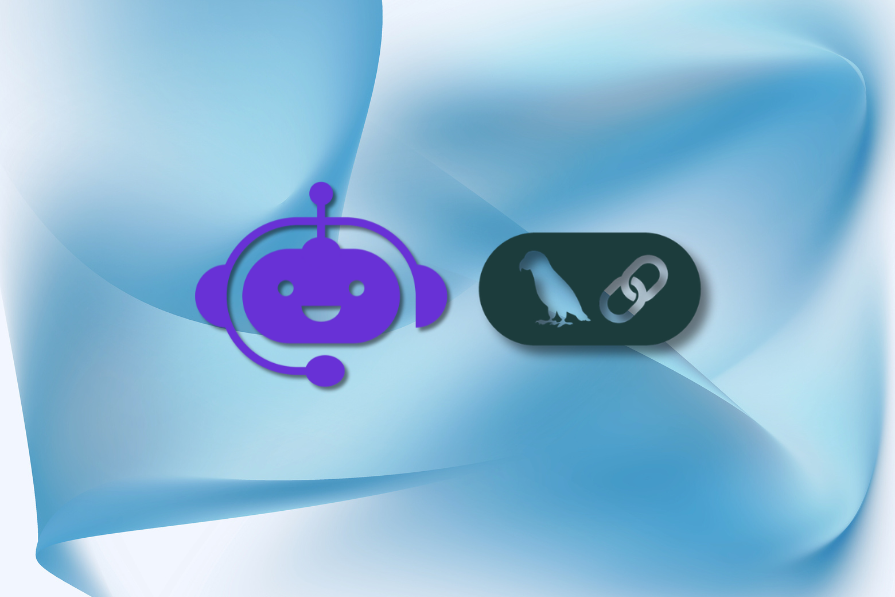How to build smarter frontend chatbots with RAG and LangChain.js
Most chatbots fail for one simple reason: they ignore what’s actually happening with the user. Imagine asking for help while browsing your account page, but the bot replies with a generic FAQ. It’s frustrating because it ignores details like where you are in the app, what plan you’re on, or what you just did.
That’s where context comes in. When a chatbot understands those details, it stops feeling like an obstacle and starts acting like a real assistant.
In this article, we’ll walk through how to build a chatbot that does exactly that using retrieval-augmented generation (RAG) with LangChain.js. By blending your knowledge base with real-time context from your app, you can deliver answers that match each user’s situation, whether they’re on a free trial, a premium plan, or navigating a specific feature. By the end, you’ll have a working setup that adapts to your users, rather than forcing them to adapt to the bot.
Understanding RAG (retrieval-augmented generation)
Before we get into writing code, it’s worth clarifying why RAG is such a big deal compared to the usual chatbot setups.
The problem with traditional chatbots
- Rule-based systems: basically decision trees. Reliable, but rigid. If a question doesn’t match the script, the bot falls flat.
- Pure LLM systems: where every question just gets tossed at GPT-4 (or similar). These are flexible and conversational, but they don’t know your product, your docs, or what’s happening in your app at that point.
Both approaches miss the mark because they ignore all the rich context your app already has.
How RAG changes the game
RAG takes a different approach by splitting the problem into two steps:
- Retrieval: grab the most relevant info from your own knowledge base.
- Generation: let the LLM use that info to craft a tailored response.
It’s like working with a sharp research assistant: they don’t memorize every detail of your product, but they know exactly where to look when you ask a question and then explain it clearly. That way, your chatbot stays grounded in the facts that matter, without losing its conversational edge.
Why RAG matters for frontend applications
- Accuracy: instead of generic answers, the chatbot grounds responses in your actual docs and product knowledge.
- Customization: if you need to add new material, just update your knowledge base; no expensive retraining required.
- Performance: only the most relevant snippets get passed to the LLM, keeping responses fast.
- Cost control: smaller context windows mean fewer tokens sent to the API, which translates to lower bills.
- Real-time updates: any changes to your docs or product knowledge are instantly reflected in the chatbot’s answers.
That combination makes RAG especially powerful in apps where both speed and accuracy matter.
What is LangChain.js?
LangChain.js is a JavaScript framework that makes it easier to build apps with large language models. The original LangChain focused on Python, but the JS version brings the same capabilities to the frontend and Node.js, perfect if you’re building web apps and don’t want to jump through backend hoops.
Here are the key building blocks you’ll use:
- Chains: pipelines that pass data through multiple steps, where each step builds on the last.
- Documents: structured chunks of information (like docs, FAQs, or product details) that make up your knowledge base.
- Retrievers: components that search those documents and pull out the most relevant ones.
- Memory: a way to maintain context across a conversation so the bot doesn’t forget what just happened.
- Embeddings: numeric vectors that represent meaning, so the system can find related content even when keywords don’t match.
Why LangChain.js works well in the frontend
- Modular imports keep your bundle size under control.
- Browser + Node.js support means you can run the same code almost anywhere.
- TypeScript support gives you type safety for fewer runtime surprises.
- Async-first design fits naturally into JavaScript’s event-driven model.
Designing a smart chatbot UI
Before diving into code, let’s look at what the architecture for our smart chatbot would be. A context-aware RAG chatbot typically works like this:
System flow
- Context enrichment: combine the user’s question with what’s happening in the app (current route, subscription tier, session info).
- Document retrieval: search the knowledge base using the enriched query.
- Response generation: pass both the context and retrieved docs to the LLM for a grounded, tailored answer.
- UI update: display the response in a conversational interface.
Example in action
- User asks: “How do I make a custom report?” while on the Analytics page.
- System enriches context: “User is on Analytics page, Pro plan, asking about custom reports.”
- Retriever finds: docs about Analytics features and Pro plan benefits.
- Generator replies: “Since you’re on the Analytics page and using a Pro account, you can create custom reports like this…”
Storage and performance considerations
To keep the system practical in real apps, storage and embeddings deserve attention:
- Model hosting
- API-based models (OpenAI, Anthropic, etc.) are usually the best choice for production: lighter bundles, better performance.
- Local models are possible in the browser, but they add huge overhead.
- Vector store options
- In-memory: great for quick development, but no persistence.
- Browser storage (IndexedDB): good for small datasets that need persistence.
- Server-side: production-ready options like Pinecone, Weaviate, or self-hosted databases for scalability.
- Embedding strategy
- Build-time: pre-compute embeddings for static docs.
- Runtime: generate embeddings for user-created or dynamic content.
- Hybrid: mix the two, depending on the type of content.
Tutorial walkthrough
Let’s actually build this thing. We’ll put together a SaaS dashboard with a support chatbot that knows where users are and what they’re trying to do.
Step 1: project setup
# Create new Next.js project npx create-next-app@latest smart-chatbot --typescript --tailwind --eslint cd smart-chatbot # Install LangChain.js and supporting packages npm install langchain @langchain/openai @langchain/community npm install @langchain/core npm install faiss-node # For production vector storage
Add your OpenAI key in .env.local:
NEXT_PUBLIC_OPENAI_API_KEY=your_openai_api_key_here
Step 2: knowledge base setup
Your chatbot is only as good as the knowledge you give it. That means clear, structured docs. Each Document should describe a feature or flow, and metadata will help retrieval later.
import { Document } from '@langchain/core/documents';
const knowledgeBase = [
new Document({
pageContent: `
The Dashboard shows key metrics: active users, revenue, and system health.
Free plan:
- Real-time metrics
- Basic customization
- Export to PDF
Pro plan:
- 12 custom widgets
- Advanced filtering
- Custom date ranges
To customize widgets, click the gear icon on a card.`,
metadata: {
source: "dashboard",
type: "feature_guide",
user_levels: ["free", "pro", "enterprise"]
}
}),
// …add analytics, billing, troubleshooting, etc.
];
A few rules of thumb when writing your docs:
- Call out plan differences explicitly (helps with context).
- Keep it clear and step-by-step. LLMs can remix, but they can’t fix vagueness.
- Include metadata (
source,user_levels) to sharpen retrieval.
Step 3: RAG core
Now let’s wire up the heart of the chatbot: a LangChain.js pipeline that retrieves relevant docs and feeds them into the model with user context.
import { OpenAI } from '@langchain/openai';
import { PromptTemplate } from '@langchain/core/prompts';
import { RunnableSequence, RunnablePassthrough } from '@langchain/core/runnables';
import { StringOutputParser } from '@langchain/core/output_parsers';
import { MemoryVectorStore } from '@langchain/vectorstores/memory';
import { OpenAIEmbeddings } from '@langchain/openai';
import { formatDocumentsAsString } from 'langchain/util/document';
class ContextAwareRAGChatbot {
constructor(openaiApiKey) {
this.llm = new OpenAI({
openAIApiKey,
temperature: 0.7,
modelName: "gpt-3.5-turbo",
maxTokens: 500
});
this.embeddings = new OpenAIEmbeddings({
openAIApiKey,
modelName: "text-embedding-ada-002"
});
this.initializeVectorStore();
this.createRAGChain();
}
async initializeVectorStore() {
this.vectorStore = await MemoryVectorStore.fromDocuments(
knowledgeBase,
this.embeddings
);
}
createRAGChain() {
const retriever = this.vectorStore.asRetriever({ k: 3 });
const contextPrompt = PromptTemplate.fromTemplate(`
You are a helpful assistant for "DashboardPro".
CONTEXT:
- Current page: {currentRoute}
- Plan: {userPlan}
- User: {userName}
Use the context and knowledge base below to answer.
If you’re missing details, be upfront.
KNOWLEDGE:
{context}
QUESTION: {question}
RESPONSE:
`);
this.ragChain = RunnableSequence.from([
{
context: (input) => this.contextualRetriever(input),
question: new RunnablePassthrough(),
currentRoute: (input) => input.currentRoute || 'unknown',
userPlan: (input) => input.userPlan || 'Free',
userName: (input) => input.userName || 'there'
},
contextPrompt,
this.llm,
new StringOutputParser()
]);
}
}
Step 4: context-aware retrieval
This is where we make retrieval smarter than “just semantic search.” We’ll boost relevance based on the user’s current page and plan.
async contextualRetriever(input) {
const { question, currentRoute, userPlan } = input;
const similarDocs = await this.vectorStore.similaritySearch(question, 5);
const boostedDocs = similarDocs.map(doc => {
let score = 0;
if (doc.metadata.source === currentRoute) score += 0.3;
if (doc.metadata.user_levels?.includes(userPlan.toLowerCase())) score += 0.2;
return { ...doc, score };
});
const ranked = boostedDocs
.sort((a, b) => (b.score || 0) - (a.score || 0))
.slice(0, 3);
if (userPlan === 'Free' && question.toLowerCase().includes('upgrade')) {
ranked.push(new Document({
pageContent: `Pro ($29/month) unlocks advanced analytics and integrations. Enterprise ($99/month) adds unlimited usage and dedicated support.`,
metadata: { source: "billing", type: "upgrade_info" }
}));
}
return formatDocumentsAsString(ranked);
}
Why this works:
- Semantic similarity finds broad matches.
- Boosting makes answers feel situationally aware.
- Plan-aware rules stop free users from being shown features they don’t have.
Step 5: React UI
With the RAG logic in place, let’s expose it in a chat interface. Here’s the skeleton hook:
function useContextAwareChatbot(apiKey) {
const [chatbot, setChatbot] = useState(null);
useEffect(() => {
if (!chatbot && apiKey) {
setChatbot(new ContextAwareRAGChatbot(apiKey));
}
}, [apiKey, chatbot]);
const sendMessage = async (message, userContext) => {
if (!chatbot) return null;
return chatbot.ragChain.invoke({ question: message, ...userContext });
};
return { sendMessage };
}
Then wrap it in a React component with your chat UI.
Step 6: production-ready extras
- Conversation memory with
BufferMemoryso the bot doesn’t forget the thread. - Persistent vector store (e.g., Faiss) so you don’t rebuild embeddings on startup.
- Fallback handling: if RAG fails, direct users to docs or support.
async chat(question, userContext) {
try {
return await this.ragChain.invoke({ question, ...userContext });
} catch (err) {
console.error('Chatbot error:', err);
return `Something went wrong. You can:
- Check our docs (/docs)
- Email [email protected]
- Try rephrasing your question`;
}
}
Real-world use cases
The architecture we’ve built enables several powerful use cases that go beyond traditional chatbots. Here are a few ideas you can experiment with:
AI support assistant that knows recent errors
Instead of forcing users to describe what went wrong, the chatbot can automatically reference recent errors from the app:
// Track user errors in your app
const userContext = {
recentErrors: [
{ type: 'api_connection_failed', timestamp: '2024-01-15T10:30:00Z' },
{ type: 'chart_render_error', page: 'analytics', timestamp: '2024-01-15T11:15:00Z' }
]
};
// Enhance the query with recent errors
if (input.recentErrors?.length > 0) {
const errorContext = input.recentErrors.map(err =>
`Recent error: ${err.type} on ${err.page || 'unknown page'}`
).join('. ');
enhancedQuery = `${question}. Context: User recently experienced: ${errorContext}`;
}
Now the chatbot can say something like: “It looks like you recently had trouble with charts not rendering on the Analytics page. Let’s go through how to fix that.”
Smart onboarding assistant
Guiding new users through onboarding becomes smoother when the bot knows their current step:
// Track onboarding progress
const onboardingContext = {
completedSteps: ['account_created', 'first_login'],
currentStep: 'data_connection',
timeInApp: '5 minutes'
};
// Provide contextual onboarding help
if (onboardingContext.currentStep === 'data_connection' &&
question.includes('connect')) {
// Prioritize documents about connecting data sources
}
Instead of generic help, the chatbot tailors guidance to the exact stage of onboarding.
Personalized form helper
Nobody likes fighting with a form. Context-aware assistance can help fix validation issues in real time:
// Context-aware form assistance
const formContext = {
currentForm: 'billing_settings',
completedFields: ['company_name', 'email'],
validationErrors: ['invalid_credit_card']
};
if (formContext.validationErrors.length > 0) {
// Provide targeted guidance for fixing invalid inputs
}
The chatbot can highlight what’s wrong and guide users step by step.
Proactive feature discovery
RAG chatbots don’t have to wait for questions — they can surface relevant features proactively:
// Suggest relevant features based on usage
const usageContext = {
mostUsedFeatures: ['dashboard', 'basic_analytics'],
planUpgradeOpportunities: ['advanced_filtering', 'custom_reports'],
timeAsCustomer: '3 months'
};
if (usageContext.timeAsCustomer > '1 month' &&
!usageContext.mostUsedFeatures.includes('analytics')) {
// Suggest analytics features or upgrade opportunities
}
Instead of leaving users to stumble across advanced features, the chatbot nudges them toward tools that match their needs.
Performance optimization and best practices
Bundle size management
LangChain.js is modular, but you’ll still want to be mindful of imports and loading strategies:
// Import only what you need
import { OpenAI } from '@langchain/openai';
import { MemoryVectorStore } from '@langchain/vectorstores/memory';
// Avoid: import * from 'langchain'
// Lazy load the chatbot
const [chatbot, setChatbot] = useState(null);
const initializeChatbot = useCallback(async () => {
const { ContextAwareRAGChatbot } = await import('./chatbot');
const instance = new ContextAwareRAGChatbot(apiKey);
setChatbot(instance);
}, [apiKey]);
Caching strategy
Avoid unnecessary API calls by caching embeddings and responses:
// Cache embeddings and responses
class CachedRAGChatbot extends ContextAwareRAGChatbot {
constructor(apiKey) {
super(apiKey);
this.responseCache = new Map();
this.embeddingCache = new Map();
}
async chat(question, userContext) {
const cacheKey = `${question}-${userContext.currentRoute}-${userContext.user.plan}`;
if (this.responseCache.has(cacheKey)) {
return this.responseCache.get(cacheKey);
}
const response = await super.chat(question, userContext);
this.responseCache.set(cacheKey, response);
return response;
}
}
Error monitoring
Instrumentation helps track successes and failures:
// Add comprehensive error tracking
class MonitoredRAGChatbot extends ContextAwareRAGChatbot {
async chat(question, userContext) {
const startTime = Date.now();
try {
const response = await super.chat(question, userContext);
this.logInteraction({
question,
responseTime: Date.now() - startTime,
userContext,
success: true
});
return response;
} catch (error) {
this.logError({
error: error.message,
question,
userContext,
responseTime: Date.now() - startTime
});
throw error;
}
}
}
Conclusion
Simply hooking up an LLM to a chat window doesn’t make for a smart assistant. The real value comes when the chatbot understands context: where users are, what they’re trying to do, and what information they’ve already encountered. The RAG architecture we’ve explored shows how to get there by combining your knowledge base with real-time application context to create responses that are accurate, relevant, and genuinely helpful.
Key takeaways
- Context is everything: the best chatbots adapt to the user, not the other way around.
- RAG grounds responses: it keeps answers reliable by pulling directly from your documentation.
- LangChain.js simplifies orchestration: it handles chains, retrievers, and embeddings so you can focus on UX.
- UX still matters: fast loading, clear error states, and responsiveness are just as important as the AI.
- Iterate continuously: user data and monitoring will guide improvements.
Next steps for implementation
- Start with a small, focused knowledge base before scaling up.
- Add robust error handling and monitoring early.
- Experiment with different prompt templates and compare results.
- Plan for multilingual support if your audience is global.
The post How to build smarter frontend chatbots with RAG and LangChain.js appeared first on LogRocket Blog.
This post first appeared on Read More