7+ UX skills that won’t trend on LinkedIn (but will get you hired)
Your skill gap isn’t always obvious. There are skills that most UX bootcamps never point out or add to their curriculum, and these skills low-key make the difference between a good designer and a great one.
You open LinkedIn and see designers proudly sharing their new motion design projects, or announcing that they just learned a shiny new UX skill like AI prototyping or 3D UI. Those are great, but there are other skills that don’t look flashy enough to post about, and they quietly hold a product together behind the scenes. What makes these skills special is how their impact compounds over time. The more you practice them, the more they strengthen your decision-making, teamwork, and consistency across projects. They may not earn you instant likes, but they build the kind of long-term value that separates seasoned designers from beginners.
In this article, we’ll look at seven underrated UX skills that might not trend on your feed but will make you a more valuable designer, speed up collaboration, and help you ship better products.
1. UX workshop facilitation
Unlike typical design meetings, UX workshops are designed for deep collaboration. They are short, focused sessions where designers, PMs, and stakeholders roll up their sleeves and actually work through a problem together. So being a UX workshop facilitator means knowing how to guide the group through these sessions — keeping the discussion focused, encouraging participation from everyone, and turning messy ideas into clear, actionable outcomes.
Many designers focus on sharpening their technical skills, but being able to guide a group toward alignment can have just as much impact on your career and on the product’s success. It makes you the designer who can align stakeholders, shape key decisions, and run faster, more focused meetings.
Want to get better at facilitation? You don’t have to wait until you’re leading your own workshop to start practicing. Try volunteering to co-facilitate your team’s next design critique or sprint retrospective, focusing only on keeping discussions time-boxed and balanced. Or offer to help plan the agenda for an upcoming stakeholder session, even if you’re just the note-taker, you’ll learn how facilitators structure conversations to stay productive.
You can also start small:
- Run a mini ideation workshop with a few teammates to solve a specific UX pain point.
- Try mirroring the facilitator in your next cross-functional meeting — observe how they manage energy, participation, and flow.
- Reflect afterward: what worked, what felt awkward, what would you do differently next time?
Need resources? There’s a great YouTube channel for UX workshop tips. Here are three videos to start with:
- How UX designers can benefit from learning workshop facilitation: A quick breakdown of how facilitation skills can boost collaboration, stakeholder alignment, and confidence in design discussions
- Workshop facilitation: How to get started (and transform your career): A quick beginner’s guide to planning, structuring, and running your first UX workshop confidently — even if you’ve never led one before
- Top 12 facilitation techniques and tactics from an expert facilitator: Practical tips for managing energy, keeping discussions on track, and encouraging balanced participation in any session
Another great resource is our downloadable workshop facilitation checklist — it’ll walk you through planning, running, and following up after a session so you feel confident from start to finish.
2. UX annotation
One of the worst mistakes you can make during developer handoff is leaving your designs up for interpretation. Without clear notes, callouts, and documentation, developers are left guessing — and you risk shipping a design that looks great in Figma but behaves completely differently in production.
UX annotation solves this problem. It’s the practice of adding context to your designs, labeling states, explaining interactions, and clarifying edge cases — so everyone understands exactly what’s supposed to happen. This skill is still massively underrated. It doesn’t get much attention in bootcamps, and it’s not a flashy skill you’ll see trending on LinkedIn. Yet it’s so valuable that companies are hiring specialists just to annotate screens. Mobbin, for example, posted a UX Annotator job showing how much the industry values this work:
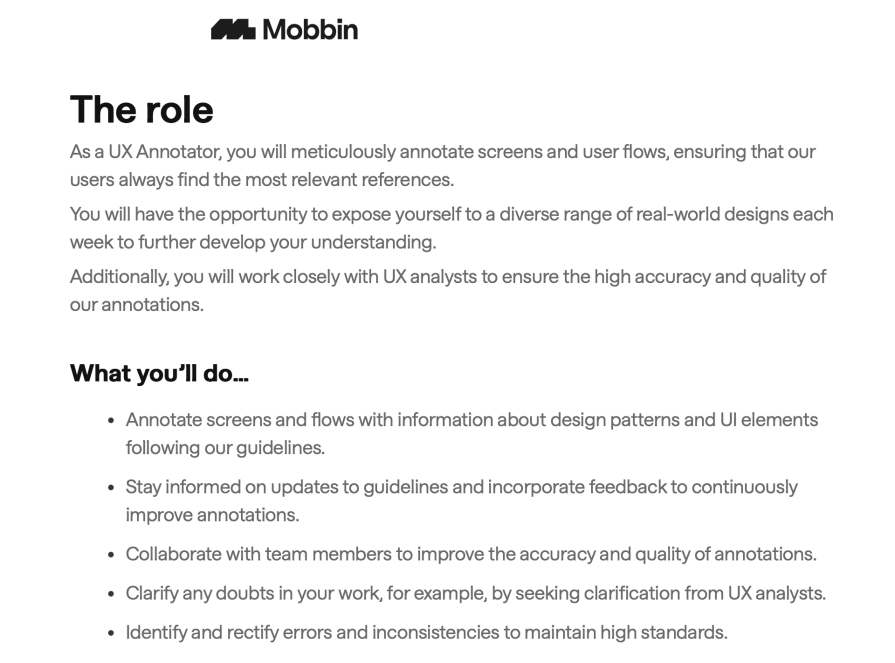
Learning annotation doesn’t just make life easier for developers — it makes you a better communicator and a more reliable designer. Teams love working with designers who hand off specs that leave no room for confusion.
3. Object-oriented UX
If your designs ever feel messy or inconsistent, chances are you’re designing screens before understanding the objects that make up your product. Object-oriented UX (OOUX) flips that process. Instead of starting with wireframes, you start by identifying the key objects in your system and then make sure you know the action each object performs, so your designs feel smooth and even faster to design.
Why this skill matters:
- Brings clarity to complex systems. It forces you to think through how everything connects before you start drawing
- Makes collaboration easier. Engineers love it when designs match the data model they’re working with
Kickstart your learning:
- Watch this video where the OOUX evangelist, SophiaPrater, talks about what OOUX is, and how to use it properly
- Explore OOUX resources at OOUX.com — free articles and templates included
- Practice by reworking one of your past projects using the OOUX framework to see how it simplifies your design decisions
4. Designing empty, loading, and error states
Empty, loading, and error states can be grouped under what I like to call the “in-between moments.” These are moments in the user journey where there’s little to no content on the screen — either because there’s nothing to show yet, content is still loading, or something has gone wrong. Designing these states well is crucial: they can turn potential drop-off points into opportunities to keep users engaged and confident.
Empty states
Appear when there’s no data yet — like a brand-new account, no saved items, or a cleared cart.:
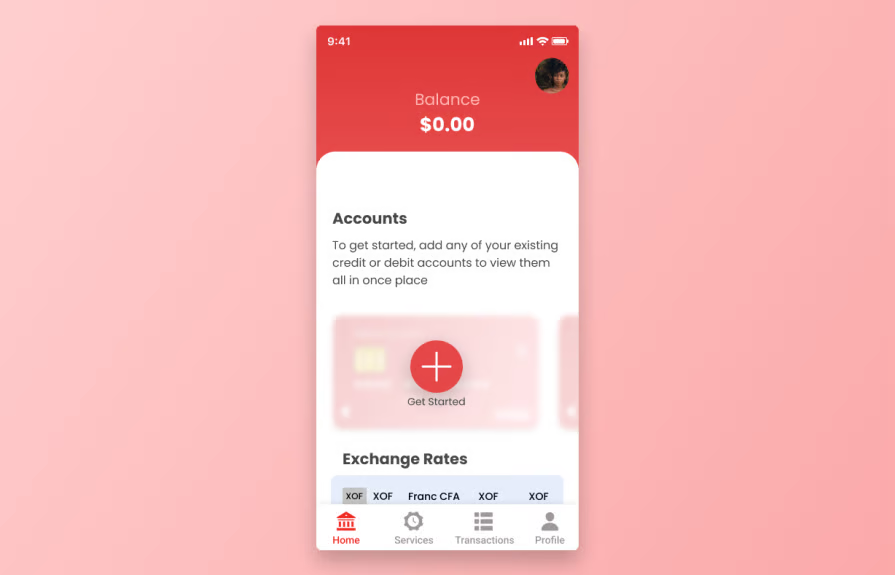
Loading states
Show up when the content is on its way but not ready yet. The goal is to reassure users that something is happening and reduce the feeling of waiting. Example: skeleton screens or a progress bar that shows real progress instead of just spinning:
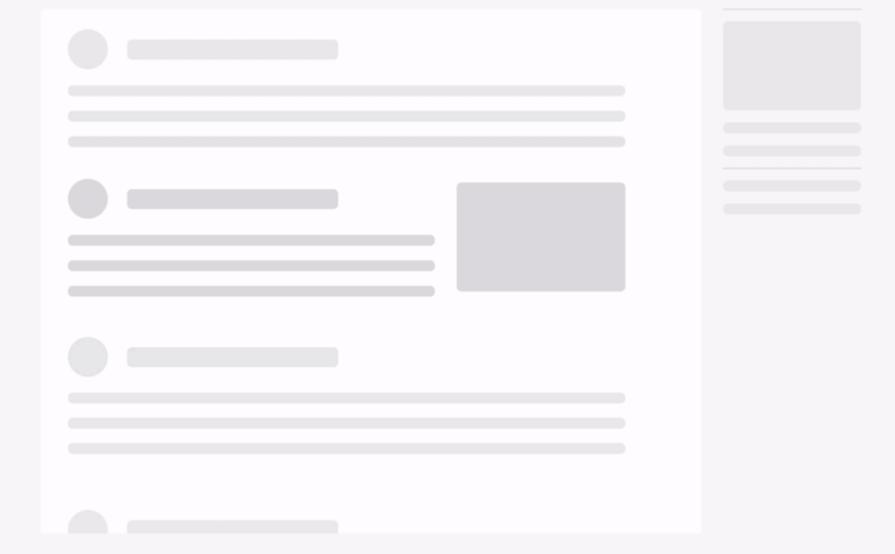
Error states
Appear when something goes wrong — a failed network call, invalid input, or server error. The goal is to clearly communicate what happened, reassure users, and provide a path to recovery. Example: “Couldn’t load content. Tap to retry.”
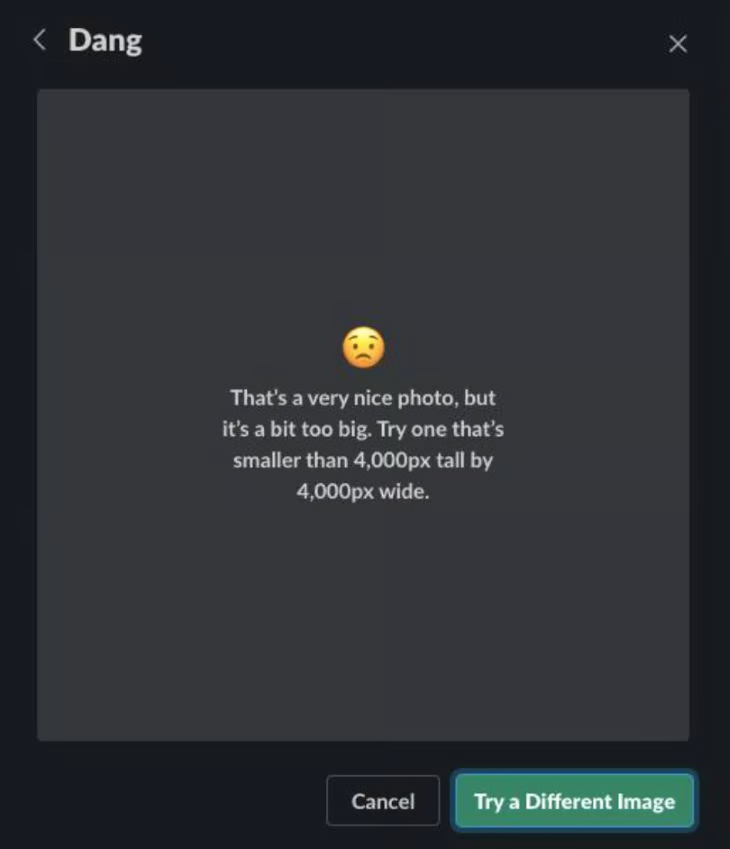
Designing these three states thoughtfully is often overlooked, but doing so can dramatically boost engagement, reduce churn, and create a smoother overall experience.
5. Information architecture (IA)
Information architecture is one of those concepts many designers hear about while researching ways to level up their skills — but it often gets skipped because it feels abstract or too technical. One of my designer friends at a rapidly growing startup, ran into this firsthand. He was tasked with redesigning navigation for a major feature, but without a solid IA framework, users ended up confused after launch. That experience exposed the gap in his process and pushed him to finally learn IA.
Investing in IA early saves you from that kind of pain. It’s what makes a product easy to navigate and keeps everything organized as it grows. A good IA means users find what they need faster, onboarding flows feel smooth, and adding new features doesn’t break your navigation:
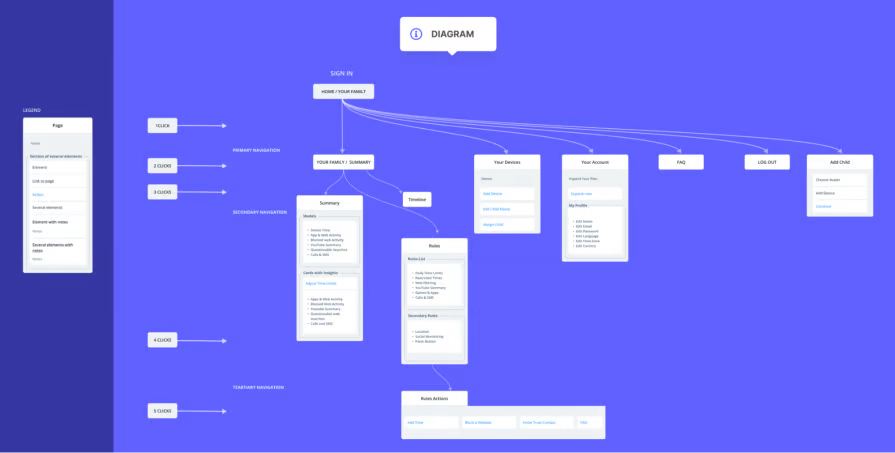
If you’ve never done an IA exercise before, start by mapping out your screens and grouping them into logical categories. Even this simple step can reveal hidden complexity and improve your product’s structure.
6. Taxonomy and labeling
If IA decides where things live, taxonomy and labeling decide what to call them. The right words make navigation feel natural and help users trust they’re in the right place. The wrong words create confusion, hesitation, and misclicks — even if the structure itself is perfect.
This skill is underrated because it looks deceptively simple. Many teams pick whatever sounds clever, or use company jargon, without testing it with users. The result? Menus that feel overwhelming, search results that miss the mark, and features users never discover.
An easy first step is reviewing the language used across your product. Gather every menu item, button, and category name, then ask yourself: Would a first-time user understand these labels immediately? If not, rewrite them using the language your users actually use.
7. Versioning
This is all about keeping track of your design files and making sure your team is always working from the right version. Let’s look at it practically. Imagine another designer on your team wants to add new components to your shared library. Editing the main file directly could break other people’s work or publish unfinished changes by mistake. With version control, they can create a safe copy, make their updates, review them, and merge them back only when everything is ready. Even for you as a designer, version control is powerful — you can explore ideas safely, compare different versions of your work, and roll back if something doesn’t work out.
Investing in this skill is especially important if you work on collaborative teams. It helps you avoid chaos, keeps your design system stable, and builds trust with developers and PMs because they know they’re always looking at the latest agreed-upon design.
Tools like Figma actually make this easier with its “Create branch” feature, but the real skill is in developing the habit: name your files clearly, document your updates, and avoid editing shared files without a safe process in place.
Closing thoughts
Investing in these skills would really help in the long term, with the way AI is coming up and all, being a full-stack designer, if that is a thing, is definitely needed to stay relevant in this industry. And you don’t have to be in quote “perfect”, just understanding it and the ways around them is enough to be honest. Happy designing!
The post 7+ UX skills that won’t trend on LinkedIn (but will get you hired) appeared first on LogRocket Blog.
This post first appeared on Read More


