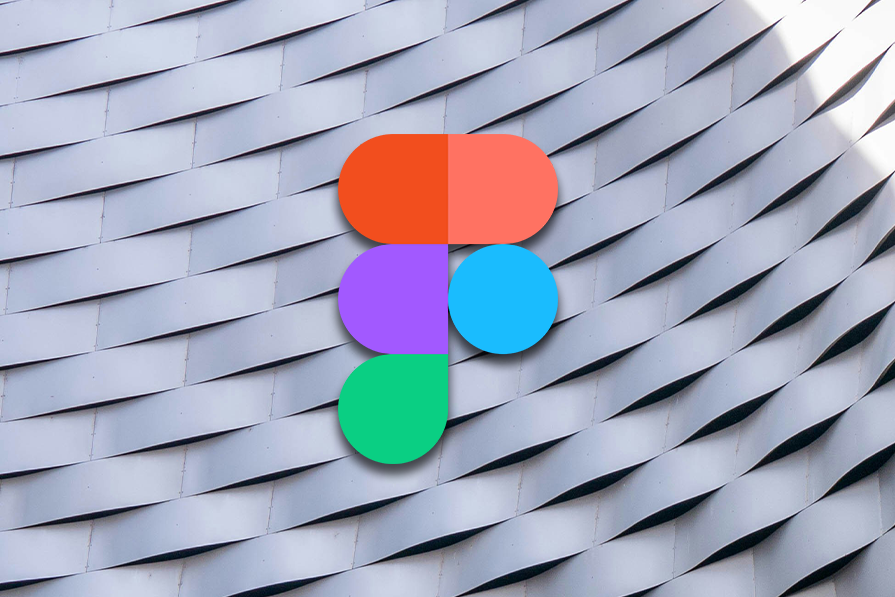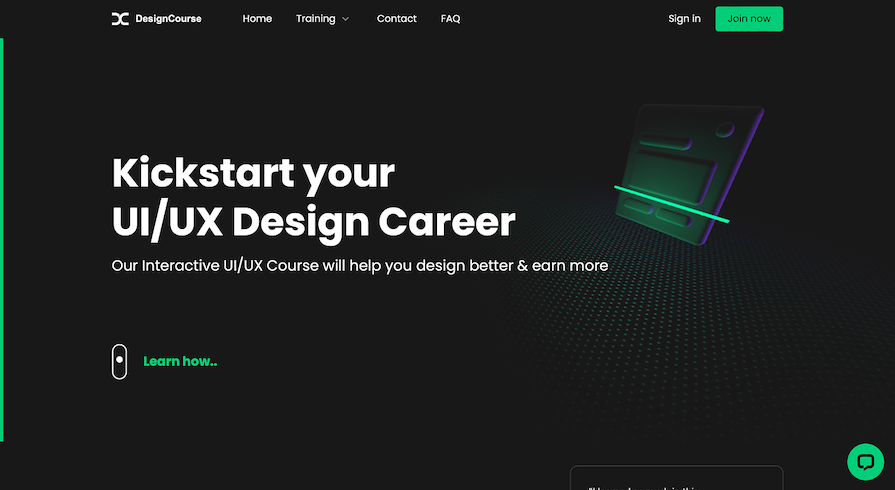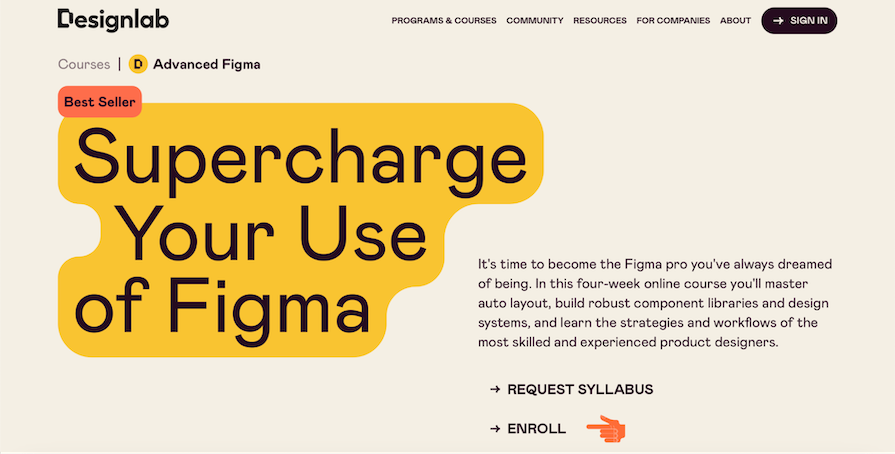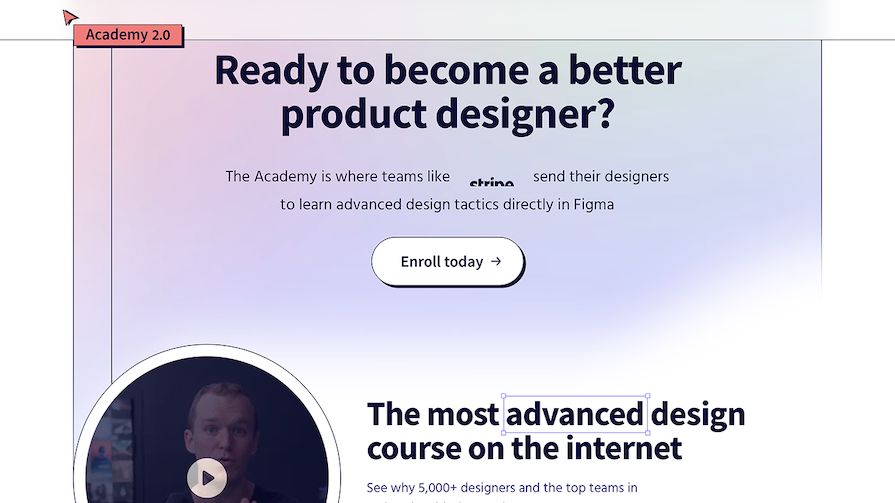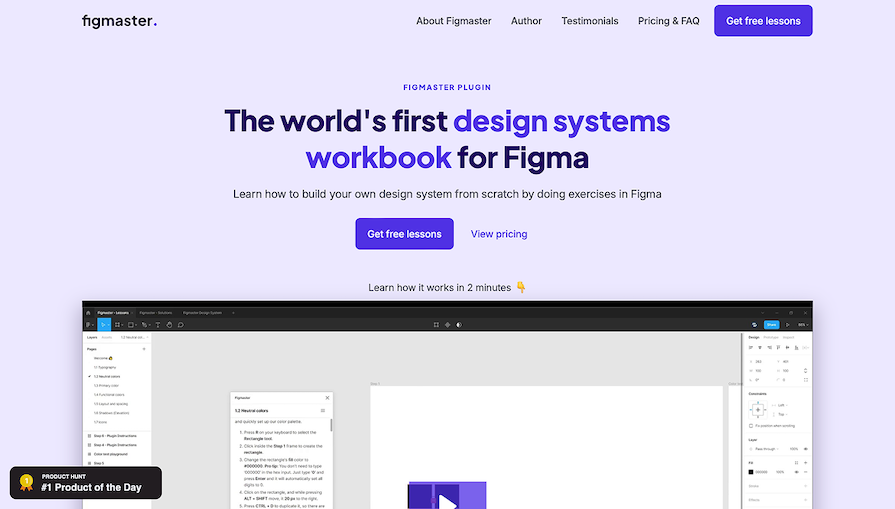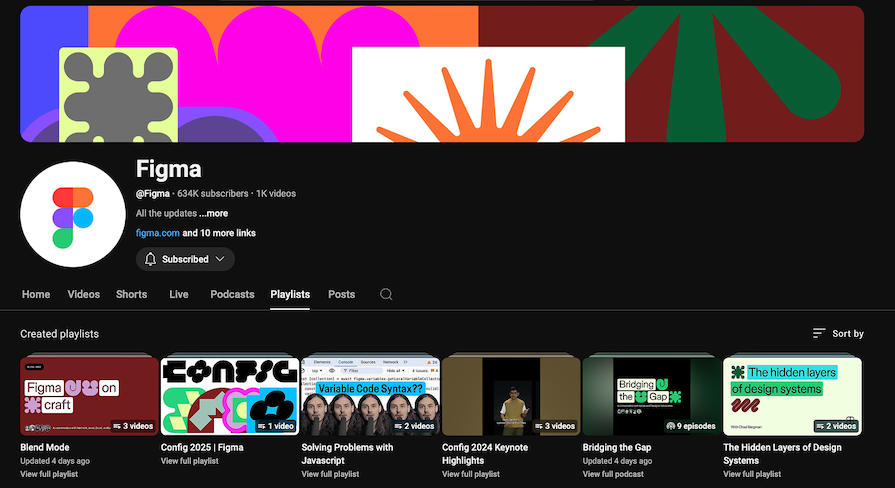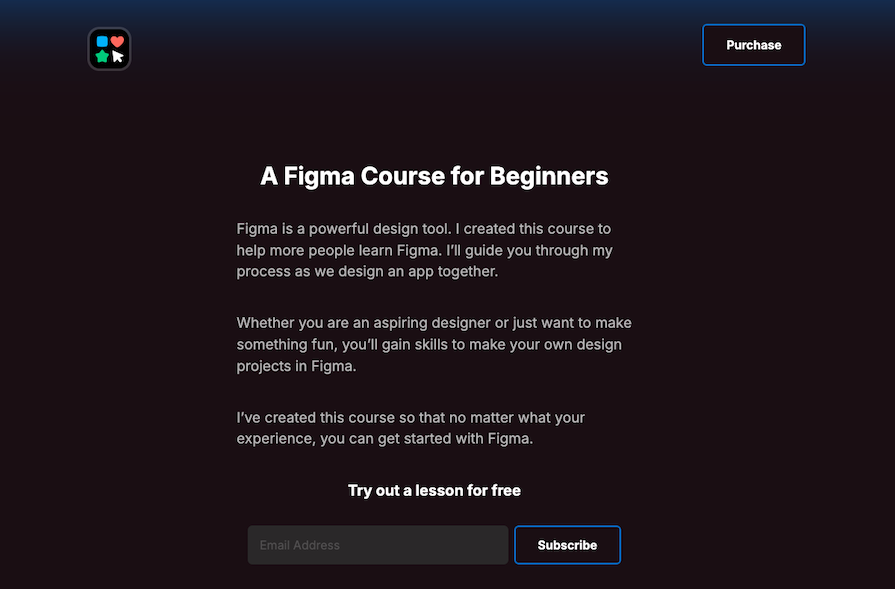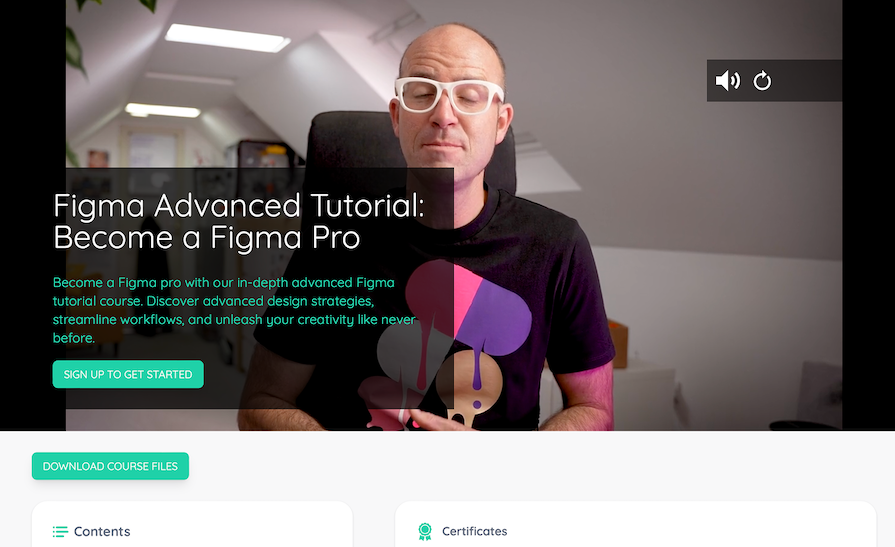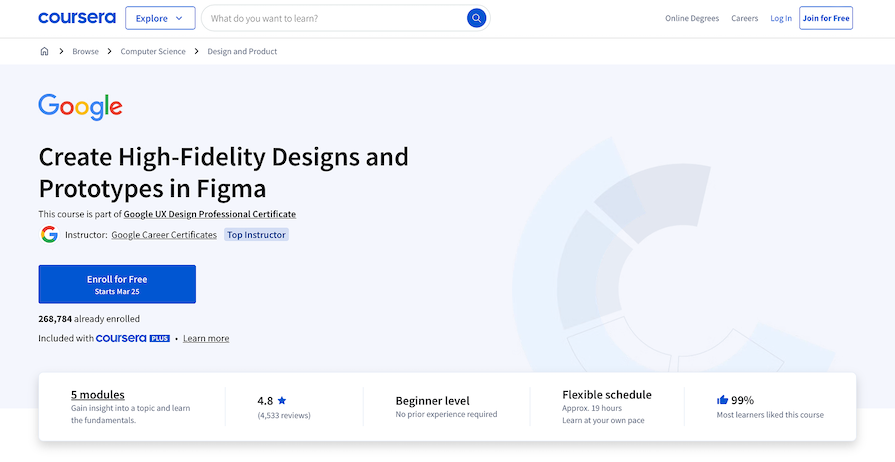10 Figma courses to advance your UX career
Figma is the most sought-after design tool for UI/UX designers, so it makes sense for designers of all levels to level up their skills in it. In this article, we’ll be outlining the ten best Figma courses for boosting your career, whether you’re completely new to the software or an experienced designer looking to utilize its more advanced features. Here is a list of the courses and training programs we’ll be covering:
- Flux Academy — Figma for Web Designers 2.0
- DesignMastery — UI design and Figma mastery
- DesignCourse — Interactive UI/UX course
- DesignLab — Advanced Figma course
- Figma Academy 2.0 by Michael Riddering
- Figmaster
- Figma’s YouTube tutorials
- Learning Figma by Georgia Davis
- Figma Advanced Tutorial by Dan Scott
- Create High-Fidelity Designs and Prototypes in Figma by Google
For each course, we’ll discuss its cost, target skill level, topic coverage, and pros and cons to help you decide which one you might want to invest in next. At the end, we’ll summarize everything in an easy-to-use comparison table. Let’s get right into our list of top Figma courses.
Editor’s note: This article was updated by Chidera Nwankwagu on 8 April 2025 to reflect the latest course information, remove courses that are outdated or no longer available, add new courses, and summarize information in a comparison table for easy perusal.
1. Flux Academy — Figma for Web Designers 2.0
- Duration: 12 hrs +
- Price: $695 or 3 payments of $278
- Level: Beginner
About the course
Flux Academy, founded by Ran Segall, is well-known for its top-tier Webflow tutorials and courses. Now, they’ve expanded their expertise to Figma with a comprehensive web design course, packed with valuable insights tailored specifically for aspiring web designers. Given their deep specialization in web design, this course is structured to provide everything a beginner needs to master Figma for professional web projects.
This course is ideal for beginners who want to break into web design, covering web design fundamentals, auto layout, style guides, prototyping, and more. With over 45 video lessons and 12+ hours of content, it walks students through the entire Figma workflow, helping them build a solid foundation in the tool.
The course is taught by Matt Brunton, a seasoned designer with over two decades of experience in the field. With his expertise, students can trust they’re learning industry-proven techniques from someone who truly understands the craft.
Pros:
- Students receive a shareable certificate upon course completion
- You get 8 weeks 1:1 mentorship and office hours with the founder himself, Ran Segall
- Once purchased, you get lifetime access and updates
Cons:
- It’s only focused on design for the web and does not focus on app design
2. DesignMastery — UI Design & Figma Mastery
- Duration: 17 hrs +
- Price: $299
- Level: Beginner
About the course
This course is packed with over 130 videos and 17+ hours of content, ensuring students gain a solid foundation in UI design principles and Figma mastery. You’ll learn everything from design basics and UI fundamentals to advanced Figma tools and features, making it a comprehensive guide for beginners. Additionally, the course covers color theory, teaching you how to create harmonious and effective color palettes for your designs.
A standout feature is the design challenges module, where real-world problems are presented along with their solutions—an excellent way for students to test and refine their design thinking. The prototyping section is particularly well-structured, providing step-by-step guidance to create interactive and functional designs in Figma. Students also receive all the Figma files, allowing them to follow along step by step with the instructor for hands-on learning.
The course is taught by Arash, a well-respected UI/UX educator and freelance designer with over 10 years of experience. He is known for sharing valuable free content on his YouTube channel and has worked with major brands like Debenhams and Canon. With his industry insights and structured approach, this course is a great starting point for anyone looking to build a strong UI/UX foundation and master Figma.
Pros
- Students gain access to a community of fellow design students
- Once purchased, you get lifetime access and updates
Cons
- The course does not offer a refund within the first 30 days
- No 1:1 relationship with mentor
3. DesignCourse — Interactive UI/UX course
- Duration: 19 hrs
- Price: $99
- Level: Beginner
About the course
This self-paced course offers 19 hours of comprehensive training designed to help aspiring and intermediate designers refine their UI/UX skills using the almighty Figma. What sets this course apart is its inclusion of using AI tools like ChatGPT and Midjourney to enhance the process.
Another major highlight is the bi-weekly live UI/UX workshops, where students can engage directly with the instructor, Gary Simon, to get feedback and insights. These live sessions provide an opportunity for students to ask questions, receive critiques, and gain deeper knowledge from an industry expert.
The course is structured around a challenge-based learning system, allowing students to apply design concepts in real-world scenarios. Each module follows a four-step process:
- Watch challenge video – Each lesson begins with a video outlining the design objective
- Download a Figma file – Students receive a structured Figma template containing guidelines for the challenge
- Design & submit – After completing the design challenge, students submit their Figma prototype for review
- Receive mentor review – For students enrolled in the mentorship program, personalized feedback is provided for them, including ratings, comments, and suggested design improvements
With this structured learning process, students build strong UI fundamentals while receiving direct feedback, ensuring they develop practical, industry-ready skills.
The instructor, Gary Simon is a UI/UX Designer and Frontend Developer who has spent over a decade as a successful freelancer. His educational content has reached millions, with over a million subscribers on YouTube, 1,100 videos, and 65 million views. He has also authored more than 80 courses and 100 articles, making him a well-respected educator in the design community..
Pros
- Covers Midjourney and ChatGPT for AI-enhanced design
- Students get bi-weekly sessions with the instructor
Cons
- Personalized reviews require additional enrollment
4. Designlab — Advanced Figma course
- Duration: 4 weeks (with a commitment of 4-6 hours per week)
- Price: $799
- Level: Advanced
About the course
Unlike beginner-friendly programs, Advanced Figma assumes familiarity with UI/UX principles and focuses on mastering Figma’s advanced capabilities. By the end, students will confidently build flexible layouts, reusable components, complex UI elements, and scalable design systems—becoming invaluable contributors to their teams.
The curriculum is structured to progressively enhance students’ expertise in Figma’s advanced functionalities:
- Week 1: Mastering layouts – Learn to create adaptive designs using auto layout, efficiently managing alignment, padding, and responsive behavior
- Week 2: Building reusable components – Develop robust UI elements, including icon systems and interactive components, optimizing workflows for greater efficiency
- Week 3: Constructing complex components – Design intricate UI elements such as tables and data grids, exploring multiple construction methods for flexibility and scalability
- Week 4: Implementing design tokens – Leverage variables to establish structured color palettes and typography, ensuring consistency across platforms and design systems
A defining feature of this course is its weekly peer group sessions, where students receive personalized feedback from industry-leading mentors. These experts bring years of UI/UX experience, offering insights tailored to each student’s work:
- Helena Bukovac (Lead designer, Burra) – Specializes in advanced Figma techniques for maintaining design harmony and efficiency in solo and team projects
- Evan Cannarozzi (Product design lead, EY) – A firm believer in mentorship, he shares workflow strategies that accelerate design productivity
- Mel Hogan (Principal, M.E.H consulting LLC) – Advocates for a collaborative learning approach, ensuring students can apply their knowledge to real-world projects
With an industry-relevant curriculum and expert guidance, this course is ideal for designers looking to elevate their Figma expertise and create highly efficient, scalable design systems.
Pros:
- Direct feedback from UI/UX experts, including design leads from EY and Burra
- Deep dive into advanced Figma skills like auto layout, components, and design tokens
- Weekly peer sessions for collaboration, skill refinement, and insights
Cons:
- Not for beginners; requires prior UI/UX and Figma knowledge
- Expensive at $799, pricier than many alternatives
- Demands 4–6 hours per week, which may be tough for busy professionals
5. “Figma Academy 2.0” by Michael Riddering
- Duration: 6 modules (self-paced)
- Price: $499 for individual $375 for teams of 3+
- Level: Advanced
About the course
Created by digital product designer and founding designer at Maven Michael “Ridd” Riddering, Figma Academy — now part of Dive — is a comprehensive masterclass course on everything Figma.
Although parts of the course are accessible to beginners, most of the content is clearly aimed at those with more experience in the field, with the goal being to learn how to use Figma to its maximum potential, rather than simply learning the basics. Students are taught advanced techniques in design, strategies to use in responsive design, development team collaboration skills, how to leverage component properties, efficiency in design, and creating a design language.
In addition to teaching students how to utilize Figma for best results, students are also taught tangible design skills, mental models, and techniques that will enhance their portfolios and assist those looking to move up to the next level in their careers. Additionally, course modules are paired with matching Figma resources to provide a rounded and comprehensive learning experience.
Pros:
- Very in-depth course for experienced designers looking to upskill
- Each lesson is supported by a corresponding Figma file and assignment
- This is a self-paced course with lifelong access providing maximum flexibility
Cons:
- More geared towards experienced designers over beginners
6. Figmaster
- Duration: 42 lessons (self-paced)
- Price: $49 for individual, $149 for team of up to 25
- Level: Advanced
About the course
Figmaster is not strictly a course — it’s a workbook plugin for Figma made specifically to assist designers seeking to make the most out of the software. The plugin describes itself as “The world’s first design systems workbook for Figma” and utilizes a learning-by-doing approach, making it the perfect addition to the Figma app for designers who want to upgrade their skills, learn how to create design systems and components from scratch, and get to grips with more advanced design subjects such as typography and grid layouts.
The workbook is split into separate modules that address different elements of working with Figma, with the ultimate goal being to create and manage your own unique design system. Module topics include: style guide, components, and documentation, with students encouraged to put their acquired knowledge into practice as they go.
Pros:
- Students receive a certificate upon course completion
- Students learn how to build complex components
Cons:
- More suitable to those with some design experience rather than total beginners
7. Figma’s YouTube tutorials
- Duration: N/A
- Price: Free
- Level: Beginner to intermediate
About the course
Want to learn the ins and outs of Figma? Well, why not go straight to the source itself?
Figma has created its own YouTube channel of inspirational and instructional video content that’s completely free of charge. Its content caters to budding and more experienced designers and provides short tutorials as well as longer-style lessons covering a range of subjects related to both Figma and design in general.
The content of Figma’s YouTube channel is categorized by playlist, with subjects including “Figma for Beginners” and “Build Your First Plugin.” However, alongside the playlists are also individual lessons covering one-off topics, such as gradients, creating styles, color picker, and constraints. (Don’t forget to check out the Tips section for quick videos showcasing lesser known shortcuts and handy tricks.)
The main advantage to using Figma’s own video tutorials is that they’re straightforward and easy to follow, irrespective of the experience you bring to the table. Also, as creators of the product, they have the best hints and tips to help you achieve your goal.
For those starting out, we’d suggest taking the courses in the following order:
- What’s Figma?
- Figma For Beginners: Explore ideas (1/4)
- Figma For Beginners: Create designs (2/4)
- Figma For Beginners: Build prototypes (3/4)
- Figma For Beginners: Prepare for Handoff (4/4)
Pros:
- Numerous courses covering every possible aspect of using Figma as a designer
- Free of charge
- Content is easy to digest and suitable for total beginners
- Can be accessed anytime and however many times you need
Cons:
- There’s no personal mentoring or teaching, so if you have a question or are struggling with an assignment you’ll have to figure it out on your own
- Lack of interpersonal support means students require considerable self-motivation to complete all courses
8. “Learning Figma” by Georgia Davis
- Duration: 8 lessons (self-paced)
- Price: $49
- Level: Beginner
About the course
A video course for total newbies to Figma, “Learning Figma” by former Udacity course designer, Georgia Davis, covers everything you need to know when you’re first getting acquainted with the design tool. Students learn how to interact with the basic features of the software, the essentials of brainstorming and wireframing, how to use advanced features such as components and autolayout, and finally, the skills needed to create prototypes and animations.
The videos cover all the essential features of Figma, from getting started to planning and wireframing. Handoffs to engineers are also covered, as are some of the more advanced layout tools available within the software. Unlike other courses, this one really keeps the teaching within the remit of what the tool can and can’t do and doesn’t branch out into UI or UX design theory in general, which users who want to learn more about design may find limiting.
Pros:
- Explicitly designed for beginners
- Course is fully refundable: if a student is unhappy with the course content, they can request a refund within 7 days of purchase
Cons:
- Only video content
- No additional teaching about UX or UI design
9. “Figma Advanced Tutorial” by Dan Scott
- Duration: 25 modules (self-paced)
- Price: $17 per month, $89 per year
- Level: Advanced
About the course
As the name suggests, Figma Advanced Tutorial is designed for users who already have a solid grasp of UI/UX design principles in Figma and want to take their skills to the next level. With over 160 video lessons, this course provides a deep dive into advanced Figma concepts, including nested auto layouts, components, advanced interactions, variants, and even AI-powered workflows to enhance efficiency.
A two-hour masterclass preview is available on YouTube, offering a sneak peek into the course content, allowing prospective students to gauge its value before enrolling.
The course is taught by Dan Scott, an Adobe Certified Professional and two-time Adobe MAX award winner, ensuring high-quality instruction from an industry expert. Upon completing the course, students can request a certificate by submitting a project for review and receiving personalized feedback.
Pros:
- Taught by an industry-recognized instructor
- Covers advanced Figma skills, including nested auto layouts, components, interactions, variants, and AI-powered workflows
- Offers a certificate upon project submission with personalized feedback, reinforcing practical learning
Cons:
- While affordable, the monthly or yearly payment model may not be ideal for those looking for a one-time purchase
- Since it’s a self-paced course, students may not get direct instructor support beyond project feedback
10. Create High-Fidelity Designs and Prototypes in Figma by Google
- Duration: 5 modules (self-paced)
- Price: Free
- Level: Beginner
About the course
This course, part of the Google UX Design Professional Certificate, teaches students how to create high-fidelity designs and interactive prototypes using Figma. It covers essential visual design principles, such as typography, color theory, spacing, and layout, helping learners refine their design skills.
Students will gain hands-on experience designing responsive mockups, applying design systems, and improving accessibility in digital products. The course also guides learners through the process of building realistic prototypes with interactive elements.
Designed for beginners and intermediate learners, this course does not require prior UX design experience. By the end, students will have a portfolio-ready high-fidelity design and receive a certificate upon completion.
Pros:
- It is part of the Google UX Design Professional Certificate, adding credibility to learners’ resumes
- It Includes graded assignments for each module
Cons:
- While free to audit, students must pay $49/month to earn a certificate
- It lacks real-time instructor interaction, which may slow down learning for some students
Comparison table: Figma courses at a glance
| Course name | Duration | Price | Level | Key features |
|---|---|---|---|---|
| Flux Academy — “Figma for Web Designers 2.0” | 12+ hours | $695 or 3 payments of $278 | Beginner | Web design focus, auto layout, prototyping, 1:1 mentorship with Ran Segall |
| DesignMastery— “UI Design and Figma Mastery” | 17+ hours | $299 | Beginner | 130+ videos, color theory, UI elements, prototyping, lifetime access |
| DesignCourse UI/UX Course | 19 hours | $99 | Beginner | AI tools (Midjourney & ChatGPT), challenge-based learning, bi-weekly live workshops |
| Designlab — Advanced Figma Course | 4 weeks (4–6 hours/week) | $799 | Advanced | Auto layout, design tokens, peer mentorship, feedback from industry experts |
| “Figma Academy 2.0” by Michael Riddering | 6 self-paced modules | $499 (individual) / $375 (teams) | Advanced | Component properties, responsive design, Figma efficiency, design skills enhancement |
| Figmaster | 42 lessons (self-paced) | $49 (individual) / $149 (team) | Advanced | Design systems workbook, hands-on practice, grid layouts, typography |
| Figma’s YouTube Tutorials | N/A | Free | Beginner – Intermediate | Official Figma tutorials, flexible learning, self-paced |
| “Learning Figma” by Georgia Davis | 8 lessons (self-paced) | $49 | Beginner | Covers Figma basics, wireframing, prototypes, auto layout, handoffs |
| “Figma Advanced Tutorial” by Dan Scott | 25 modules (self-paced) | $17/month or $89/year | Advanced | Covers nested auto layouts, advanced components, AI-powered workflows, certification available |
| “Create High-Fidelity Designs and Prototypes in Figma” by Google | 5 modules (self-paced) | Free ($49/month for certificate) | Beginner | Part of Google UX Certificate, graded assignments, responsive design, accessibility |
Conclusion
We hope our rundown of the best Figma courses has helped guide you towards the course that best suits your needs, level of experience, and career aspirations.
When looking for a course or training program, be clear what your goals are from the outset. For example, do you want to simply learn the basics, get to grips with a specific feature, or get to a more advanced level generally with the tool? Once you’ve established your primary objective or objectives, you’ll need to consider your budget, the amount of time you can commit to learning, and how flexible you’re willing to be in terms of how and when you learn.
Do you prefer video content over workbooks, or do you enjoy learning in an interactive setting? Would you like to have resources which support your learning at hand, and will you expect to have lifelong access to these resources? How important is mentorship or a student community to you?
Being clear with yourself about your expectations, constraints, and preferences ahead of time will help you narrow down the best course of action for you and give you a greater chance of success when you do start your chosen course.
The post 10 Figma courses to advance your UX career appeared first on LogRocket Blog.
This post first appeared on Read More