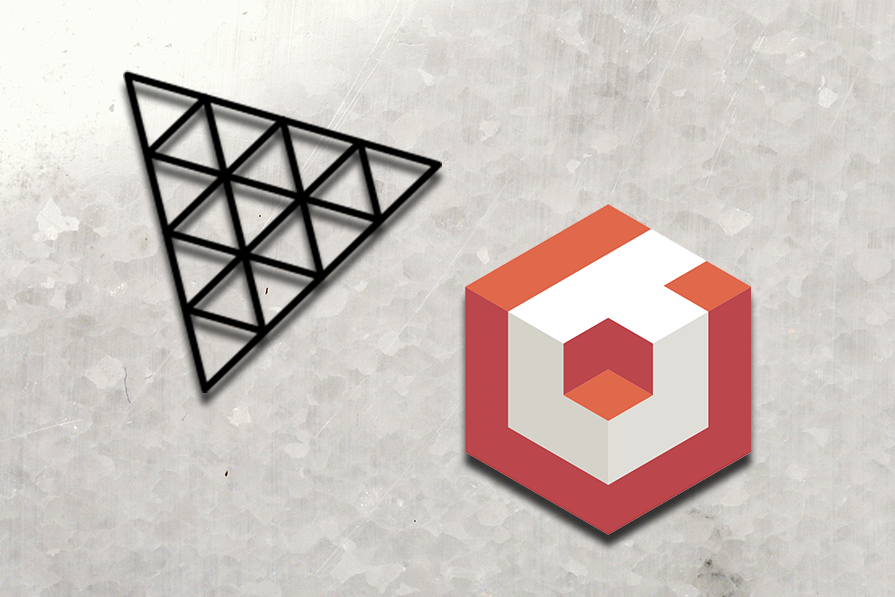Three.js vs. Babylon.js: Which is better for 3D web development?
When discussing 3D web development, Three.js and Babylon.js are two libraries that tend to dominate the conversation. While both libraries support creating 3D experiences in the browser, there are a few key differences between them.
In this article, we’ll compare Three.js with Babylon.js. We’ll cover their background, how to get started with each, their core features, and key differences. In addition, we’ll provide an overview of where each library might be most useful.
Head to head: Three.js vs. Babylon.js
We’ll explore both libraries in depth in this article, but I imagine some of you are looking for a short answer. Here’s the TL;DR:
Three.js is a lightweight rendering engine; it gives you a lot of control and integrates easily with other web frameworks. However, you’ll often need third-party add-ons or custom code to handle things like physics, animation systems, or complex interactions.
Babylon.js, on the other hand, is a complete 3D engine. It comes with built-in systems for physics, animations, GUI, and most of the functionality you’d need right out of the box. With that in mind, it’s clear these two engines take very different approaches, and the rest of this article will break down those differences in detail.
What is Three.js?
Three.js was created in 2010 by Ricardo Cabello, a designer and developer who wanted to make it easier to work with WebGL. WebGL is powerful but super low-level; it’s like writing assembly for 3D graphics. Cabello’s idea was to build a higher-level API that hides all the WebGL boilerplate.
From there, Three.js started as a simple rendering engine that could draw things like cubes and spheres on a canvas. Over time, other developers jumped in and helped make it more modular and powerful. As of this writing, Three.js has over 35,000 stars on GitHub.
Getting started with Three.js is pretty straightforward; you only need to include its CDN in your bare HTML file, like below:
<script src="https://cdnjs.cloudflare.com/ajax/libs/three.js/0.174.0/three.tsl.js"></script>
Or install it via npm:
npm install three
Then import it into your project:
import * as THREE from 'three';
Once installed, you can start importing and using its features in your application. Below are some of the core ones worth exploring.
Core features
In addition to its main WebGL rendering ability that lets you display 3D graphics inside a browser canvas, Three.js provides a couple of higher-level tools out of the box. Some of them include:
- Geometry and materials – Three.js provides built-in geometry shapes like cubes, spheres, planes, etc., and lets you pair them with materials that define how they look to create visually rich 3D objects
- Camera system – Three.js comes with perspective and orthographic cameras, which allow you to simulate real-world vision. You can also control camera movement using optional add-ons like OrbitControls
- Lighting – Three.js is shipped with multiple types of lights, such as ambient, directional, point, and spotlights, so that you can simulate different lighting conditions
- Animation system – The library also provides a built-in animation system that lets you animate object positions, rotations, scales, and even complex imported model animations
- Built-in loaders – Three.js supports loading all sorts of assets, 3D models, textures, fonts, and environment maps using its own set of official loaders
That covers the basics of Three.js. Now, we’ll look at Babylon.js and then get into how they compare in terms of features and performance.
What is Babylon.js?
Babylon.js was started in 2013 by David Catuhe, a Microsoft engineer. It came a few years after Three.js but with a different philosophy. While Three.js focused on being a lightweight WebGL wrapper, Babylon.js went straight for the full-game engine route. Out of the box, it comes with a full physics system (via plugins like Cannon.js, Ammo.js, or Oimo.js), a powerful PBR (physically based rendering) pipeline, support for VR/AR, and a ton of editor and tooling support.
Another important factor is that Babylon.js is officially backed by Microsoft, which means more stability and active development. At the time of writing, Babylon.js has around 3.5 thousand stars on GitHub.
Getting started with Babylon.js is also easy. You can include it directly from a CDN:
<script src="https://cdn.babylonjs.com/babylon.js"></script>
Or install it via npm:
npm install babylonjs
Then import what you need for your project:
import { Scene, Engine } from 'babylonjs';
With this, you can start using Babylon’s high-level functions to build interactive 3D scenes. Let’s go over some of the most important ones.
Core features
Babylon.js comes pre-packed with features. A lot of integration you’d normally need third-party libraries for in other engines is built right in. Here are some of its biggest ones:
- Mesh building and materials – Babylon.js lets you create primitive shapes like boxes, spheres, and planes, and also provides a material system that supports advanced PBR right out of the box
- Camera system – It includes multiple types of cameras, including arc rotates, free, follow, and universal cameras, with built-in controls for moving around scenes. You don’t need to import separate control libraries; orbiting, zooming, and first-person movement just work out of the box
- Lighting and shadows – You also get full support for directional, point, spot, and hemispheric lights
- Animation system – Babylon has a rich animation system that lets you animate basically any object or material. You can also chain animations, blend between them, or control them through a full timeline editor
- Physics and collisions – Unlike Three.js, where you’d need to wire in your own physics engine, Babylon.js comes with native support for physics via Cannon.js, Ammo.js, or Oimo.js. For example, you can apply gravity, run collision detection, and handle interactions with almost no extra setup
Comparing Three.js and Babylon.js features
Before comparing them, it’s important to address that Three.js and Babylon.js are not exactly solving the same problem, so a full-blown comparison might not be fair.
Three.js is more of a lightweight rendering engine. Babylon.js, on the other hand, leans toward being a full-fledged 3D engine. That said, it’s only fair to compare them when you’re picking a tool for a specific kind of job and want to decide between flexibility vs. features or minimalism vs. tooling support.
With that in mind, here’s how both library generally compares:
| Feature | Three.js | Babylon.js |
|---|---|---|
| Ease of Use | Minimal API surface, very hands-on. You wire things together yourself. Great for devs who want control | More guided and structured. Built-in helpers, scene system, and GUI make it easier to get started fast |
| Rendering Capabilities | Strong WebGL renderer with PBR support. Very customizable; you can build your own render loop, post-processing, etc | High-quality PBR out of the box, HDR, shadows, glow layers, and a full scenegraph system. Visual fidelity is great with less setup |
| Physics Engine | Not included. You choose and integrate one yourself (like Cannon.js or Ammo.js) | Built-in integration for Cannon.js, Ammo.js, and Oimo.js. Setup is simpler and more consistent |
| Animation System | Fully featured but low-level. You can animate anything with custom code or the AnimationMixer | Built-in system supports skeletal, morph, and property animations. Also has animation blending and a visual editor via the Inspector |
| Interactivity & UI | No built-in UI system. You’d typically use DOM overlays or external libraries like dat.GUI or custom HTML | Comes with a full 2D GUI framework built into the engine e.g buttons, sliders, HUDs are all drawn in the WebGL canvas |
| WebXR & VR/AR Support | Has support via the webxr manager, but you’ll be doing some manual setup | WebXR is first-class. AR/VR setup is simpler, and Babylon even has helper scenes for XR experiences |
| Community & Documentation | Larger community, more tutorials, more third-party examples and demos. Devs use it across many types of web projects | Smaller community but great official docs. Backed by Microsoft, with consistent updates and solid long-term support |
Usage comparison
In terms of usage, Three.js leads with over 1.8 million weekly downloads, compared to Babylon.js, which sees around 11 thousand. The graph below comes from npm trends:
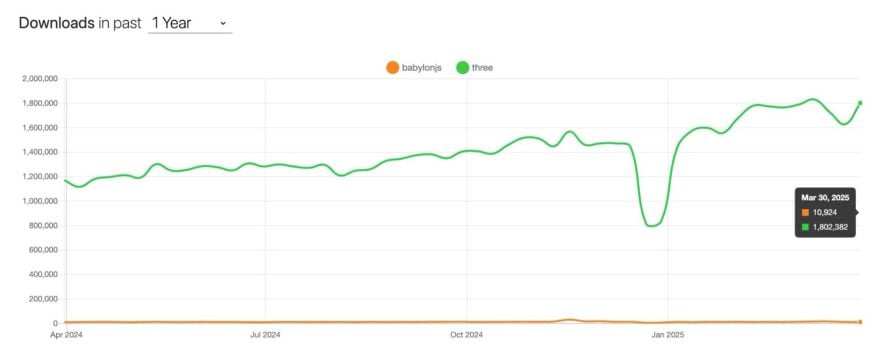
Three.js vs. Babylon.js performance comparison
Per Bundlephobia, the minified + gzipped size of the latest version of Three.js (v0.175.0) is around 168.4 kB, while Babylon.js (v8.1.1) comes in at about 1.4 MB. This size difference makes sense since Babylon.js ships with more built-in features. Also, Babylon.js is modular, which means you can reduce the size by importing only what you need instead of pulling in the entire library. However, size alone doesn’t tell the whole performance story.
To make a fair comparison, we’ll render the same .glb model in both engines and measure their runtime performance – specifically FPS over time, initial load time, and general responsiveness.
I’ve put together two sample projects for this comparison. You can check them out via this GitHub repo. Each project loads the same .glb model, sets up basic lighting and a camera, and shows live FPS in the corner.
After running the test with a 19 MB Shipwreck turned into hideout model, here’s how the performance looked:
Three.js results
- Load time – ~270ms
- Average FPS (idle) – ~56
- Additional notes – Slightly higher GPU usage. The scene was responsive, but FPS dropped briefly during resize
Babylon.js results
- Load time – ~428ms
- Average FPS (idle) – ~60
- Additional notes – The initial load took slightly longer, but there were lower GPU spikes overall
From this test, Three.js delivered slightly lower FPS and load time, which makes sense given its minimal setup. Babylon.js was marginally heavier but offered more stability during user interaction.
When to choose between Three.js vs. Babylon.js
Choosing between Three.js and Babylon.js mostly depends on what you’re building and how much control you want. The following breakdown can help you guide that decision:
Choose Three.js if:
- You want maximum control and minimal assumptions
- You’re integrating into a custom front-end stack (React, Vue, Svelte, etc.)
- You’re building data visualizations, interactive models, or tools that don’t need full game-like features
- You prefer to opt into features instead of disabling the ones you don’t use
- You’re comfortable wiring up things like physics, GUI, or interaction logic yourself
Choose Babylon.js if:
- You want a fully featured engine that comes with GUI, physics, animation, and asset loading already handled
- You’re building a game-like experience, a VR/AR scene, or a full 3D web app
- You’d rather use built-in tools (like the visual material editor or scene inspector) than code everything from scratch
- You want faster prototyping and less setup time
- You like having structured APIs and official tooling to lean on
Three.js is mostly ideal if you want a lot of control and need to integrate smoothly with other web tools or frameworks. Babylon.js, on the other hand, is a better fit when you’d rather have more built-in functionality and don’t mind working within the structure the engine provides.
Conclusion
Throughout this article, we’ve explored the major differences between Three.js and Babylon.js. We’ve looked at how both libraries started, how to integrate them into your application, and their core features. We also compared their feature sets, usage over the years, performance, and where each library is best suited for different use cases.
Thanks for reading!
The post Three.js vs. Babylon.js: Which is better for 3D web development? appeared first on LogRocket Blog.
This post first appeared on Read More