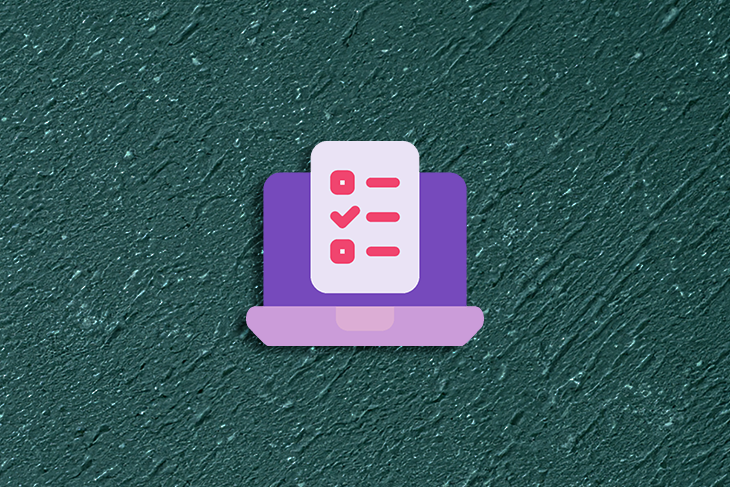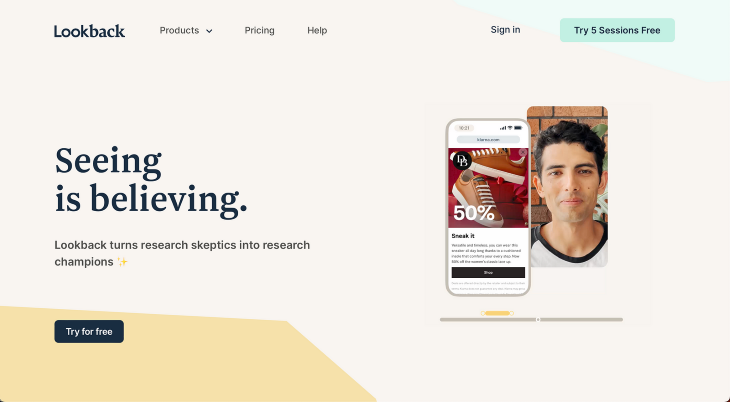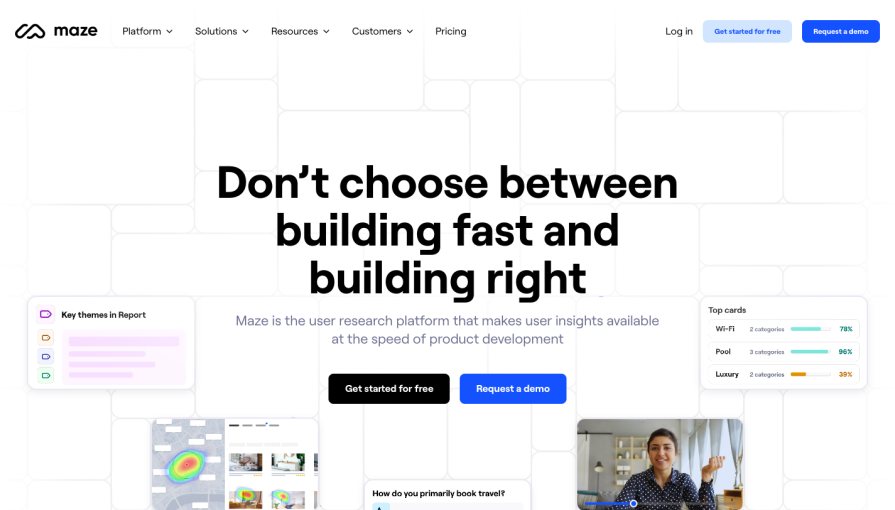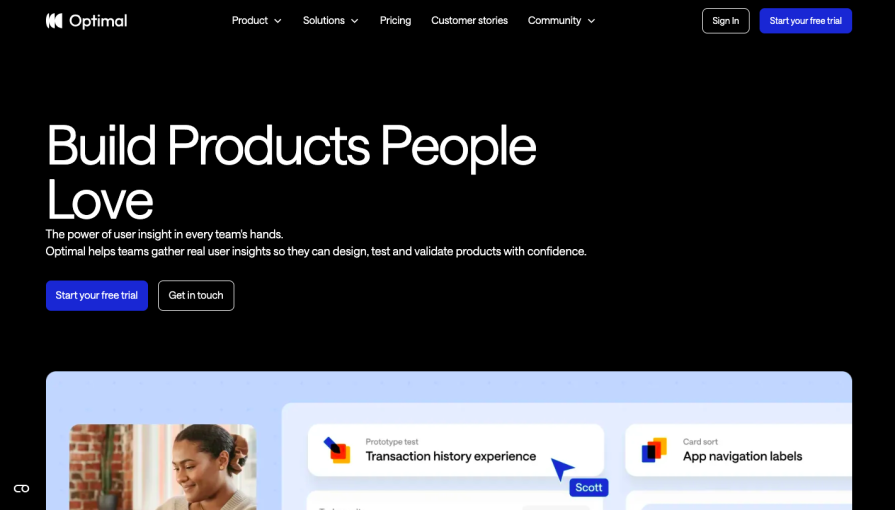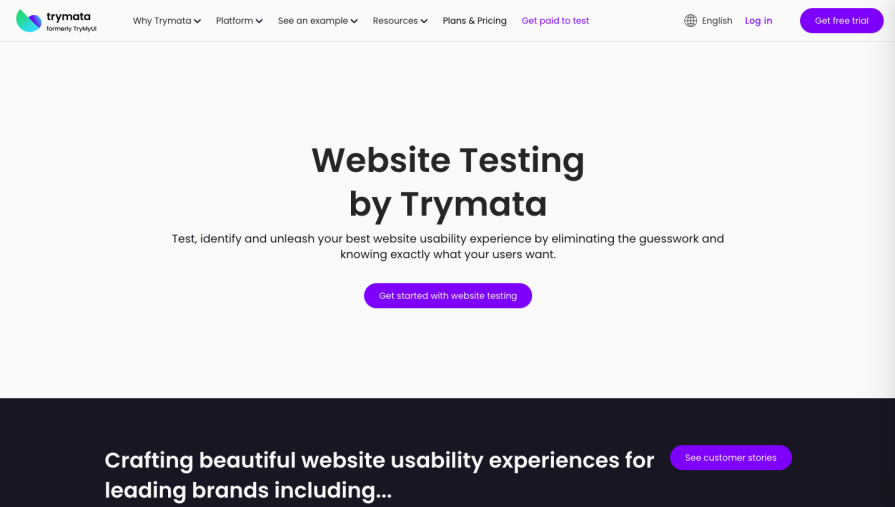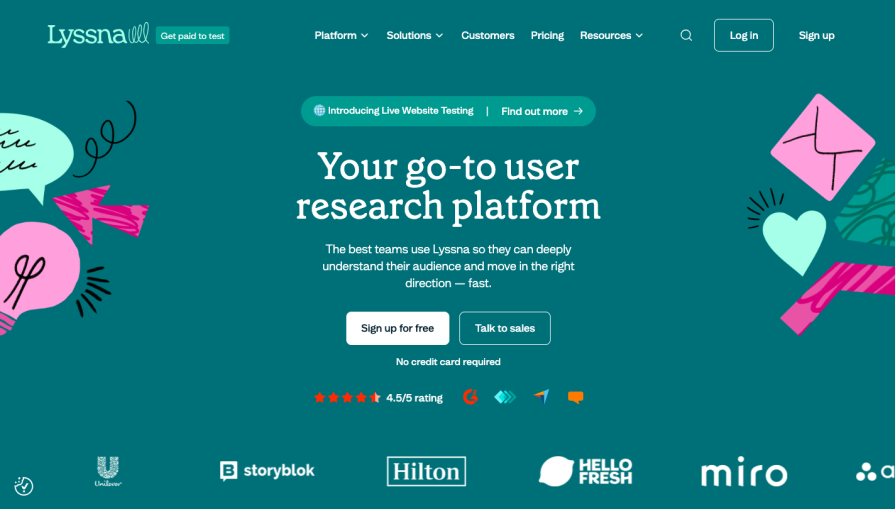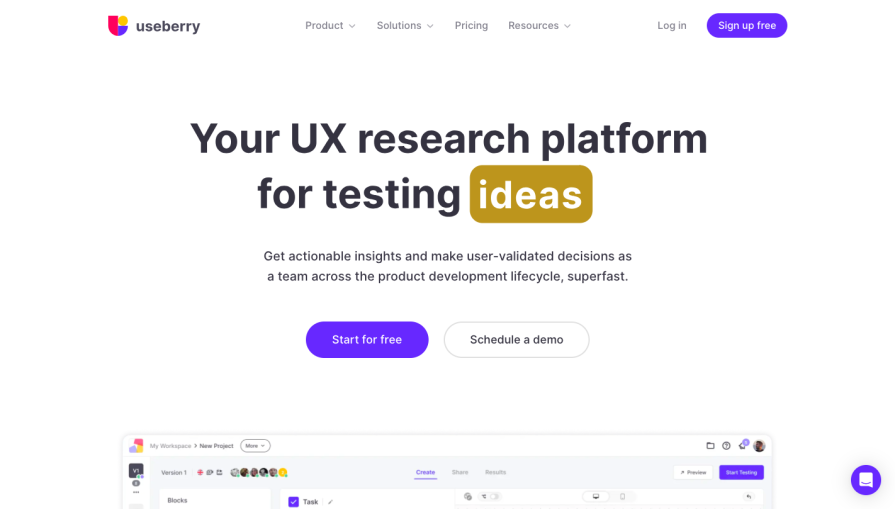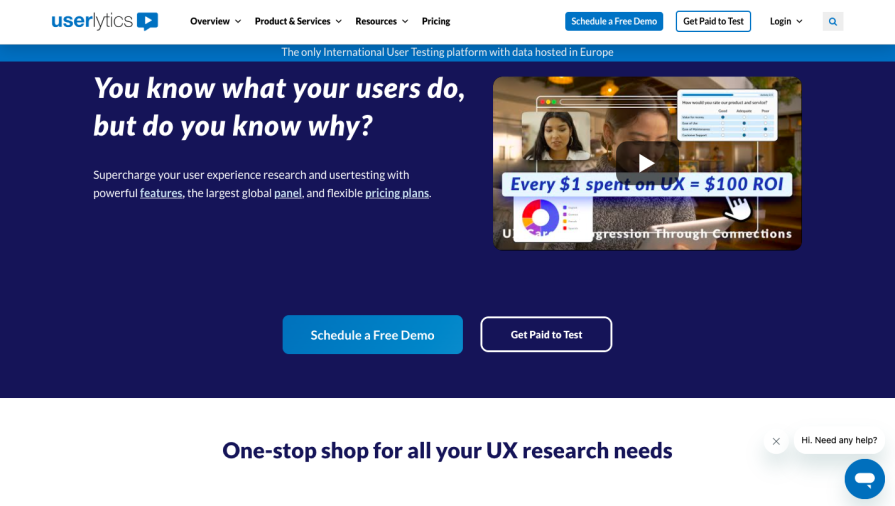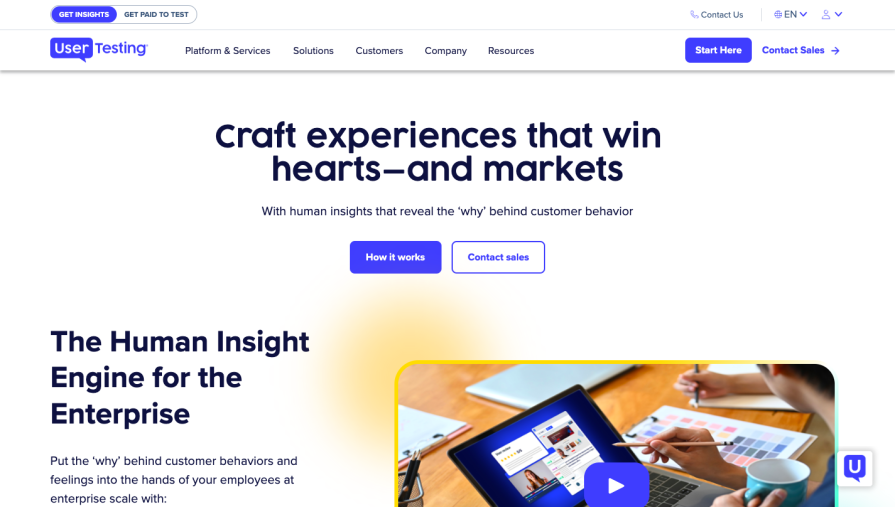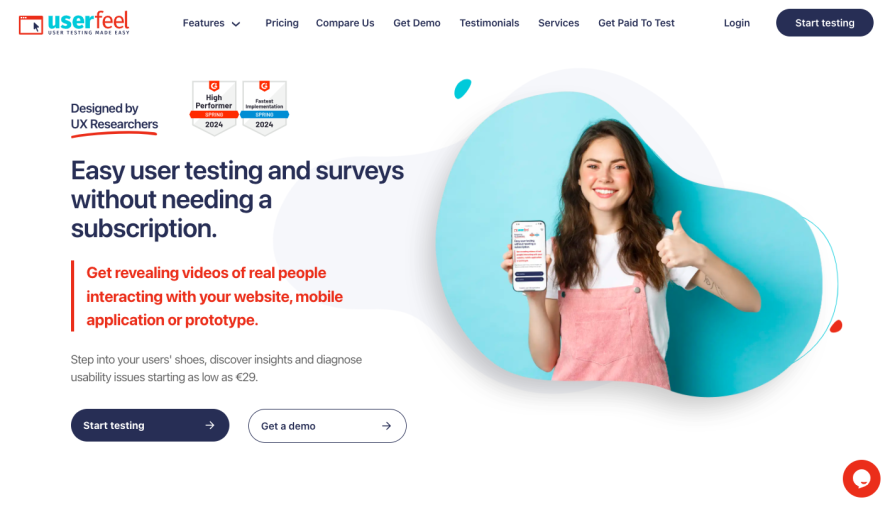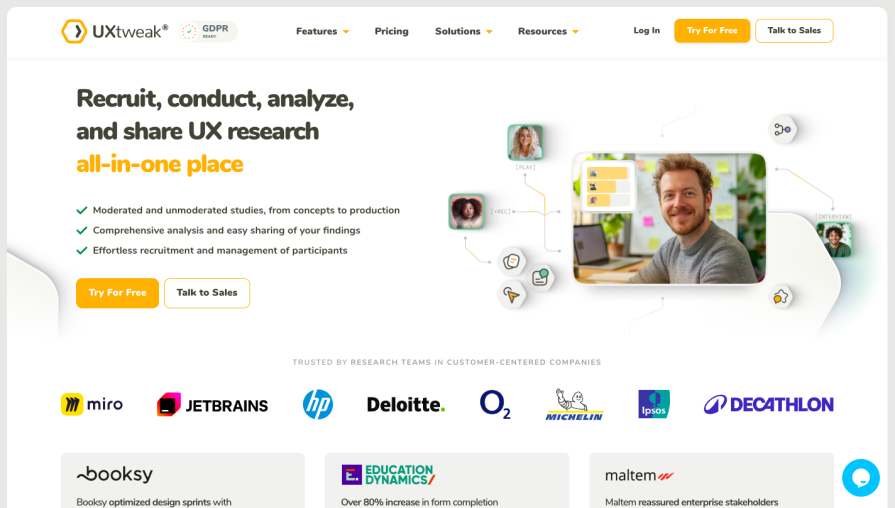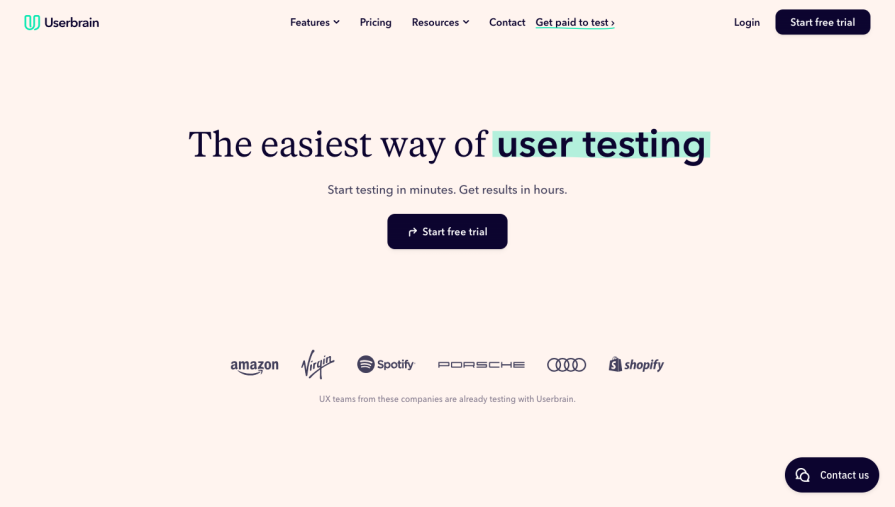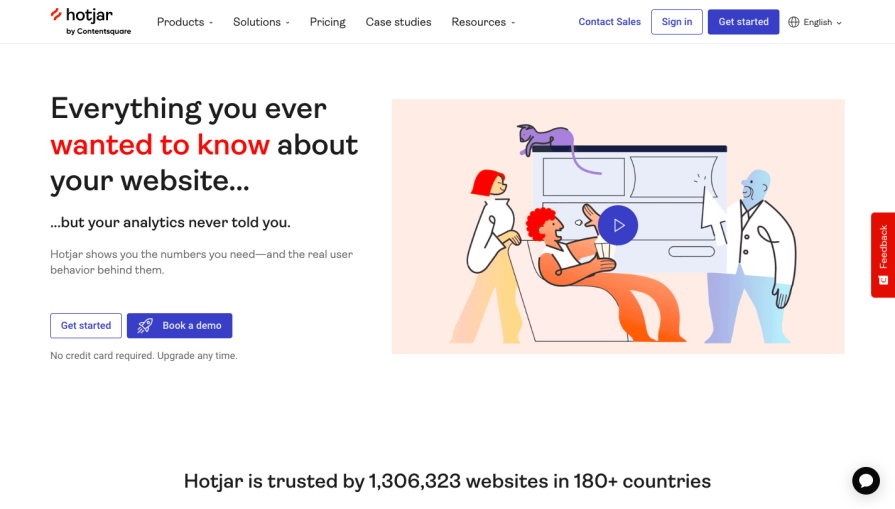10 usability testing tools for your UX team
After brainstorming, workshopping, and rounds of review with stakeholders, you think you’re homing in on a perfect solution for your company. But what do your users think?
Every UX specialist needs to test their product with end users eventually, and you have countless resources to help us do so. But how do you know which testing tools to work with?
That’s why you’re here.
In this article, I’ll walk you through ten great options for usability testing and go over the criteria you should use if you’re willing to invest in a usability testing tool.
Editor’s note: This blog was updated 12 May 2025 by Neil Nkoyock to update the list of tools for 2025, remove discounted or poorly reviewed tools, and add a comparison table for easier decision-making.
How to select a usability testing tool
There are many usability testing tools on the market. To select the right tool, I suggest you consider the following:
- Integration with design tools — Can I import designs into the usability testing tool?
- Available usability testing methods — Can I use methods such as wireframe testing, first-click testing, and five-second testing?
- Analysis and output format — Are UX metrics such as task success rate, time on task, number of clicks, and self-reported ratings being analyzed? Is there a video clip to provide solid evidence?
- Recruitment — Is there a user panel or an external tester database?
- Pricing plans — Is there a free trial or demo? Can I work on a project basis or is it only a monthly subscription?
Usability testing tools to streamline UX testing
Now considering the factors above, review the following list of tools to determine which one makes the most sense for your context. I also suggest involving the whole UX team in the decision-making process and encouraging them to start usability testing to gain insights from users!
Lookback
Lookback is a video usability testing tool designed specifically for qualitative research on websites and applications. Lookback can capture participants’ cameras and screens, allowing your team and stakeholders to observe together and gain insights:
Overview of Lookback:
- Integration with design tools — While there’s no direct integration, Lookback makes it possible to do usability tests of Figma prototypes through a shareable link in the auto-open URL section
- Available usability testing methods — Both moderated and unmoderated usability testing are available, including live sharing, qualitative interviews, and usability tasks. Lookback also provides the opportunity to run mixed methods, allowing you to combine interviews, usability studies, and unmoderated step-by-step tasks within the same project
- Analysis and output formats — For qualitative interviews, Lookback provides session videos, transcriptions, and highlight reels
- Recruitment — Lookback integrates with third-party service UserInterviews.com to recruit testers
- Pricing plans — Lookback offers a free 60-day trial for all plans, with pricing ranging from $25 to $344/month (billed annually). There’s also an enterprise plan for unlimited sessions. All plans include unlimited seats and projects
Maze
Maze is a usability testing tool that you can use at any stage of the design process, from concept and idea validation to wireframe testing and live website testing:
Overview of Maze:
- Integration with design tools — Figma, Adobe XD, Sketch, and InVision
- Available usability testing methods — Maze can conduct unmoderated usability testing such as card sorting and wireframe testing, content/copy testing, wireframe/prototype testing, feedback and satisfaction surveys, and live website testing
- Analysis and output format — Maze creates quantitative metrics from heat maps to path analysis. Additionally, it offers automated transcripts and AI-powered summaries and themes
- Recruitment — You can tap into more than three million B2B and B2C participants in Maze’s panel for you to sort by demographic filters including industry, language, device, age, gender (including nonbinary), and country
- Pricing plans — Maze provides free, starter, and organization plans, which may cost more than $99/month. The above plans include up to five seats and one study per month unless you pick the organization plan which has unlimited seats
Optimal Workshop
Optimal Workshop is a usability testing tool that enables you to improve your websites, apps, and products using a range of user research methods:
Overview of Optimal Workshop:
- Integration with design tools — N/A
- Available usability testing methods — Unmoderated usability testing is available. Optimal Workshop focuses on card sorting, prototype testing, tree testing, first-click testing, surveys, and qualitative insights
- Analysis and output format — Optimal Workshop helps users uncover detailed insights with or without the use of AI. Multiple visualization options and granular views support your team in analyzing data your way, further supported by an AI assistant to speed up the process and uncover hidden patterns in your data
- Recruitment — There are millions of testers in 150+ countries in Optimal Workshop’s panel for you to sort by demographic filters, including country, age, education level, occupation status, and gender
- Pricing plans — On top of a seven day free trial, Optimal Workshop provides individual, team, and enterprise plans, which may cost more than $107/month. The individual plan which is for one user, includes two live studies, tree testing, card sorting and optimal academy. For more tailored options you’ll have to look into teams and enterprise plans
Trymata (formerly TryMyUI)
Trymata is a platform for you to conduct product analysis and usability testing. It allows you to uncover user frustrations that impact the digital experience of your key user journeys. One of my favorite features is that Trymata can run iterative usability tests:
Overview of Trymata:
- Integration with design tools — N/A
- Available usability testing methods — Both moderated (paid add-on) and unmoderated usability testing are available, such as task-based usability testing and post-test surveys
- Analysis and output format — Trymata can generate user-narrated session recordings and video transcripts. It can analyze task metrics and overall usability scores, task usability, completion and duration metrics, deliver post-test survey results, and provide collaborative video annotation and dull data export, to identify pain points with integrated datasets
- Recruitment — Trymata has its own panel of 500,000 demographically curated testers where you can recruit testers by filtering based on gender, age, country, income, education level, employment and more. And it allows you to onboard and test with your own test user panel as well as upload a custom NDA
- Pricing plans — Trymata provides a 14-day free trial which includes five free user testing videos with full features. For usability testing, Trymata provides team to agency plans, which may cost more than $3,333/month. The above plans include two to unlimited seats (which can be customized) and unlimited video annotations and data storage
Lyssna (formerly UsabilityHub)
Lyssna is a tool for beginners to start usability testing, which can combine different research methods into a single test:
Overview of Lyssna:
- Integration with design tools — Figma
- Available usability testing methods — Lyssna can conduct unmoderated usability testing, such as card sorting, prototype testing, design surveys, preference tests, first-click testing, tree testing and five-second testing
- Analysis and output format — UsabilityHub generates open text analysis, task duration metrics, and click visualizations
- Recruitment — There are over 690,000 testers in Lyssna’s panel for you to sort by demographic filters, including gender, age, relationship status, education level, household income, occupation, hobbies and interests, shopping behavior, and more to find the right audience
- Pricing plans — Lyssna provides free to enterprise plans, which may cost more than $175/month. The above plans include at least three seats and unlimited projects
Useberry
Useberry is a usability testing tool that mainly focuses on the design process and prototype testing for websites:
Overview of Useberry:
- Integration with design tools — ProtoPie, Adobe XD, Sketch, Figma, InVision, and Marvel
- Available usability testing methods — Useberry can conduct unmoderated usability testing such as card sorting, tree testing, first-click testing, five-second testing, preference testing, open analytics, single task testing and online surveys
- Analysis and output format — Useberry generates session recordings, heat maps and dynamic click tracking, going beyond static visualization
- Recruitment — Useberry has a panel of over 120,000 testers from 34 countries around the world. Beyond just demographics targeting Useberry allows you to sort by lifestyle and interests; technology and behavior; family and relationship; finance and insurance; and shopping and consumer for the right audience. Additionally you can invite your own audience to participate by sharing the study’s sharing link
- Pricing plans — Useberry provides free to enterprise plans, which may cost more than $79/month. The above plans include one to five seats with the ability to buy up to 20 and anywhere from one single project to unlimited projects
Userlytics
Userlytics is a massive market research and usability testing tool for prototype and website testing. Userlytics is capable of testing websites, mobile apps, and VR devices:
Overview of Userlytics:
- Integration with design tools — Figma, AdobeXD, Axure, Framer, InVision, and Sketch
- Available usability testing methods — Both moderated and unmoderated testing are available, such as think-aloud, interview, and content testing, prototype/website testing, surveys, and additional advanced methods including heuristic evaluation, diary study, competitive analyses, and customer journey mapping
- Analysis and output format — Userlytics provides AI-powered session video transcriptions, summarized key themes, and actionable insights. Also, Userlytics uses its ULX benchmarking score to measure and compare 18 user experience related attributes organized into eight key constructs (appeal, adequacy, distinction, usability, trust, performance, affinity, and appearance) in addition to sentiment
- Recruitment — There are over two million testers in Userlytics’ proprietary panel from over 150 different countries for you to sort by demographic filters, such as their country, age, gender, education, employment, income, and more
- Pricing plans — Userlytics provides several plans separated between the Userlytics panel and self-recruitment. From project based which requires no subscription to the enterprise and custom options which may cost more than $34/session. The self recruitment plans only include premium and advanced which cost $699 and $999/month a month respectively (paid annually)
UserTesting
UserTesting is a video usability testing tool where you can see and hear the experiences of real people as they engage with your products, designs, apps, processes, concepts, or brands.
A particularly unique feature of UserTesting is the template gallery, with pre-made test templates that users can customize and build upon to create their own test without having to start from scratch:
Overview of UserTesting:
- Integration with design tools — FigJam, Figma, and Canva
- Available usability testing methods — Both moderated and unmoderated usability testing are available, with up to 17 testing methods including live interviews, benchmark studies, card sorting, tree testing, diary studies, surveys, focus groups, and more
- Analysis and output format — UserTesting generates and analyzes insights to inform business decisions via interactive data visualization, transcriptions, AI powered instant insight, and collaboration tools that are accessible through the platform for post-test analysis and sharing across your organization
- Recruitment — UserTesting has its own global contributor network that can easily find your target audience for any test using robust demographic filters or flexible screener questions that can be customized for your specific needs. Moreover, you can also build your own audience or create a shareable link with anyone outside the platform
- Pricing plans — UserTesting has several plans, but the price isn’t shared publicly
Userfeel
Userfeel is a pay as you go user testing tool making it easy to gather insights and pain points from your target audience. Rather than heatmaps and A/B testing the platform focuses on user issues, frustrations, doubts, needs and desires to improve usability, fix bugs, and increase conversion rates:
Overview of Userfeel:
- Integration with design tools — N/A
- Available usability testing methods — Userfeel provides both moderated and unmoderated usability testing, giving users tasks and ratings, as well as having them answer surveys
- Analysis and output format — Userfeel generates highlight videos, voice transcriptions and system usability scale ratings and data visualizations. Moreover, the platform allows team members to add insights and comment directly on the videos to share amongst each other
- Recruitment — Userfeel has one million testers speaking 40 languages from around the world, which can be filtered by gender, age, country, language, and level of web expertise. Additionally there are unlimited screener questions
- Pricing plans — Userfeel has a unique no subscription model to make all the features accessible. Instead it uses a pay-as-you-go model where sessions are worth a certain number of credits ($60/credit). For example, one 60 minute unmoderated session with your tester costs 0.5 credits
UXtweak
UXtweak is an all in one UX research platform offering participant recruitment usability testing tools. It helps research teams uncover valuable insights by guiding users through every step of the usability testing process:
Overview of UXtweak:
- Integration with design tools — Figma
- Available usability testing methods — UXtweak can conduct both moderated and unmoderated usability testing such as live interviews, card sorting, tree testing, first-click testing, five-second testing, preference testing, prototype testing, and both mobile and website testing
- Analysis and output format — UXtweak generates session recordings, activity tracking, task statistics, lostness metrics, and automatically generated advanced analysis to identify insights provided by respondents and collected data
- Recruitment — UXtweak has a panel of testers from 130 countries around the world, which can be filtered by demographics such as country, age, product use and more. Additionally, UXtweak allows you to build your own database of participants as well as add a pop-up widget to your website to turn your visitors into respondents
- Pricing plans — UXtweak offers free to custom plans, which may cost more than €125/month. The above plans include up to 50 responses a month and one concurrent active study (which is upgradeable)
Userbrain
Userbrain is a user testing platform focused on quick and easy usability evaluations. With AI powered insights it allows teams to quickly gather video-based feedback on their digital product:
Overview of Userbrain:
- Integration with design tools — Figma, Framer, Adobe XD, Axure, InVision, and Sketch
- Available usability testing methods — Userbrain can conduct unmoderated usability testing, giving the user tasks such as redirecting them to another page, making them give ratings, answer single and multiple choice questions, and give written responses
- Analysis and output format — Userbrain generates screen and audio recordings, AI enhanced transcripts, smart and time stamped annotations, and AI filtered key insights. Additionally automated reports summarizing all user insights are automatically created. These reports can be shared with your team
- Recruitment — Userbrain has a pool of 145,000+ testers, which can be filtered by demographics such as country, age, gender and custom screener questions. Additionally, Userbrain allows you to invite your own testers by dropping them a link via text or email
- Pricing plans — Userbrain offers free, starter, pro, and agency plans, which cost €124, €374, and €999/month respectively. Each plan comes with a 14 day free trial, and access to AI and automated test reports start from the starter plan
Hotjar
Hotjar is a comprehensive user analytics tool addressing usability issues and helping teams further optimize web, mobile or app performance:
Overview of Hotjar:
- Integration with design tools — N/A
- Available usability testing methods — Hotjar can conduct unmoderated usability testing by giving users tasks to complete and multiple question types (including rating scales and text based responses)
- Analysis and output format — Hotjar generates session recordings which are analysed through four different packages. Experience analytics offers heat maps, impact quantification, funnel analysis and more. Experience monitoring offers error analysis, frustration scores, speed analysis and more. Product analytics offers user segmentation, web analytics, AI and more. Finally, “voice of customer” offers surveys, interviews, tests and more
- Recruitment — Hotjar has a panel of 175,000+ testers from around the world, which can be filtered by demographics such as age, gender, educational background, job title, marital status, and more
- Pricing plans — Hotjar offers free to enterprise plans, which may cost more than $119/month depending on what features you want. The above plans include up to one million monthly sessions and different types of packages depending on user needs
Comparison table: Usability testing tools
| Tool | Best for | Testing methods | Key integrations | Pricing |
| Lookback | Screen recording and collaboration | Moderated and unmoderated tests (live interviews, usability tasks, mixed methods) | Figma (via shareable link) | 60‑day free trial, paid plans start at $299 per year |
| Maze | All in one platform with usability method variety | Unmoderated tests (card sorting, wireframe testing, surveys, live website tests) | Figma, Adobe XD, Sketch, InVision | Free plan, paid plans start at $99 per month |
| Optimal Workshop | Usability method variety, niche and international panels | Unmoderated tests (card sorting, tree testing, first‑click tests, surveys) | N/A | Seven day free trial, $107 per month or more |
| Trymata (formerly TryMyUI) | Iterative design processes and testing user journeys | Moderated (add‑on) and unmoderated task‑based tests, post‑test surveys | N/A | 14 day free trial, paid plans start at $399 per month |
| Lyssna (formerly UsabilityHub | Usability beginners, remote answer based research | Unmoderated tests (card sorting, prototype testing, preference tests, tree testing, five‑second tests) | Figma | Free plan, paid plans start at $75 per month |
| Useberry | Usability method variety, niche and international panels | Unmoderated tests (card sorting, tree testing, first‑click, five‑second tests, surveys) | Protopie, Adobe XD, Sketch, Figma, InVision, Marvel | Free plan, paid plans start at $79 per month |
| Userlytics | Niche and international panels | Moderated and unmoderated tests (think‑aloud, interviews, heuristic evaluation, diary studies, etc.) | Figma Adobe XD, Axure, Framer, InVision, Sketch | As low as $34 per session; paid self recruitment plans start at $699 per month |
| UserTesting | Usability beginners and big budget studies | Both moderated and unmoderated tests (live interviews, diary studies, card sorting, etc.) | FigJam, Figma, Canva | Price not publicly shared |
| Userfeel | On‑demand, pay‑as‑you‑go testing | Moderated and unmoderated tests (tasks with surveys and ratings) | N/A | Pay-as-you-go mode, $60 per credit |
| UXtweak | All‑in‑one UX research with strong recruitment | Moderated and unmoderated tests (card sorting, tree testing, first‑click, five‑second, preference, etc.) | Figma | Free plan, paid plans start at €125 per month (for 1 user license) |
| Userbrain | Quick video‑based feedback with AI‑powered insights | Unmoderated tests (tasks including redirections, ratings, multiple‑choice, and written responses) | Figma Adobe XD, Axure, Framer, InVision, Sketch | 14 day free trial, free plan, paid plans start at €124 per month |
| Hotjar | Comprehensive user analytics | Unmoderated tests (session recordings, heatmaps, surveys, voice‑of‑customer) | N/A | Free plan, paid plans start at $40 per month, ideal package build starts at $119 per month |
Emerging trends in usability testing
Generative AI and the integration of AI tools in usability testing platforms has changed how design teams analyse data, speeding up user studies and offering real-time user analysis. Automation allows testing platforms to easily isolate important pain points for UX researchers and provide them with actionable insights.
The use of AI for usability testing and within the UX sphere as a whole has resulted in faster prototyping and more intelligent user simulations. This will ultimately result in smarter user experiences as the industry continues to leverage AI.
Final thoughts
With so many usability testing tools on the market, make sure to carefully review them based on your needs. For example, Userberry focuses more on prototypes while UserTesting is more general.
Most of the usability testing tools I’ve mentioned here can conduct summative usability testing and quantitative usability testing. To help narrow down your selection, I recommend the following:
- Best for usability beginners — Lyssna, UserTesting, Userbrain
- Best for usability pros — Userlytics, Hotjar
- Best for formative usability testing — Maze, Useberry
- Best for qualitative usability testing — Lookback, Userbrain
- Best for niche and international panels — Optimal Workshop, Userfeel, Userlytics
- Best for iterative design processes — Trymata
- Free plans for usability testing — Lyssna, Hotjar, UXtweak, Useberry
- Free trials for usability testing — Maze, Optimal Workshop, Lookback, Useberry
Good luck!
Header image source: IconScout
The post 10 usability testing tools for your UX team appeared first on LogRocket Blog.
This post first appeared on Read More