Figma Config 2025: What’s new, what’s next, and what you should be doing
Figma just changed the rules of the game. At Config 2025, and as always, the Figma team gave us chills with all the changes that are coming. They didn’t just ship features — they made a statement. The future of UX design is full-stack, collaborative, and code-optional.
In all previous years, Figma’s changes focused a lot on workflow optimization and new design tools. But this year, something changed. The newly announced tools aren’t part of a typical UX designer’s toolset. They bring branding and web development tools straight into Figma.
Why would they do that?
Perhaps Figma is ahead of its time, and they realized that the role of UX designer, as well as the expected skillset, is changing? And honestly, I feel like this year marks a shift from design as a discipline to design as a platform. Let’s unpack why that matters.
The new stuff
Figma Make + Figma Sites
If I were to choose one of the biggest changes that was [indirectly] announced, it’s that Figma is entering the no-code building space.
First, we have Figma Make. This is a new prototyping solution that will allow for more advanced interactions and transitions, thanks to the AI — and that, faster than ever:
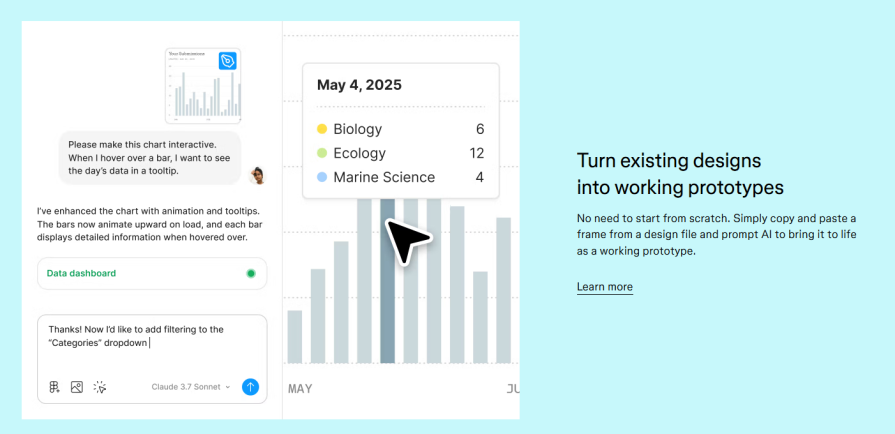
Combine that with the second big feature — Figma Sites — that’ll allow you to publish real websites directly from Figma files:
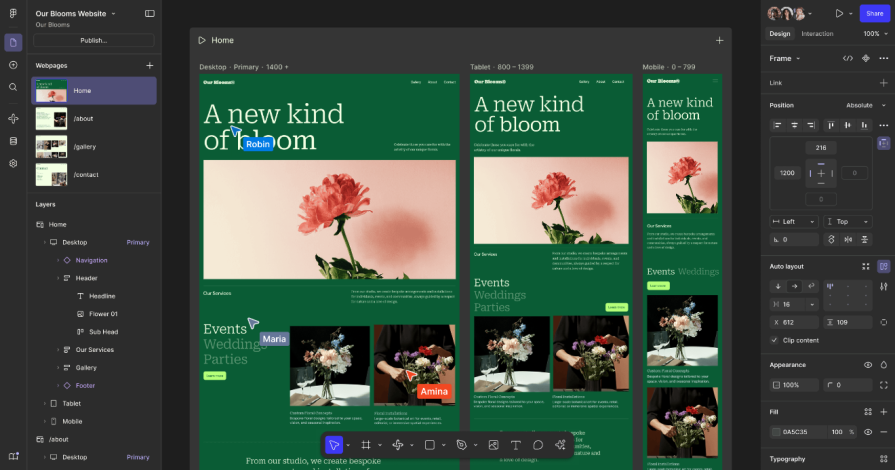
The blurred line between design and development just vanished. And with CMS support like that on the way, Figma is not just for prototyping anymore. It’s edging into territory owned by Webflow and Framer. You can now ideate, prototype, and ship websites from one interface.
What this means
The first big impact is the tools’ unification. If you want to be a designer who also publishes websites and MVPs to the web, you no longer need to learn third-party tools like Webflow. It’ll all happen in Figma.
That also means expectations will get higher over time. Stakeholders will soon catch up, and they’ll ask you if you can publish a website live from Figma.
And that’s good news! It also means designers will be more valuable. With one designer being able to ideate, design, publish, and test with real users, the kind of impact you can make for a business is tremendous.
Grid
Autolayout got a major upgrade. Now, you’ll get new grid tools that let you define layout rules and drag elements into place. No manual tweaking needed:
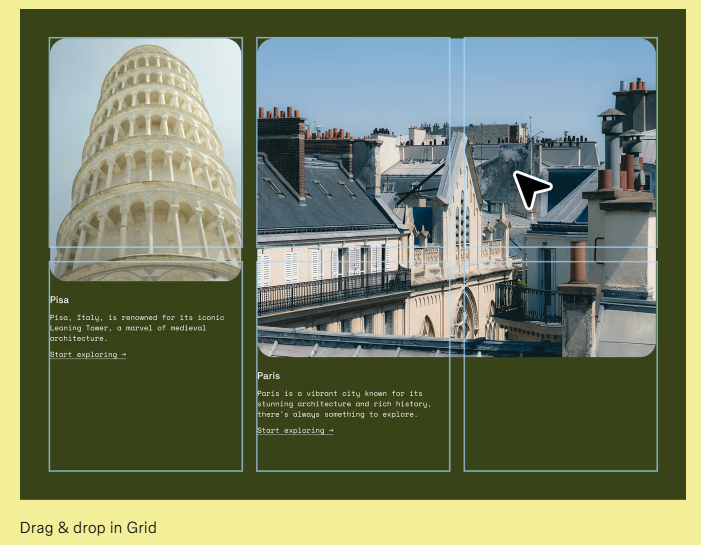
Simply define desired rules and move assets with your mouse to see what works best, without manually resizing and adjusting everything.
What this means
Seems like Figma designs are getting more technical. Instead of moving pixels around to see what works best, it’s now more about defining logic that’s scalable and works effectively. Given Figma’s [implied] direction towards the no-code builders category, it makes a lot of sense.
Additionally, it’ll allow less tech-savvy stakeholders, such as copywriters, marketing folks, etc., to experiment with new content without bothering you all the time to make these adjustments yourself. That one is pure win-win.
Figma Buzz
Buzz is all about asset generation, but in a more user-friendly and universal way. Instead of creating very detailed components and design systems, we’ll be able to create adjustable templates that are easy for everyone to use for ads, social media, and print collateral:

What this means
This is Figma’s Canva moment. Brand and marketing teams can now use Figma directly — no need to export or juggle platforms. Designers can set the guardrails, and everyone else can move faster.
Figma Draw
That one felt a bit off initially. While the rest of the platform leans into structure and scale, Draw unapologetically brings back the mess — brushes, textures, and raw expression. It’s a bold reminder: not everything should be optimized. Some things should just feel.

From brushes to textures to detailed vector design, Figma is bringing the capabilities of Adobe Illustrator and Procreate straight to our favourite tool.
What this means
One step closer towards a “full-stack solution”. By integrating freeform tools directly into Figma, we’ll be able to collaborate with creative teams and achieve (almost) everything design-related in a single tool.
It means more collaboration, more centralization, and hopefully, less overall cost.
Is Figma still just a UX tool?
Honestly? Not anymore.
Figma is betting that the future of design is multi-skilled. With AI lowering the barrier to entry, and teams staying leaner, designers will be expected to stretch — from product to brand to code.
This is Figma positioning itself as the central creative hub. The more you can do in one place, the less time you waste context switching — or passing files between teams.
The future is full-stack
If Figma’s vision holds, the future UX designer won’t just use wireframes and prototypes. They’ll build, brand, publish, and iterate — all in one space.
It’s a bold move. But if it works, it’ll collapse the silos between teams and unlock faster, more integrated creative workflows.
Design isn’t just evolving — it’s expanding. And Figma wants to be the platform that powers the whole spectrum.
The post Figma Config 2025: What’s new, what’s next, and what you should be doing appeared first on LogRocket Blog.
This post first appeared on Read More


