A complete guide to AdTech for product managers
It doesn’t matter how awesome your product is if it doesn’t sustainably generate profit so that you can further reinvest in its development.
One of the most common ways to make products profitable is to monetize them with ads. With the advancements in AdTech technology, serving ads can bring serious cash, especially for high-traffic websites.
The problem is, most people don’t understand how it works. They go with a simplified plug-and-play solution, notice it doesn’t work (e.g., ads appear in strange places and earn pennies), and decide that ads don’t work.
There’s much more to monetizing your product with ads than that.
In this article, I want to introduce you to how the advertising ecosystem works. It should give you more understanding of what actually needs to happen to earn money with ads, and also make you acknowledge the complexity of the system, either motivating you to dig deeper on your own or hire an external agency to help you with setting things up.
I see way too many people complaining that ads don’t work or bring low revenue, without even understanding how they work and where they went wrong.
How advertising technology works
Let’s start with a snapshot of how advertising technology works:
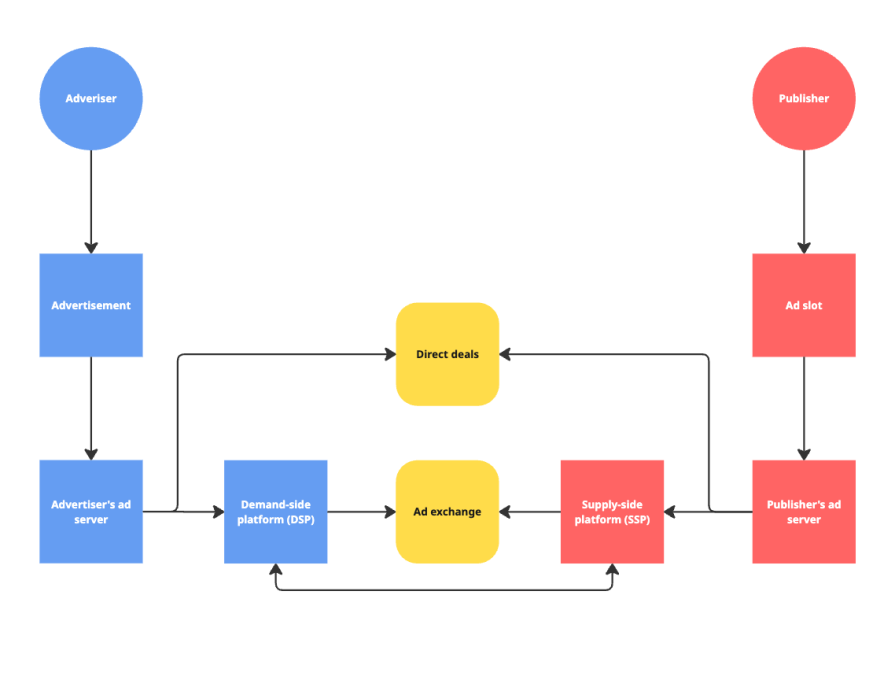
AdTech (advertising technology) has become so advanced and complex that there are whole books focused on its inner workings. For the sake of introduction, I’ll explain AdTech in simplistic, yet informative terms. The goal here is to give you enough knowledge that you can work through the basics without getting too confused.
Publishers, advertisers, and inventory
The two main parties in the ad ecosystem are publishers and advertisers.
Publishers are companies that are willing to let other companies put ads on their websites.
Advertisers, on the other hand, are companies that want to advertise their products on other products.
Publishers use ad slots to determine where ads can play. For example, if you see an ad on the right rail of a website, it means there’s an ad slot available.
Ad slots multiplied by traffic create inventory. Say you have two ad slots on a particular page (meaning two ads can show there), and you have 100 visitors in a month. That means you have 200 available ad opportunities – that’s your inventory.
Publishers are on the so-called “supply-side” of the AdTech ecosystem because they provide (create a supply of) inventory to sell. Advertisers are on the demand side, because they want to buy (create demand for) inventory to show their ads in that place.
Ad servers
In the past, publishers and advertisers had to directly coordinate the whole process. They reached out to each other, agreed on a particular deal, sent and implemented relevant assets, and so on.
Now the process is heavily automated by ad servers (e.g., Google Ad Manager). Ad servers:
- Store ads
- Deliver ads on the publisher’s website
- Track ad performance
- Decide which ad to show
For management and tracking purposes, both publishers and advertisers have their own servers.
SSPs and DSPs
Supply-side (SSPs) and demand-side platforms (DSPs) help automate the process of selling and buying inventory.
Instead of talking directly to millions of possible advertisers and publishers, companies use intermediaries that do it for them.
In practice, a publisher sets what ad slots they want to sell at what prices to SSPs, while advertisers define what advertisements they want to publish on what types of websites and products.
SSPs and DSPs handle the buying/selling process in an automated manner by talking to each other directly or through ad exchanges.
Ad exchanges
Apart from direct sales between SSPs and DSPs, there are also ad exchanges. These are like an automated online auction.
SSPs send unsold inventory to ad exchanges with relevant information (e.g., placement size, type of audience, geographic, etc), and DSPs then bid on what price per impression they’re willing to pay (based on parameters and budget of the advertiser). The winning bid then gets the impression and can display an advertisement on the ad slot.
Ad exchanges are the main reason why websites can display ads almost all the time. There are always buyers and sellers available, it’s just a matter of finding the perfect match.
Direct deals
Even though most of the advertising happens in an automated manner through DSPs, SSPs, and ad exchanges, direct sales between advertisers and publishers are still a thing.
These often happen on premium placements. If a publisher has a really valuable ad slot available (e.g. premium ad format at a high-traffic website with a very homogenous audience), they usually try to sell it at a premium price to premium advertisers.
This way, publishers can maximize the revenue they get from their most premium placements, and advertisers can ensure they show the ads in the best placements available.
All-in-one (AIO) platforms
Even though the ecosystem described in the article might already seem complex, it’s just the tip of the iceberg.
There are other players, such as:
- Ad networks — Aggregate unsold inventory and selling in bulk
- Data management platforms — Provide information on what type of user sees a given website (e.g., thanks to cookies) to allow better targeting and auctions
- Agency trading desks — Serve as agents for advertisers
- Mediation layers and SDKs — Connect mobile apps to the ecosystem
- Audit and monitoring plugins — Ensure ad quality and prevent fraud
- Machine learning models — Further optimize ad delivery
- Walled gardens — Specific, closed ad ecosystem, like Facebook Ads, Google Ads, Amazon Ads
I intentionally omitted these for the sake of the article to give you just enough information to start working with ads.
The point, however, is that there are numerous players on the market. The challenge? Each of them takes a revenue cut for facilitating the process.
This often leads to situations where each dollar an advertiser spends leads to $0.20 or less that publishers actually get. It makes it more expensive for advertisers to publish ads, and for publishers to earn their value.
As a result, it’s becoming increasingly common to see all-in-one platforms. For example, Google Ad Manager can serve as both an ad server and an SSP, while having its own ad exchange integrated. This makes the bidding process significantly cheaper than when using numerous dedicated platforms.
How to get ads into your product
Now that we have covered the advertising ecosystem, let’s take a look at a simplified guide on how to add ads to your product. For the sake of example, I’ll focus on websites.
1. Build ad slots
First, define where on your website you want to show what type of ads. You do this by putting dedicated ad slots in your HTML code.
2. Add ad server tag to ad slots
In most cases, the ad server is responsible for choosing the best DSP or ad exchange to fill the impression. To make sure your ad server sees your ad slots, you insert their dedicated ad tags into your HTML source code.
3. Choose the right SSPs and ad exchanges
You need to decide what SSPs are responsible for handling a given ad slot. If you have more than one at a time, then the SSP returning the higher-priced bid fills the impression.
Same story with ad exchanges.
How to choose the best SSPs for your product is a story for another article. However, keep in mind that different SSPs specialize in different types of products and verticals (e.g,. SSPs specialized in buying ads for educational-related products), so you need to do your research first.
4. Do direct deals (optional)
You can also make an agreement with dedicated advertisers that they’ll have priority to put ads on a given ad slot for a higher premium price. You would then configure these deals in the ad server (which is the final decision-maker on what ad to display).
This usually involves having a specialized sales rep (or yourself) reaching out to advertisers that fit well into your ad slots and pitching them an offer.
5. Set up header bidding (optional)
Header bidding is a new AdTech solution that allows publishers to access more advertisers. Instead of using an ad server, you put in a dedicated script in your HTML header.
This way, your website can communicate and auction ad slots with SSPs directly, without the ad server as an intermediary — a process called “pre-auction.” However, the ad server still receives the winning bid from the header bidder to make the final decision on what ad to display.
Prebid is the most popular, open-source header bidding provider.
Putting it all together
You can make a single ad placement visible at the same time as a header bidding provider, numerous SSPs, and ad exchanges.
The ad server collects all bids from various configured places, and depending on additional rules you configure (e.g., which provider should have higher priority, what’s the minimum price you accept, what type of ads you don’t want to display), chooses the best ad to serve.
Although the whole process of deciding what ad to display in a given ad placement often takes 10 plus intermediaries to resolve, each interaction takes milliseconds and is resolved almost instantaneously.
That’s why when you load a new website, ads usually appear after a second or two.
Wrap up
AdTech is more complex than most people think. That’s why major publishers often have whole departments of:
- AdTech product managers and developers — To build ad products within the product
- Adops specialists — To facilitate the process and make sure all integrations and configurations work as expected
- Yield optimization specialists — To maximize the revenue the company gets from ads
There are, however, plug-and-play solutions out there. You could integrate Google AdSense in an hour and start displaying the ads right away. However, these solutions aren’t scalable, offer limited control, and provide suboptimal revenue.
If you truly want to earn money from ads on your product, you either need to do your homework and dig deep into AdTech or hire an external specialist to set things up for you.
Featured image source: IconScout
The post A complete guide to AdTech for product managers appeared first on LogRocket Blog.
This post first appeared on Read More


