Your design process is too slow
Why outdated design workflows are holding you back — and how AI-powered systems can accelerate creativity, collaboration, and output to match the speed of code.

1. Understand the Design Process
The design process represents a structured approach to problem-solving, guiding teams from an initial understanding of user needs to the creation and rigorous testing of solutions. It is inherently iterative and non-linear, emphasizing continuous learning and refinement throughout its progression.
A widely adopted framework that embodies this approach is the 5 Stages of Design Thinking, as popularized by the d.school model:
Empathize
This initial stage focuses on gaining an empathic understanding of the problem. It involves in-depth research into users’ needs, often through observation, direct engagement, and immersion in their environment to uncover their experiences, motivations, and pain points.
Define
Information gathered during the Empathize stage is organized and analyzed to articulate core problems. These are formulated as human-centered problem statements, which are crucial for guiding subsequent solution generation.
Ideate
With a clear understanding of user needs and defined problems, this stage challenges assumptions and encourages the generation of a wide range of innovative solutions. Techniques such as Brainstorm, Brainwrite, and SCAMPER are often employed to stimulate free thinking and expand the problem space.

Prototype
This experimental phase involves creating inexpensive, scaled-down versions of products or specific features. The purpose is to investigate key solutions identified during ideation. Prototypes are shared and tested, with the aim of identifying the most effective solution, which is then accepted, improved, or rejected based on user experiences.
Test
The final stage in this five-stage model involves rigorously testing the complete product with real users. In an iterative process like Design Thinking, the results from testing are frequently used to redefine existing problems or to loop back to earlier stages, ensuring continuous refinement and a deeper understanding of the product and its users.

Beyond these sequential stages, successful design thinking is guided by core principles. Solutions must satisfy desirability, meaning they meet actual human needs and desires. They must also possess feasibility, indicating they are technologically possible to build with current or future resources. Finally, viability ensures that the solutions can generate revenue or value for the organization. Underlying these principles are crucial mindsets, including empathy, collaboration, optimism, embracing ambiguity, curiosity, and the ability to reframe problems, all of which are essential for successful implementation.

The consistent emphasis across various sources on Design Thinking being “non-linear” and “iterative” underscores a fundamental aspect of effective design. This characteristic is not merely a descriptive detail but a critical differentiator from more rigid, traditional models.
2. The Challenge of speed: Traditional UI/UX bottlenecks
Traditional UI/UX design processes often encounter several significant impediments that hinder speed and efficiency:
Documentation-heavy and linear workflows
Methodologies such as the “Waterfall” approach are characterized by extensive documentation and sequential handoffs between different teams or stages. This linear progression often results in notoriously long development cycles, delaying the delivery of a working product to users.

Slow feedback loops
Protracted design and development phases mean that user feedback is typically gathered very late in the process. This delayed validation can lead to costly rework, as fundamental issues might only be discovered after significant investment, and opportunities for early course correction are frequently missed.

Siloed teams and communication gaps
A lack of real-time, face-to-face communication between designers, developers, product managers, and other stakeholders can create organizational “silos.” This often results in miscommunication, misunderstandings, and a detrimental practice of “throwing designs over the fence” without adequate collaborative context, leading to friction and delays.
Inconsistent design and technical debt
Without standardized processes, shared guidelines, or common components, designs can become inconsistent across different parts of a product or across various projects. This inconsistency often leads to accumulating technical debt, which demands increased effort in maintenance, refactoring, and future development, further slowing down progress.
Repetitive manual tasks
Designers frequently spend a considerable amount of time on mundane, repetitive tasks. These include creating numerous design variations, making minor layout adjustments, or preparing detailed specifications. Such activities divert valuable focus and energy away from more strategic, creative, and problem-solving aspects of their work.
Challenges in user understanding and prioritization
Difficulties in truly comprehending nuanced user needs, balancing the often-conflicting demands of functionality and aesthetics, ensuring consistent experiences across diverse platforms, and effectively navigating complex information architectures can significantly impede the design process. These challenges can lead to suboptimal design outcomes that require further iteration.
Project time and cost constraints
UX design projects are frequently constrained by strict budget and time limitations. Such limitations often compel designers to prioritize certain aspects over others, potentially leading to compromises in the overall usability or quality of the design.
The descriptions of traditional methods as having “notoriously long development cycles” and being “longer, less iterative and flexible, and involve greater financial risk” highlight a critical aspect of slow design. The recurring theme of “costly rework” and “sinking huge amounts of time, efforts, and indeedmoney” due to late feedback points to a compounding effect of delays.
3. The AI era: A Paradigm shift for design
Generative Artificial Intelligence (GenAI) represents a significant leap forward in AI capabilities. It possesses the ability to learn from existing artifacts and then generate new, realistic content that reflects the characteristics of its training data without merely replicating it. This includes the creation of novel images, video, music, speech, text, software code, and product designs.

Transformative potential for Creative industries and design
The rapid advancements in AI, particularly in GenAI and Large Language Models (LLMs), have profoundly influenced creative industries. These technologies enable innovative content creation, significantly enhance workflows, and democratize access to sophisticated creative tools. GenAI is reshaping traditional workflows by, for example,
- Generating videos or podcasts from articles
- Assisting in ideation by quickly producing variations of scripts or storyboards
- Dynamically tailoring content based on user input and data.
This empowerment extends to a wider range of individuals, including those without deep technical or artistic skills, enabling them to engage in creative work faster, more effectively, and with greater overall creativity.
Furthermore, GenAI is poised to fundamentally revamp the nature of software user interfaces, shifting from conventional forms and point-and-click interactions to more intuitive, conversational experiences.

The ability of AI to “expand the canvas of possibility” and “empower more people” to create content “faster, more effectively, and with greater creativity” indicates that AI is not simply automating existing tasks. Instead, it is enabling a magnitude of creative output and exploration that was previously unattainable. This fundamental change shifts the primary bottleneck in the design process from human production capacity to the human ability to strategically direct and curate the vast array of options generated by AI.
Challenges and Considerations
Despite the immense opportunities presented by AI, its widespread adoption also raises significant challenges. These include concerns about,
- Data privacy
- Intellectual property infringement
- Ethical implications
- Potential negative impacts on the information ecosystem
- Risks of bias and inaccuracy
- The potential for job displacement.
It is crucial to ensure that the advent of this technology benefits humanity and that the unique value of human creativity, including personal stories, emotional resonance, and cultural nuance, is preserved.
While AI promises unprecedented speed in design, the immediate follow-up concerns regarding “data privacy, intellectual property infringement, ethical implications,… bias and inaccuracy risks, and potential job displacement” are critical. The emphasis on preserving “the value of human creativity” suggests that simply pursuing speed through AI without addressing these ethical and human-centric concerns could lead to substantial negative consequences.
Market trends
The substantial investment in AI underscores its growing importance. Worldwide spending on AI is projected to grow at a compound annual growth rate of 29% from 2024 to 2028, signaling a clear trend of increasing industry investment and adoption.
4. Designing at the speed of code
The modern methodologies that inherently foster speed and agility in design, laying the groundwork for how AI further amplifies these benefits. The analogy “design that moves as fast as code” highlights the need for seamless, iterative, and collaborative workflows.
Agile design principles
Agile principles represent a departure from traditional product development approaches, which are often characterized by long development cycles. The core philosophy of Agile is to minimize the time between ideation and launch by prioritizing the frequent delivery of working software. This is achieved by breaking down product development into smaller, manageable components and “shipping” these components frequently, typically within short “sprints” or “iterations” lasting between two to four weeks.

Key practices that contribute to the speed and effectiveness of Agile design include:
- Early & Continuous delivery: The highest priority is placed on satisfying the customer through the early and continuous delivery of valuable software.
- Welcome changing requirements: Agile processes are designed to embrace and harness changing requirements, even late in development, turning them into a competitive advantage.
- Face-to-Face conversation: Direct, real-time communication among development team members is considered the most efficient and effective method for conveying information, fostering clarity and reducing misunderstandings.
- “Fail Fast” mentality: This encourages rapid testing and experimentation to quickly validate or invalidate ideas, thereby reducing uncertainty. The principle emphasizes that a useful product delivered now is often superior to a perfect one delivered much later.
- Simplicity: Agile advocates for “maximizing the amount of work not done,” focusing on the 80/20 rule to prioritize tasks that yield the most significant impact and avoiding unnecessary complexity.
- Continuous improvement: Teams regularly reflect on their effectiveness and adjust their processes and behaviors accordingly, fostering an environment of ongoing optimization.

Lean UX methodology
Lean UX is a design methodology that aligns closely with agile development methods, originating from Toyota’s manufacturing model aimed at eliminating waste and maximizing value. It prioritizes learning over extensive deliverables, focusing on getting a usable product to market quickly and then iteratively refining it based on user feedback.

The benefits of Lean UX for accelerating the design process are substantial:
- Reduces waste: By avoiding the overbuilding of features that users may not need, Lean UX frees up valuable resources and ensures efforts are focused on what truly matters to users.
- Increases speed: Instead of spending weeks or months on comprehensive design documentation, teams utilize lightweight prototypes to rapidly test assumptions, collect user feedback, and iterate, significantly increasing design velocity.
- Improves collaboration: Lean UX emphasizes cross-functional team collaboration and a shared understanding of the product experience, minimizing the pitfalls of siloed work and documentation handoffs.
- Aligns with agile: Its iterative nature and focus on rapid solutions make Lean UX a natural complement to agile development, promoting a seamless design process.
- Think, Make, Check: This core loop involves formulating hypotheses, creating designs based on these assumptions, and then collecting immediate feedback to validate or disprove them.
Design Operations (DesignOps)
Design Operations or DesignOps, is an emerging discipline dedicated to optimizing and streamlining the design process. Its primary goal is to enhance efficiency, collaboration, and consistency across design workflows.
DesignOps significantly impacts design speed by:
- Establishing a standardized and organized approach to the design process, which directly leads to improved collaboration, consistency, and overall speed.
- Breaking down work silos that often exist between design, product, and engineering teams, thereby improving communication and fostering greater efficiency across the entire product development lifecycle.
- Identifying and removing bottlenecks, reducing operational dysfunctionalities such as miscommunication, and creating focused roadmaps that guide high-level design projects from initiation through testing to delivery.
- Facilitating the design-to-development handoff process, which saves considerable time and reduces the need for costly iterations.

Key components of DesignOps include,
- Defining clear processes and workflows
- Fostering robust collaboration and communication
- Selecting appropriate tools and technology
- Leveraging data and metrics for informed decisions
- Establishing comprehensive design systems.
A notable example is Airbnb, which implemented DesignOps to deliver,
“Agility to the whole product organization through centralized tools, systems and services that enhance speed and quality of execution”.
The Role of Design Systems in Achieving Design-Code Parity
Design systems are a critical component of DesignOps, functioning as a centralized source of truth for design guidelines, reusable components, and assets.
Achieving high design-code parity, where design components (e.g., in Figma) closely match their coded counterparts — is crucial for accelerating the product development process:
- Faster Handoffs: When designers and engineers share a common language and understanding of components, the design-to-development handoff becomes significantly smoother, reducing back-and-forth communication and guesswork.
- Smoother Workflow: High parity eliminates the detrimental “throwing it over the fence” problem, as design and engineering teams work in closer alignment, leading to a more consistent and higher-quality final product.
- Future-Proofing: As AI increasingly bridges the gap between design and code, well-aligned components make it significantly easier to integrate and leverage future automation capabilities.

Achieving this parity involves practical steps such as matching component names between design tools and code,
- Leveraging code syntax within design environments
- Structuring design libraries to mirror code documentation
- Ensuring that the coded structure and layout are reflected accurately in design files.
Agile, Lean UX, and DesignOps, while distinct, are presented as complementary methodologies, all converging on the objective of increasing speed and efficiency.
Lean UX explicitly “aligns with Agile,” and DesignOps incorporates “streamlined processes and a design system.”
This interconnectedness indicates that these are not isolated solutions but rather form a cohesive and mutually reinforcing framework. The concept of “design that moves as fast as code” is more than a metaphor; it is a call for design processes to fundamentally mirror the iterative, modular, and collaborative nature of modern software development.
5. Leveraging AI for Accelerated Design
How AI directly impacts and speeds up various stages of the UI/UX design process, moving beyond theoretical benefits to practical applications.
User Research & Data Analysis
Challenge:
Manually analyzing vast amounts of user data is an inherently time-consuming process, often susceptible to human error or unconscious bias.
AI Solution: AI offers transformative capabilities in this area:
- Large-Scale Data Analysis: AI automates the collection of data from diverse sources, including websites, social media, and surveys. It can then analyze these vast datasets in a fraction of the time required by human analysts, efficiently detecting trends, patterns, and anomalies.
- Personalization: By analyzing user data, such as past behaviors and preferences, AI enables the creation of highly customized user experiences, presenting content and features that are most relevant to individual users.
- User Persona Creation: AI tools can rapidly draft preliminary user personas based on sentiment analysis of user conversations or insights derived from website traffic data, significantly saving time during the initial research phase.
Tools: Examples of AI tools in this domain include,
- Mixpanel
- Woopra for in-depth user behavior insights
- ChatGPT can assist in sentiment analysis and persona drafting.
- Marvin specializes in summarizing lengthy interview transcripts
- Attention Insight and Neurons Predict provide AI-powered heatmaps and analytics to understand user attention and predict usability issues.
Other tools like Looppanel, Notably.ai, Sprig, and Dovetail support live user research and the synthesis of user feedback.
Ideation & Concept Generation
Challenge:
Human ideation can be constrained by cognitive biases or limited by time, leading to a narrower exploration of potential solutions.
AI Solution: AI significantly expands the scope and speed of ideation:
- Vast Design Exploration: Generative design AI can explore an immense number of design possibilities — sometimes hundreds of thousands — generating innovative solutions that human designers might not otherwise consider.
- Rapid Variation Generation: AI-powered tools can quickly generate multiple design variations from a single concept or based on natural language prompts, dramatically accelerating the ideation process.
Tools:
- Midjourney and DALL-E 2 are examples for generating visual prototypes, personalized graphics, icons, and A/B testing variations.
- Autodesk Fusion leverages generative design optimization for parts and material selection.
- Lummi AI provides design concepts, layout suggestions, and creative prompts.
- Uizard and Galileo AI automatically generate wireframes and predictive UI layouts.
- UX Pilot facilitates the generation of UI screens, screen flows, and Figma diagrams.
- Gamma AI can rapidly create presentations for concept visualization.
Design Automation & Prototyping
Challenge:
Repetitive design tasks, manual layout adjustments, and the creation of detailed prototypes are often time-consuming bottlenecks.
AI Solution: AI streamlines these processes:
- Automating Mundane Tasks: AI automates repetitive design tasks such as generating layouts, color schemes, and typography, or even entire design compositions, allowing designers to focus on more strategic and creative work.
- Faster Prototyping: AI can transform wireframes into interactive prototypes, create multiple accessible prototypes in hours instead of days, and even generate design specifications or code directly from prototypes.
- Design System Integration: AI can automatically detect opportunities for component reuse, enforce brand consistency across designs, and dynamically adjust interfaces based on specific user roles.
Tools:
- Brainpool helps automate workflows and overcome design bottlenecks.
- UXPin AI Component Creator automates UI component creation, producing functional elements ready for developers and facilitating real-time updates.
- PNG Maker AI assists in creating isolated image elements.
- Autodesk Fusion includes features like AutoConstrain and drawing automation.
- FlowForma is an AI-powered platform that can automate workflows for enhanced efficiency.
- UX Pilot generates UI screens, screen flows, and source code, supporting mobile and desktop designs.
Content Generation
Challenge:
Manually creating diverse content for UI elements, marketing materials, or user feedback loops can be labor-intensive.
AI Solution: AI offers significant assistance in content creation:
- Text & Copy: AI can adjust copy, labels, and calls-to-action (CTAs) based on user personas, generate interview questions, or provide smart content suggestions for various UI elements.
- Visual Assets: AI can generate personalized graphics, icons, and even video content suitable for marketing campaigns or training modules.
Tools:
- ChatGPT, Grok, and Claude are powerful AI assistants capable of generating text and code snippets, with Grok also offering image generation capabilities.
- Synthesia and Google Veo are AI video generators that produce realistic human avatar videos or creative visuals from text inputs.
- OpusClip automates the process of breaking down longer videos into short, shareable clips for social media.
Quality Assurance & Optimization
Challenge:
Identifying usability issues, biases within designs, and performance bottlenecks through manual methods can be slow, incomplete, and resource-intensive.
AI Solution: AI enhances the rigor and speed of quality assurance:
- Bias Detection: AI tools can identify biases present in design choices and recommend adjustments to ensure fairness and inclusivity.
- Usability Issue Detection: AI can analyze user attention patterns through heatmaps and predict potential usability issues within interfaces.
- Automated Testing: AI generates comprehensive test scenarios, identifies edge cases that human testers might miss, and prioritizes issues based on their potential business impact, significantly accelerating the testing phase.
- Performance Optimization: AI can assist in optimizing digital assets and underlying code to reduce load times and improve overall application responsiveness.
6. Pioneering the Future: Companies Adopting an ‘AI-First’ Design Strategy
The ‘AI-First’ paradigm in product design and showcases real-world examples of companies successfully integrating AI not just as a tool, but as a foundational element of their product development strategy.
Defining the ‘AI-First’ Paradigm
An ‘AI-first’ approach fundamentally redefines the relationship between humans and digital products. It prioritizes artificial intelligence as the foundational element of product design and development, moving beyond viewing AI merely as an enhancement. This paradigm shifts away from traditional design constraints of static interfaces and predetermined user flows towards leveraging AI’s dynamic and adaptive capabilities.
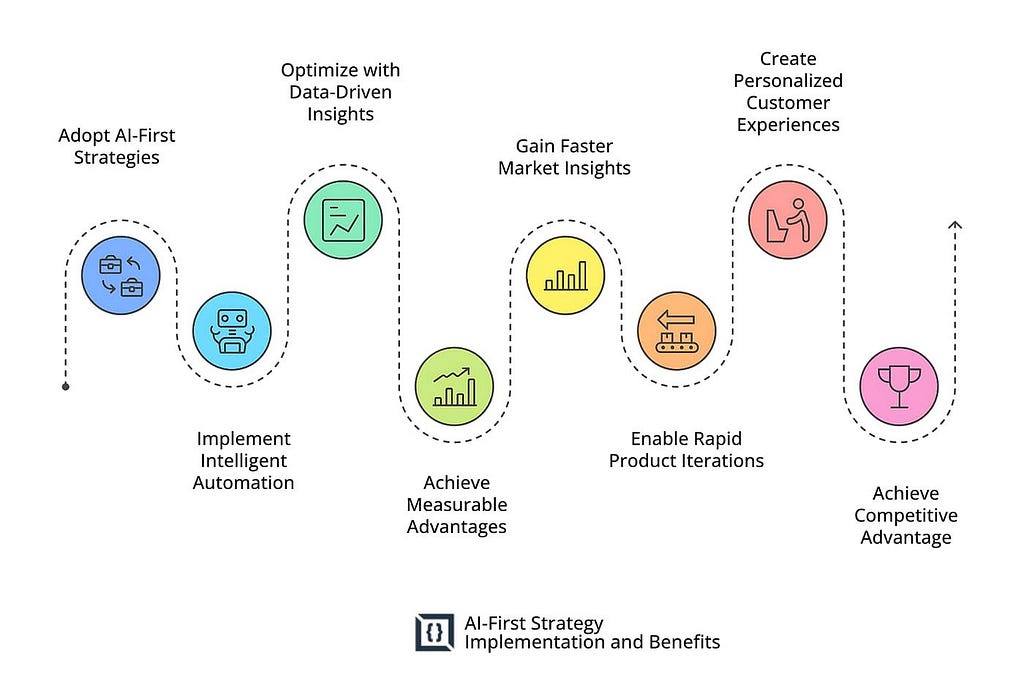
Core Principles of AI-First Product Design
Several core principles guide successful AI-first product design:
- Human-Centric Problem-Solving Remains Paramount: Despite the technological sophistication of AI systems, the ultimate goal remains solving real human problems and creating genuine value for users. AI is understood as a powerful tool for problem-solving, not the problem definition itself. Teams must resist the urge to start with AI capabilities and then seek applications; instead, deep user research should identify pain points, and then AI’s potential for superior solutions should be explored. This requires developing “AI-native problem definition,” identifying challenges uniquely suited to AI, such as those involving pattern recognition, personalization at scale, predictive analysis, or processing large volumes of unstructured data.
- Maintain User Agency and Control: A critical balance must be struck between automation and user control, ensuring that users never feel redundant or powerless. Successful AI-first products augment human capabilities rather than replacing human judgment entirely. Users should have clear control over when and how AI assistance is applied, with the ability to override or modify AI-generated recommendations. This also creates valuable feedback loops that improve AI performance over time.
- Strategic Adoption: Companies need to transition to an AI-first approach in stages. Initially, the focus will be on reshaping existing processes and workflows, which is projected to generate over 90% of the immediate value. Subsequently, organizations can progress to inventing entirely new businesses with AI at their core.
Case Studies and Examples
Numerous companies are already demonstrating the power of an AI-first strategy:
- Netflix: This entertainment giant leverages AI algorithms to provide personalized content recommendations and tailor artwork displayed for each movie or show based on individual viewing history and preferences. This strategic adoption of AI has significantly enhanced user experience and contributed to substantial revenue growth.
- BMW Group: In the automotive industry, BMW strategically employs AI computer vision for quality control in its vehicle assembly process. This allows for early detection and replacement of defects, leading to increased production efficiency, accuracy, and overall quality, thereby reducing time to market for new models.
- PepsiCo: This food and beverage leader utilizes generative AI and deep reinforcement learning to explore diverse design possibilities and optimize product features, such as perfecting the shape and flavor of Cheetos. GenAI has also enabled PepsiCo to significantly reduce marketing campaign cycles from six to nine months down to three to four months, accelerating market entry.
- Microsoft Clients: A wide array of organizations leveraging Microsoft’s AI services illustrate the impact of an AI-first approach:
- Architect: Used Azure OpenAI Service and GitHub Copilot to drastically reduce UI/UX prototyping time from two days to just 25 minutes.
- EchoStar Hughes: Developed 12 new production applications that are projected to save 35,000 work hours and boost productivity by 25%.
- Allpay: Improved engineer productivity by 10% and increased delivery volume into production by 25% through GitHub Copilot.
- Petrobras: Streamlined workflows and summarized reports for its 110,000 employees using Azure OpenAI Service.
The example of Nike, where a “lack of new products contributed to a sales slump” while competitors thrived by “consistently introducing new and exciting products,” provides a sharp contrast to the companies leveraging AI. Organizations like Netflix, BMW, and PepsiCo utilize AI to accelerate innovation and personalization, demonstrating a clear link between speed and market advantage.
Furthermore, a Gartner report projects that products benefiting from DesignOps, which encompasses AI and design systems, are forecasted to “double their revenue compared to the rate of their competitors.” This indicates that being “too slow” in design and innovation is no longer just an operational inefficiency but a significant competitive disadvantage.
An AI-first strategy is therefore not merely about improving efficiency; it is about establishing a competitive edge by enabling faster innovation cycles, deeper personalization, and superior product quality, which translates into tangible business outcomes such as increased revenue and market penetration.
Recommendations for Implementation
To effectively accelerate design processes and harness the transformative power of AI, organizations should consider the following actionable steps:
- Embrace Iterative Methodologies: Transition from rigid, linear processes, such as Waterfall, to agile sprints and lean UX cycles. Prioritize continuous delivery and rapid prototyping to gather early user feedback, allowing for quicker validation and course correction.
- Invest in Design Operations (DesignOps): Establish or strengthen a DesignOps function to standardize design processes, improve cross-functional collaboration, and effectively manage design systems. This strategic investment will help dismantle silos between design, product, and engineering teams.
- Develop an ‘AI-First’ Mindset: Strategically identify problems that are uniquely suited for AI solutions, such as those requiring pattern recognition or personalization at scale. View AI as a foundational element of product design, rather than merely an add-on technology.
- Implement AI Tools Incrementally: Begin by integrating AI-powered solutions into specific phases of the design workflow where current bottlenecks are most severe. This targeted approach, for example, starting with user research analysis or prototyping, allows for controlled adoption and measurable impact.
- Foster Human-AI Collaboration: Train design teams in prompt engineering and critical evaluation of AI outputs. Emphasize that AI serves as an augmentation tool, freeing designers to focus on higher-value, strategic, and creative tasks, while ensuring human oversight and agency remain paramount.
- Prioritize Design System Development: Build and meticulously maintain a robust design system that ensures high design-code parity. This is crucial for facilitating seamless handoffs between design and development and for enabling future AI automation capabilities.
- Establish Ethical AI Guidelines: Proactively address concerns related to data privacy, intellectual property, and algorithmic bias from the outset. Design AI systems responsibly to preserve human creativity, ensure fairness, and build user trust.
By strategically adopting these methodologies and thoughtfully integrating AI, organizations can move beyond a slow design process to achieve a dynamic, efficient, and highly innovative design future, ultimately delivering superior user experiences at the speed the modern market demands.
Your design process is too slow was originally published in UX Collective on Medium, where people are continuing the conversation by highlighting and responding to this story.
This post first appeared on Read More

